Apex Legends Out of Sync With Server Fix
In order to fix the out of sync with server issue, launch the game and go into the settings. Once there go into the graphics settings and find the texture streaming budget setting. Turning off this setting should fix the issue where your game is not synced with the server.
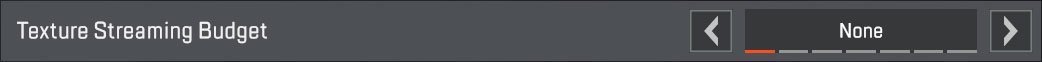
Members of the community have reported that this does fix the issue. Turning this setting off does lower the image quality of the game and that is something that you will have to endure when playing Apex Legends.
You might think that this issue can only be resolved by the developer, but it turns out that is not the case and that there is something that you can do to fix the issue.
Logitech G Pro
- Wireless Gaming Mouse
- 48 Hours Battery Life
- Super-light 80 Grams Weight
Out of Sync With Server a Common Issue in Gaming
The Youtuber, Doomslothx has discovered a way in which you can fix the issue to a certain degree. It may or may not work for you but it is worth trying out.
Apex Legends is the new battle royale game from Respawn, the creators of the Titanfall series. The developer has confirmed that Apex Legends is based in the same universe as Titanfall 2, but the game does not have any titans.
If you are still having an issue then it is possible that your game is lagging or stuttering. If that is the case then you should check out the requirements of the game to be sure that you have the hardware needed to run Apex Legends.
The following are the requirements of the game:
Minimum Requirements:
- OS: 64-bit Windows 7
- CPU: Intel Core i3-6300 3.8GHz / AMD FX-4350 4.2 GHz Quad-Core Processor
- RAM: 6GB
- GPU: NVIDIA GeForce GT 640 / Radeon HD 7730
- GPU RAM: 1 GB
- HARD DRIVE: Minimum 22 GB of free space
Recommended Requirements:
- OS: 64-bit Windows 7
- CPU: Intel i5 3570K or equivalent
- RAM: 8GB
- GPU: Nvidia GeForce GTX 970 / AMD Radeon R9 290
- GPU RAM: 8GB
- HARD DRIVE: Minimum 22 GB of free space
If you have performance issues even with this fix and the needed hardware then you should check the graphics drivers and other software too. It is possible that there is a driver update that you have not installed yet. Driver updates often provide better game-play.
Character Tips And Tricks For Playing Apex Legends
Here are some tips and tricks for playing Apex Legends as Wraith or Bangalore.
Wraith

Dimensional Rift Helps The Team Catch Up
One of the ways in which this ultimate ability can be used is to help your squad catch up. If you are ahead then leaving a rift behind so that your team can catch up can be very helpful indeed. Sticking together as a team is key in Apex Legends. Use this strategy when possible but do not overuse it. You might need your ultimate later.
Use Portals To Bait Enemies
Charging into an enemy portal can be very tempting. You can use this to bait enemy players. If you leave a portal open and camp on the other side then there is a chance that someone will come through. If they do you and your team will be ready to take them down. This is a hit or miss kind of strategy and at times players might not pass through the portal at all.
Force Enemies Into The Storm
This is similar to the tip mentioned above. If you are running away from the storm then you can set up a portal inside the storm and another one inside the safe area. This way when someone in the safe area goes through the portal they will teleport into the storm and take damage.
Bangalore

Spam The Smoke
The smoke launcher should be used to distort enemy abilities. You can also use it near your team in order to hide them from enemy sight. This ability can be used for offensive and defensive porpuses and that is one of the reasons why we recommend spamming it when possible.
Drawing Fire
The Double Time ability lets Bangalore move very fast. This can be used to draw fire away from your team. Once you have the attention of the enemy your team can flank the enemy take and take it out.
Combine Rolling Thunder With Smoke
Combining the two can be very effective indeed. The missiles explode with a short delay. Throwing some smoke will keep the enemies in place and they will not see what hit them. It is important to note that Rolling Thunder is an offensive ability that is supposed to supplement your fighting but not replace it. The missiles can be avoided if the enemy is clever and quick.
Summing Up
Here we have talked about how you can fix Apex Legends if your game is out of sync with the server. We have also looked into the requirements of the game on PC and other options that you should look into if you are suffering from lag or low FPS. Keep in mind that these fixes are for PC and not for Xbox One or PS4.
The solution that we have mentioned here should get your game back in sync with the server. Many players have reported that the fix has worked for them. Let us know what you think about Apex Legends and what you experience has been like playing the game so far.
Logitech G Pro
- Wireless Gaming Mouse
- 48 Hours Battery Life
- Super-light 80 Grams Weight
Share it



