DrDisrespect Apex Legends Settings
- Herschel “Guy” Beahm IV, or more known as DrDisrespect is full-time Twitch streamer
- Was streaming even before Twitch was around
- Has over 3,400,000 followers on Twitch
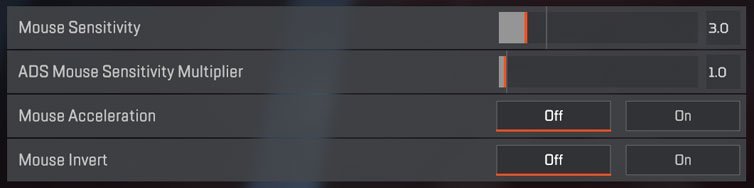
| Mouse Sensitivity | 3.0 |
| ADS Multiplier | 1.0 |
| Mouse Acceleration | Off |
| Mouse Invert | Off |
| DPI | 400 |
| Polling rate | 1000Hz |
| Sprint | L-Shift |
| Jump | Space |
| Crouch (Toggle) | L-Ctrl |
| Crouch (Hold) | n/a |
| Tactical Ability | Q |
| Ultimate Ability | Z |
| Interact / Pickup | E |
| Inventory | Tab |
| Map | M |
| Toggle Fire Mode | B |
| Aim Down Sight | Hold |
| Melee | V |
| Reload | R |
| Cycle Weapon | Mouse wheel |
| Equip Weapon 1 | 1 |
| Equip Weapon 2 | 2 |
| Holster Weapon | 3 |
| Equip Grenade | Thumb mouse button 4 |
| Health Item | Thumb mouse button 5 |
| Shield Toggle | H |
| Ping | Scroll Click |
| Display Mode | Fullscreen |
| Aspect Ratio | 16:9 |
| Resolution | 1920×1080 |
| Field of View | 96 |
| Color Blind Mode | Off |
| V-Sync | Disabled |
| Adaptive Resolution FPS Target | 0 |
| Anti-Aliasing | TSAA |
| Texture Streaming Budget | High (4GB VRAM) |
| Texture Filtering | Anisotropic 4X |
| Ambient Occlusion Quality | High |
| Sun Shadow Coverage | High |
| Sun Shadow Detail | High |
| Spot Shadow Detail | High |
| Volumetric Lightning | Enabled |
| Dynamic Spot Shadows | Enabled |
| Model Detail | Medium |
| Effects Detail | Medium |
| Impact Marks | Low |
| Ragdolls | Medium |
The great character DrDisrespect is one of Twitch’s most-watched streamer, and that is not surprising. He’s talented, enjoyable and puts a great show, every time. When it comes to Apex Legends, there is no exception. DrDisrespect’s sensitivity settings and graphics input are suited for a great setup for every player; it delivers good FPS counts even in a competitive goal. DrDisrespect’s sensitivity and key-bindings are pretty much the standard keybinds from the default setup and should work for most people who are just starting out in the Apex universe.
Share it