RustyMachine Apex Legends Settings
- RustyMachine is a streamer on YouTube for Atlantis
- Previously played a lot of Battlefield and Call of Duty
- Has over 130,000 subscribers on YouTube
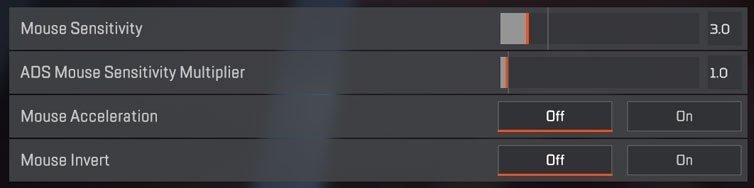
| Mouse Sensitivity | 3.0 |
| ADS Multiplier | 1.0 |
| Mouse Acceleration | Off |
| Mouse Invert | Off |
| DPI | 400 |
| Polling rate | 1000Hz |
| Sprint | L-Shift |
| Jump | Space |
| Crouch (Toggle) | C |
| Crouch (Hold) | L-Ctrl |
| Tactical Ability | Thumb Mouse Button 5 |
| Ultimate Ability | Thumb Mouse Button 4 |
| Interact / Pickup | E |
| Inventory | Tab |
| Map | M |
| Toggle Fire Mode | V |
| Aim Down Sight | Hold |
| Melee | F |
| Reload | R |
| Cycle Weapon | Mouse wheel |
| Equip Weapon 1 | 1 |
| Equip Weapon 2 | 2 |
| Holster Weapon | X |
| Equip Grenade | 3 |
| Health Item | Z |
| Shield Toggle | G |
| Ping | Q |
| Display Mode | Full Screen |
| Aspect Ratio | 16:9 |
| Resolution | 1920×1080 |
| Field of View | 100 |
| Color Blind Mode | Off |
| V-Sync | Disabled |
| Adaptive Resolution FPS Target | 0 |
| Anti-Aliasing | None |
| Texture Streaming Budget | High (4GB VRAM) |
| Texture Filtering | Anisotropic 4X |
| Ambient Occlusion Quality | Low |
| Sun Shadow Coverage | Low |
| Sun Shadow Detail | Low |
| Spot Shadow Detail | Disabled |
| Volumetric Lightning | Disabled |
| Dynamic Spot Shadows | Disabled |
| Model Detail | High |
| Effects Detail | Low |
| Impact Marks | Low |
| Ragdolls | Low |
RustyMachine, the streamer on both Youtube and Twitch have been griding some Apex Legends lately, and the interest has been tremendous! With a long history of video games like Battlefield and Call of Duty, there was no surprise he was going to dominate in Apex as well. RustyMachine is famous for his aggressive play style that is very enjoyable to watch as there action nonstop. RustyMachine’s sensitivity settings and graphics input are suited for a competitive gamer with almost every setting at low. Atlantis Machine’s sensitivity and key-bindings are very custom and individual and might be worth trying out; the main abilities are bound to thumb mouse buttons for example.
Share it