Dakotaz Apex Legends Settings
- Brett Hoffman or by his nickname dakotaz is a full-time streamer on Twitch
- He’s also an active YouTube creator
- Has over 3,700,000 followers on Twitch
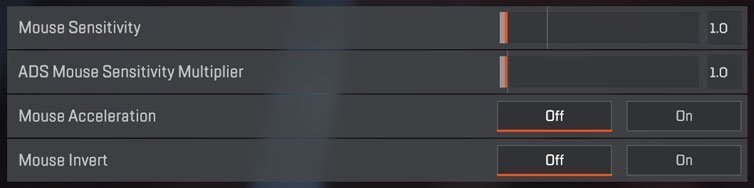
| Mouse Sensitivity | 1.0 |
| ADS Multiplier | 1.0 |
| Mouse Acceleration | Off |
| Mouse Invert | Off |
| DPI | 2400 |
| Polling rate | 1000Hz |
| Sprint | L-Shift |
| Jump | Space |
| Crouch (Toggle) | C |
| Crouch (Hold) | L-Ctrl |
| Tactical Ability | Thumb mouse button 5 |
| Ultimate Ability | thumb mouse button 4 |
| Interact / Pickup | E |
| Inventory | Tab |
| Map | M |
| Toggle Fire Mode | B |
| Aim Down Sight | Hold |
| Melee | V |
| Reload | R |
| Cycle Weapon | Mouse wheel |
| Equip Weapon 1 | 1 |
| Equip Weapon 2 | 2 |
| Holster Weapon | 3 |
| Equip Grenade | G |
| Health Item | Q |
| Shield Toggle | H |
| Ping | Scroll Click |
| Display Mode | Borderless Window |
| Aspect Ratio | 16:9 |
| Resolution | 1920×1080 |
| Field of View | 104 |
| Color Blind Mode | Off |
| V-Sync | Disabled |
| Adaptive Resolution FPS Target | 0 |
| Anti-Aliasing | TSAA |
| Texture Streaming Budget | Insane (8GB VRAM) |
| Texture Filtering | Anisotropic 16X |
| Ambient Occlusion Quality | High |
| Sun Shadow Coverage | High |
| Sun Shadow Detail | High |
| Spot Shadow Detail | High |
| Volumetric Lightning | Enabled |
| Dynamic Spot Shadows | Enabled |
| Model Detail | High |
| Effects Detail | High |
| Impact Marks | High |
| Ragdolls | High |
The popular streamer Dakotaz have been enjoying some Apex Legends lately, and the viewers seem to do the same. The battle royale or king-of-the-hill game is gaining massively interested as it launched without a notice. Dakotaz sensitivity settings and graphics input are suited for a high-end computer; with most settings at the highest. Dakotaz sensitivity and key-bindings are pretty much the standard keybinds from the default settings and is easy to get started with.
Share it