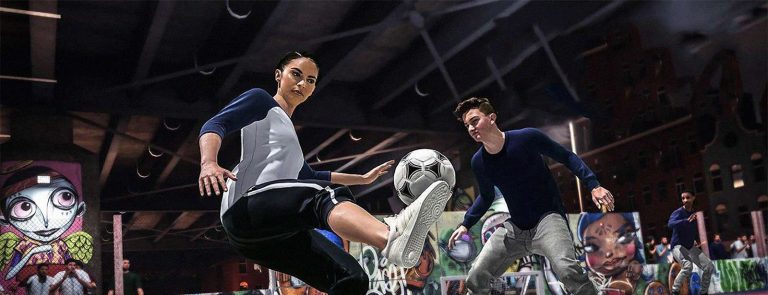Apex Legends is one of the most popular games right now and has millions of players around the world.
You must also be interested in knowing how you can change the server in order to get the best possible ping. If that is the case, then continue reading.
How do I Show Frame Rate in Apex legends? (FPS Counter)
Being able to see your frame rate and ping can be very helpful in Apex Legends. If you know the number of FPS the game is running at, then you can make changes to to your settings in order to hit the sweet spot that you are aiming for.
Here, click on Origin and then on Applications Settings. Click on the Origin In-Game tab and select the position of the FPS counter under the During Gameplay option.
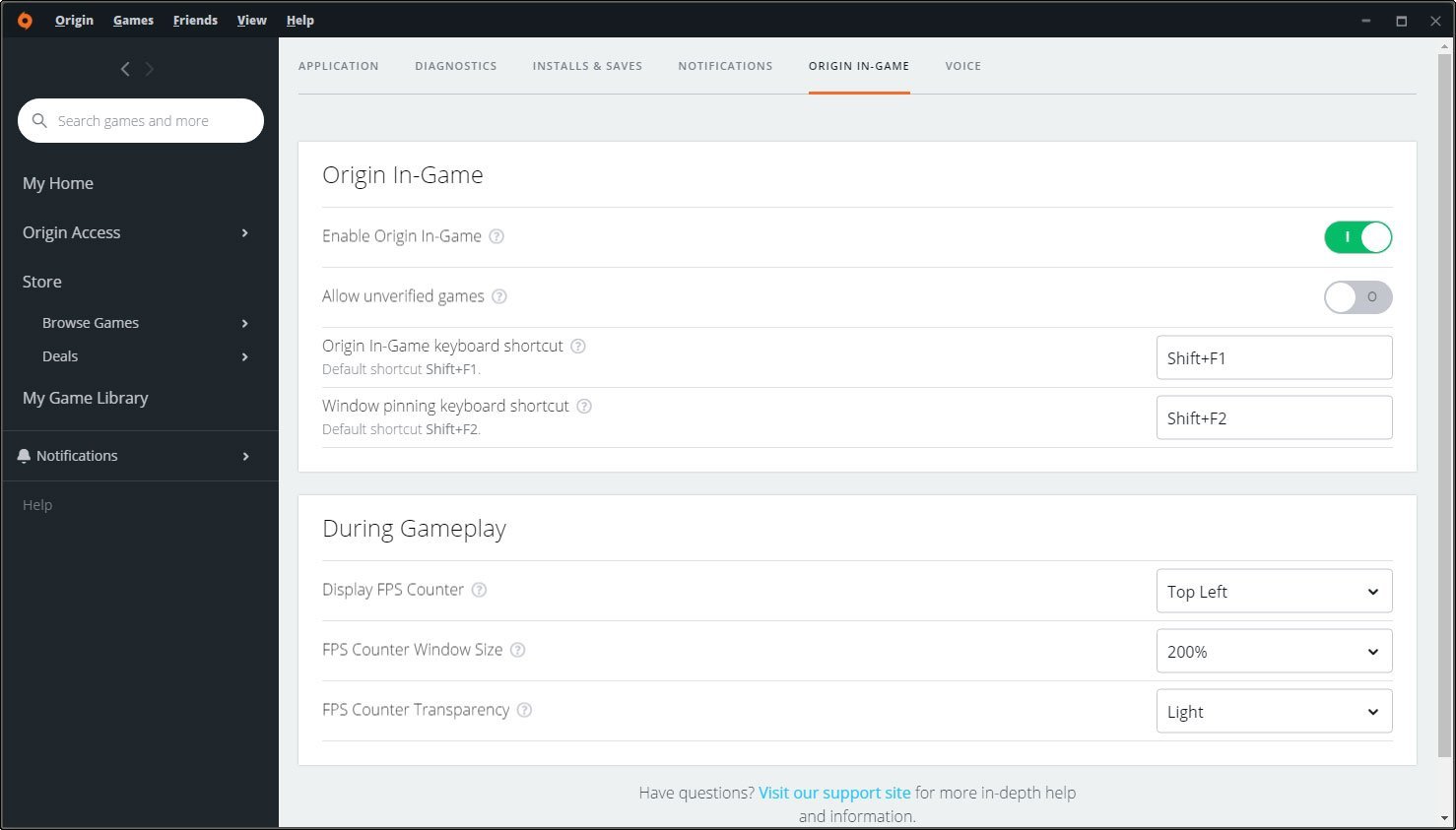
You can check your ping by staying at the main menu for a while. Once the game thinks that you are away from the keyboard it will give you some additional options. You should press escape and then cancel back into the game.
Once you do that, you will see a new option on the screen called data center. Click on this option and you will get the ping for different servers. You can also change your server from here.
How do I uncap FPS in Apex legends?
If you are playing Apex Legends on PC then you might be interested in playing the game with the FPS unlocked.
Doing so is pretty easy. All you need to do is go into the Origin Launcher and into ‘My Game Library‘. Find Apex Legends and right click on the game.
Select Properties and click on Advanced Launch Options.
Type +fps_max unlimited in the Command Line Arguments section. Once done click on save.
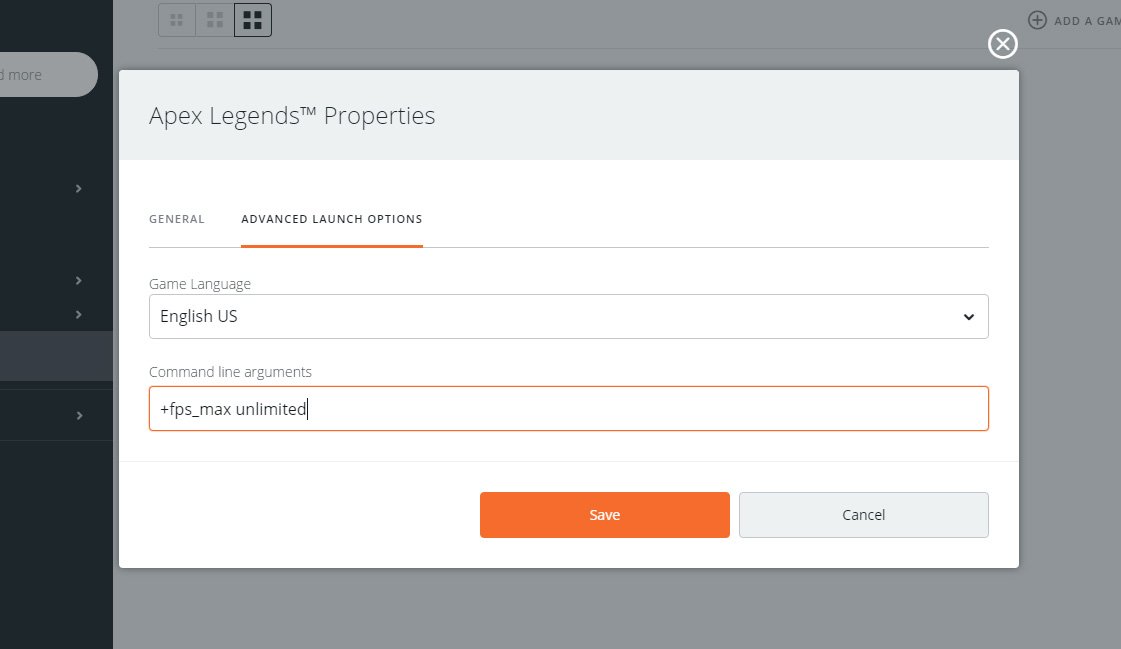
Now when you launch Apex Legends you will be able to play the game with uncapped FPS.
Apex Legends Settings For Unlimited FPS
The following settings will give you the highest FPS when playing Apex Legends:
- Display Mode: Full screen
- Texture streaming budget: None
- Adaptive Supersampling: Disabled
- V-Sync: Disabled
- Anti-aliasing: None
- Ambient Occlusion: Disabled
- Dynamic Spot Shadows: Disabled
- Effects Detail: Low
- Impact Marks: Disabled
- Model Detail: Low
- Ragdoll: Low
- Spot Shadow Detail: Disabled
- Sun Shadow Coverage: Low
- Sun Shadow Detail: Low
- Texture Filtering: Bilinear
- Volumetric Lighting: Disabled
Summing Up
Here we half talked about how you can use the in-game FPS counter to tell you about the number of FPS you are getting in Apex Legends.
We have also told you how you can check the ping and pick the server that is best for you. Furthermore, gone over the the best settings that the PC version has to offer for the highest FPS possible in Apex Legends.
Remember that the FPS depends on your hardware and if you have very old hardware, then running the game at even the lowest settings will not be a really great experience for you. This is something that you should keep in mind. If you are having a hard time hitting 60 FPS then you should look into upgrading your setup.
Share it