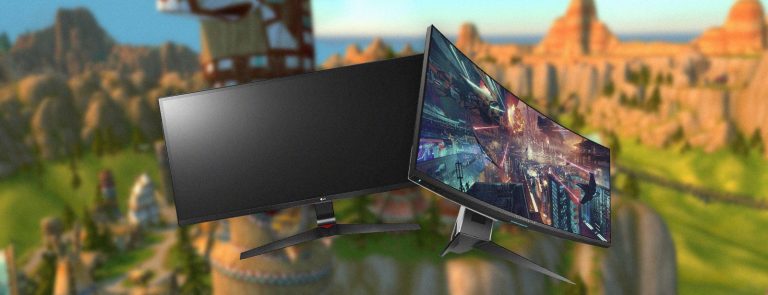Is 60hz refresh rate good for gaming?
The standard monitor offers a 60 Hz refresh rate but 144Hz has slowly become the new standard for gaming especially of competitive online titles. While 60Hz displays are fine for story-driven games that do not have a lot of fast-paced action, they are slower for some people who like smooth gameplay and better response times.
Here we are going to talk about the difference between the two and whether or not you should upgrade to 144Hz refresh rate is you already have a 60Hz display. If you are here then chances are that you have been using a 60 Hz display all your life.
If that is indeed the case then it is difficult to explain the difference and it is really something that you should experience first-hand but we will try our best to get the point across.
60hz vs 144hz for Gaming

A 60Hz monitor refreshes 60 times in a second while a 144Hz monitor refreshed 144 times in a second. This means that 144Hz monitor offers smoother gameplay and better response time. It also means that when you are moving the camera around quickly the motion blur is better and the textures are much better as compared to a 60Hz monitor. This comes in handy when you are playing competitive games in which every second counts.
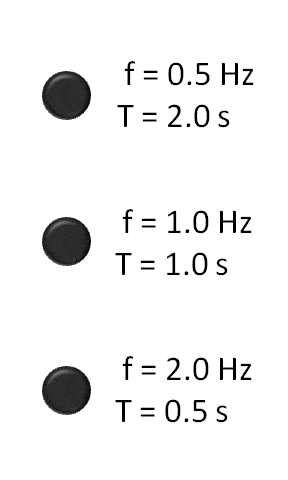
The same cannot be said if you are watching a movie or browsing the web. Movies run at 24 FPS so having a higher refresh rate monitor will have no effect. Remember that refresh rates and frame rates are two different things and that they can mismatch. If that happens then you will notice screen tearing. This happens when the graphics card is pushing more frames than the refresh rate of the monitor.
The monitor cannot handle so many frames at a time and that is why half frames can be spotted at times. This breaks immersion and is not something that you want when gaming. A 144Hz monitor refreshes more than twice as fast compared to a 60 Hz monitor and can handle 144 FPS.
- Read also: What to Look For in a Gaming Monitor?
Pros and Cons
While the quality of the image will not improve, the fluidity will. Gamers that use 144Hz monitors are able to react to an action much faster and that can be the difference between a win and a loss in competitive games. The difference might not be clear at first but you will get used to appreciating the higher refresh rate with the passage of time.

While having a smoother gaming experience is great, something that you need to keep in mind is that your graphics card needs to be able to deliver 144 FPS otherwise it will not be worth it. Most multiplayer online games like Call of Duty, Overwatch and CS: GO are not graphics intensive and will run just fine but other games like PUBG and WoW will not run at 144 PFS unless you have some serious hardware.
This is something that you need to keep in mind when in the market for a high refresh rate monitor. If your graphics card is unable to keep up with the refresh rate of the display then you are not making the most out of your monitor. These monitors are not cheap and if you have to upgrade your hardware in order to get the most out of them, then that is an additional cost that you need to factor in.
144Hz monitors have been around for a while and this has become the standard for high-end gaming but you will notice that manufacturers do charge a premium for the high refresh rate and that these monitors are expensive as compared to 60Hz displays. So, the price is another factor that you need to keep in mind.
It is also worth mentioning that while you will have a better experience playing games, movies will not take advantage of this feature because they run at 24 FPS. While we’re talking about games, check out this guide on how to make a game app.
Can you see a difference?
The biggest argument against higher refresh rate monitors is that the eye can only see a limited number of frames per second and that getting higher refresh rate monitors is a waste of money but that is not the case. Eyes do not work like monitors and hence it is not accurate to say that. People that have played games on 144Hz displays will tell you that there is indeed a clear difference and that you should upgrade if you can.
Moving from a 144Hz display to a 60Hz monitor appears to be slow and sluggish which is also proof that there is a difference and not only can you see it, you can feel it too.
If you are reading this on a PC then try moving your mouse around in a circle on the screen at a steady speed. You will notice that it appears as if you have multiple cursors on your screen at the same time. Chances are that you are using a 60 Hz monitor. Check the number of cursors that you see on the screen.
If you do the same test on a 144Hz monitor then you will get twice the number of visible cursors. If you do the same test on a 240 Hz monitor then you will notice up to 4 times the number of cursors on your screen.
How does that translate into gaming?
It means that you have much smaller jumps and that you have more information on the screen during a certain amount of time. This means that the gameplay with be smoother. If you are playing an FPS game and flick the sniper scope in order to take a shot, on a 60Hz display you might be able to see 5 frames at most but on a 240 Hz display, you will see up to 20 frames.
The additional information gives you additional accuracy and on paper higher refresh rates monitors can make you a better gamer but this will depend on whether or not your reflexes are fast enough to take advantage of the higher refresh rate.
What should I pick?
The answer depends on what you are planning to do with the monitor. What kinds of games are you going to be playing and what kind of hardware do you have?
If you play a lot of competitive titles then the high refresh rate will give you an advantage. On paper, these monitors do make you a better gamer but it depends on whether or not your reflexes are fast enough.
If you play games that do not have fast-paced action, which are story-based then the monitors will do you no good and you will have a better time investing in a higher resolution monitor instead. Story-based games will look even better at 1440p or 4K and invested in a high refresh rate monitor, in this case, would be a waste of money.
The other factor that you might want to take into consideration is the hardware that you need in order to get 144 FPS. Keep in mind that you will not be able to hit that number in most games. Modern AAA games are very demanding and you will need some serious hardware in order to get to 144 FPS. If you play lighter games like Overwatch and LoL then you should consider getting a 144Hz monitor but if not then it might not be for you.
All things considered, we can only truly recommend 144Hz displays to people that play competitive titles and need that extra edge when it comes to gameplay. If you are not one of those people then this might not be the best investment for you.