A real gamer knows that without a solid gaming monitor, a genuine gaming experience will only be a dream. That’s the main reason that besides having a great gaming rig, gaming enthusiasts have also got a powerful monitor to extend the visualization experience while they are gaming.

A lot of gamers face issues while choosing a good monitor. That’s because of two reasons. Either they go with the lowest price only, and they end up buying a mediocre monitor without any essential features.
Or they don’t have prior knowledge about resolution, refresh rate or response time, resulting in they don’t know what gaming monitor will suit them the best.
The latest reason is probably the most accurate. Despite having a great gaming PC, many end up buying a standard monitor that will bottleneck their visible frames per second without even knowing it.
Do Monitors matter for Gaming?
An important aspect to consider before you go on to buy a gaming monitor is what type of graphics card you have, or even your total hardware of your gaming rig.
Same goes the other way around; it’s not worth buying a 144Hz monitor if your computer only can produce 60 FPS. However, it could be worth it if you want to future-proof your monitor for your next gaming rig.
As for resolution, it’s the same thing, getting a 4K monitor but your GPU or graphics card can’t deliver it in-game smoothly, you can’t enjoy the gaming experience to its fullest. Indeed the performance of that game will be far lower than what you had hoped.
In short, if you want a gaming monitor with amazing features such as high resolution or high refresh rate, you will need a better graphics card with it as well, and that will be a necessity.
Screen Size and Resolution
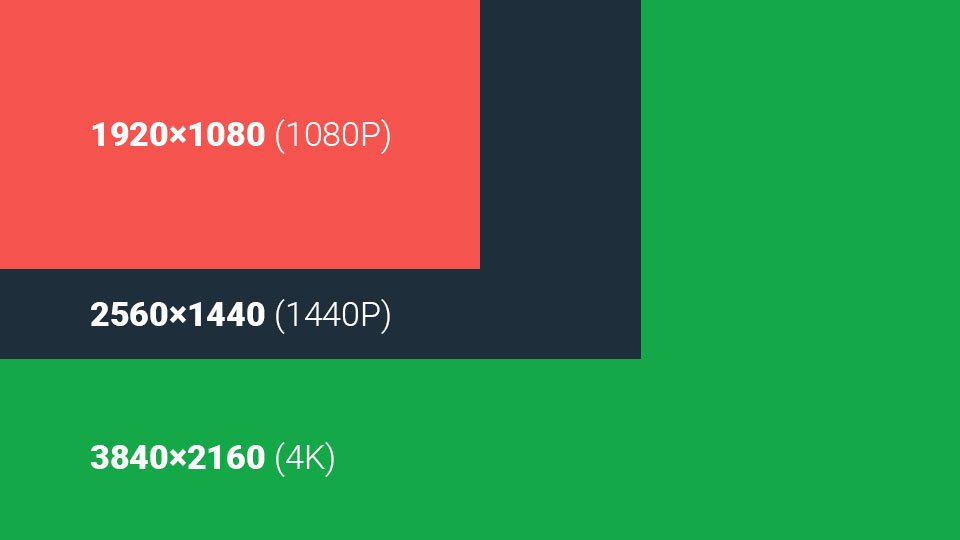
Gaming monitors come in different resolutions. They are basically millions of pixels that display different type of colors to varying shades on a screen. All these pixels when combined together, produce a single large image collectively that you use to see on a screen.
Generally, with computer monitors, you will sit rather close to it compared to a TV for example. So pixel density is important here as you want as smooth display as possible. We recommend the following sizes and resolutions combined.
However, most gaming monitors go up to 27″ and more than that is generally way to large for gaming. Now, one thing to keep as a reminder is the more pixels your gaming monitor has, the better and broader will be its quality.
A gaming monitor’s resolution determines that how many pixels it has got. For example, a 1080p monitor (1920×1080) will have 1920 pixels in width and 1080 pixels in length respectively. Considering this example, 1440p and 4K monitors have got more pixels in them and that’s why they are considered as high-quality gaming monitors. You’ll see a sharper image that is not only enhancing your gaming experience but also in your daily uses.
One thing to keep in mind here is, the more pixels a monitor has, the more expensive it will be. That means as you go from a 1080p monitor to a 4K, the price will increase in the same trend.
If you also want a high refresh rate monitor with a small budget, you could literally be forced to only look at a 24-25″ 1080p gaming monitor. You’ll soon notice that if you want a 27″ 1440p gaming monitor with 144Hz refresh rate, you could easily be looking at $500 per monitor.
Furthermore, ultra-wide gaming displays are also becoming popular. An ultra-wide screen with a curved display is a dream of every gamer. So, if you have got a hefty budget to spend on a gaming monitor its an option as well.
Refresh Rate of Your Gaming Monitor

A good gaming monitor comes with a high refresh rate, and that’s a fact. With the rise of more competitive and high graphics gaming, more games are looking for every advantage they can find to provide a gamer with the best graphics experience. One of those advantages is to use a monitor with a high refresh rate.
Before we go further and discuss more about the importance of refresh rate, you need to know about what basically refresh rate of a monitor is.
What is Refresh Rate?
If you have got knowledge about motion picture, you will also have an idea about that videos such as movies or video games are thousands of still images played continuously one after another to make a motion picture.
So, what refresh rate means is the ability to refresh the image on the screen showing on the monitor per second.
A gaming monitor with a high refresh rate means that you will have a smoother gameplay experience no matter what the situation is. For instance, a 60 Hz monitor is able to refresh the image on the screen for 60 times per second (depending upon the type of graphics card you use).
High Refresh Rate – Important for Competitive Gamers
The most amazing advantage of a gaming monitor with a higher refresh rate is that gamers can react more quickly to a sudden change in a game rather than monitors with a low refresh rate.
Higher Refresh Rate Monitors for Gaming
Whether you decide on buying a high refresh rate gaming monitor can entirely depend upon your preference. If you play competitive games, then it will be a necessity to buy a gaming monitor with a high refresh rate.
If you don’t play many games and you only like to play video games casually that doesn’t require you to react faster, then a monitor of 60Hz refresh rate can be perfectly fine for you.
Some common refresh rates of gaming monitors are:
- 120Hz
- 144Hz
- 240Hz
You must keep in mind that the higher the refresh rate, the better the graphics card you must need in order to get full advantage of the FPS and avoid screen tearing. That happens when your monitor is trying to display a higher FPS than its actuall refresh rate. However, this could also be avoided by implementing a frame rate cap, usually done by G-Sync or FreeSync technology, but more on that later!
What is Response Time?

Response time is another important factor that you must consider in order to buy a good gaming monitor. It is defined as the rate at which a single pixel can change from its previous color to the new one. It differs from refresh rate in terms of that refresh rate deals with changing frames and response time only have to deal with changing individual pixels of colors.
The response time of a gaming monitor is not that big of an issue as most of the modern day monitors come with low response rate anyway (lower is good) so that they won’t cause any problem in gameplay. Ideally, you want 1ms of refresh rate, and most serious gaming monitors are. But make sure to check it anyway before you make a purchase. Most of the regular gaming monitors in the market have got a response time of lower than 6ms, and that should be perfectly fine unless you are very familiar with 1ms refresh rate since previous monitors.
On the other side of the story, the response time is also affected by the panel technology of the monitor. Certain gaming monitors have got a lower response rate than others, and that’s because they have got different panels. So don’t give it to much weight as it is tough to notice milliseconds of difference, but 1-4ms is the sweet spot.
What Type of Monitor is Best for Gaming?
Gaming monitors use different panels to ensure a better graphics experience to gamers. For this purpose, there are three types of panels on gaming monitors listed as follows.
• TN Panels
• IPS Panels
• VA Panels
Each panel has its own pros and cons. Let’s take a brief look at them.
TN Panels
Gaming monitors with TN panels have got the lowest price on the market. They have got a response time of only 1ms. Many gamers mostly use them because of a reasonable price range and low response time. The main con of a TN panel gaming monitor is they have less superior picture quality and viewing angles.
IPS Panels
Gaming monitors with IPS panels are the perfect ones and expensive ones too. They have got the best picture quality, and that’s mainly because of better viewing angles and color accuracy. IPS displays can get a low response time as well. However, the lowest they can go is 4ms, making TN Panels superior in that regard.
VA Panels
VA panels are for precise viewing angles with a superior darker blacks, better color contrast as compared to TN and IPS panels. However, one of the significant cons in a VA panel is ghosting issues mainly because of high response time. Other than that, they are excellent. They have also got an expensive price tag but are close in range with IPS displays.
Which Panel is Best For you?
The type of panel technology that is better for you depends on your budget. If you have got a large budget, then an IPS display will be a perfect match for you. If your primary purpose is to play competitive games and you want to avoid high response time issues, then you will have to spend a bit more in order to find an IPS display with a lower response time rate.
Well if you have got a short budget to spend on a gaming monitor, then a TN panel monitor will be your best choice. Just make sure that it has got a low response time (ideally 1ms) with a high refresh rate to provide you fast and excellent gameplay of different FPS games.
Here’s are our own personal best picks on each panel for gaming that we recommend.
Our TN Panel Pick
- 144Hz Refresh Rate
- 2560 x 1440 Resolution
- Response Time: 1ms
Our IPS Panel Pick
- 165Hz Refresh Rate
- 2560 x 1440 Resolution
- Response Time: 4ms
Our VA Panel Pick
- 144Hz Refresh Rate
- 2560 x 1080 Resolution
- Response Time: 4ms
FreeSync or G-Sync Technology
AMD FreeSync and NVIDIA G-Sync are the two main technologies used in a gaming monitor to eliminate the issue of screen tearing. Both these technologies have the same goal, but first, you need to know about what actually screen tearing is.
Screen tearing is the issue in which your graphics card has not been in sync with your monitors refresh rate, and as a result, the monitor ends up displaying pieces of several frames rather than whole frames separately as it is supposed to do.
Both FreeSync and G-Sync technologies enable the gaming monitor to lock its refresh rate with the graphics card. Both techniques work differently to accomplish this task, and both have got their own pros and cons as well.
First of all, it’s important to know that you cannot simply use an AMD FreeSync technology with a Nvidia graphics card, and in the same manner, you cannot use Nvidia G-Sync technology with that of a AMD graphics card.
FreeSync monitors have got an adapted-sync standard which makes it easier for a manufacturer to implement it on a monitor and no extra hardware is used for that purpose. That’s why free-sync monitors are less expensive and more easily affordable.
Well, on the other hand, G-Sync count on an actual physical chip inside the monitor which makes extra work for manufacturers to integrate the chip in the monitor. Additional hardware is required, and that’s why G-Sync monitors are more expensive as compared to the later one.
At last, both technologies are excellent. You will have to choose between your budget and what video graphics card you have to make sure that you go for a FreeSync monitor or a G-Sync gaming monitor.
Either way, G-Sync monitors are more expensive, and you will usually need more money to buy a gaming monitor compatible with that technology. So, the choice is utterly yours to make, and our recommendation is to go for a G-Sync gaming monitor if have a Nvidia graphics card.
Video Inputs
Modern day gaming monitors use the following type of connectors in order to connect with different consoles.
Display Port Connector
It’s on of the best video connector for gaming monitors as it supports high refresh rates.
HDMI Connector
These video inputs are becoming the new standard for monitors in general, but they cannot support high refresh rates as compared to display port.
There are other connectors available that a gaming monitor may include but these are the most common ones, and you can use them to connect your monitor with any compatible console such as Xbox One, PS4, or gaming PC.
Conclusion
Well, those were some of the factors to look out for before choosing a good gaming monitor. Feel free to leave any queries or questions about this guide in the comments sections below or if you feel we missed something!





