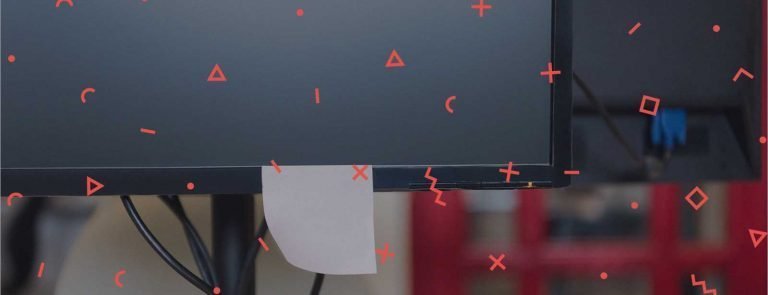Is 240hz better than 120hz?
The difference between 60hz and 144hz is very noticeable, with 144hz and 240hz not as much. Hitting a steady 240hz while playing games requires more hardware to achieve, therefore making 144hz an overall better pick that are more affordable and easier to gain the full benefits off. However, if money is no object and you want the best possible experience then you can go for a 240Hz display.
Getting a gaming monitor is not as simple as paying for it and hooking it up. There are a couple of different factors that you need to keep in mind. These factors include refresh rate, response time and resolution. Here we are going to focus on the refresh rate side of things.
A higher refresh rate monitor can also handle higher FPS but there comes a point where you can barely tell the difference. Here we are going to look into some important factors that you should keep in mind when in the market for a new high refresh rate monitor.
144Hz vs 240Hz for Gaming

While the move from 60Hz vs 144Hz was a significant one and 144Hz has become the standard for high-end gaming, we now have 240Hz gaming monitors that deliver even more information on the screen and can reduce the time it takes for a graphics card to push an image and for it to pop up on your screen to 4ms.
This might not seem like a major issue for most people but this is something that you would be interested in if you are a pro gamer or just plain competitive.
You might not feel the difference when moving to a 240 Hz display. You should try it out before you decide to get one because they are not cheap and it will not be worth it if you do not see the added benefits. It all comes down to the kind of games that you are going to play. If you do not play competitive titles and focus on story-driven games then you will be better off spending your money on a higher resolution display rather than one that has higher refresh rates.
Pros and Cons
240Hz monitors reduce motion blur and give the player better response times in fast-paced competitive games but the major drawback is the price. As this technology is relatively new manufacturers charge a hefty premium for it. Another factor to keep in mind is whether or not your graphics card can run games at 240 FPS. If not then you are not really taking advantage of the high refresh rate monitor.
Games like CS:GO, LoL, Rocket League etc. are forgiving and will run at higher FPS easily but you will need some serious hardware in order to run other games such as PUBG and WoW. Modern AAA games are not going to run at 240 FPS most of the time.
- Read also: 60Hz vs 144Hz Gaming Monitor Comparison
Can you see a difference?
When 144Hz monitors first came out people were a bit skeptical and the number one question was whether or not you could even see the difference. The difference was of course there because of the higher refresh rates you can interact with the game much quicker and respond faster especially in competitive titles in which there is a lot of fast action.
This was hard to explain to the masses because it is not really something that you can explain in an article or show in a video. In order to actually see the benefits, you have to check it out in person. Slowly but surely people began to understand the benefits and now 144Hz is the standard for high-end gaming.
Now that 240Hz monitors are here you must be asking yourself the same question. Can you actually see the difference? The answer is not simple and it depends from person to person. While the difference is there, whether or not you see it depends on what you are used to and whether or not you know what to look for.
While most people will not be able to tell the difference, hardcore gamers can tell that there is a significant improvement when performing flick-shots and that the textures look much better when you are moving the camera around quickly. This is because more frames are sent to your eyes and there is little room for motion blur.
But the human eye can only see 30 FPS?
This is a common argument against higher refresh rate monitors so let’s do a simple test in order to demonstrate what we are talking about here. If you are reading this then it is likely that you are using a PC. If that is indeed the case then try moving your mouse around in a circle on the screen at a steady speed.
You will notice that it appears as if you have multiple cursors on your screen at the same time. Chances are that you are using a 60 Hz monitor. Check the number of cursors that you see on the screen. If you do the same test on a 144Hz monitor then you will get twice the number of visible cursors. If you do the same test on a 240 Hz monitor then you will notice up to 4 times the number of cursors on your screen.
This is because a 60Hz screen can only update every 0.01667 seconds. On a 240Hz display, the screen can update every 0.004167 seconds. This means that during the same amount of time the 240Hz monitor is able to deliver 4 times the information on the screen as compared to a regular 60 Hz display.
How does that translate into gaming?
It means that you have much smaller jumps and that you have more information on the screen during a certain amount of time. This means that the gameplay with be smoother. If you are playing an FPS game and flick the sniper scope in order to take a shot, on a 60Hz display you might be able to see 5 frames at most but on a 240 Hz display, you will see up to 20 frames.
The additional information gives you additional accuracy and on paper higher refresh rates monitors can make you a better gamer but this will depend on whether or not your reflexes are fast enough to take advantage of the higher refresh rate.
Another way of seeing the difference for yourself is to go into a store and take a look at the different demos that they have on display. This might not be something for everyone but if you want the best possible experience in competitive titles then you can opt for a 240Hz monitor.
What should I pick?
It all comes down to the kind of games that you play and the hardware that you have at your disposal. If you play competitive first-person shooters and your hardware can run those games at 240 FPS then you can go for it. If you play story-based games then you will not get any advantage. Budget is also a major factor here.
If money is no object and you want the best possible experience then you can go for a 240Hz display. If that is not the case then you can save some money and go for a 144Hz display instead. Games like CS GO, LoL, Rocket League etc. are forgiving and will run at higher FPS easily but you will need some serious hardware in order to run other games such as PUBG and WoW. Modern AAA games are not going to run at 240 FPS most of the time.
Going with a 144Hz display means that you won’t really need to spend too much money on hardware components. It is likely that your PC can already manage 144 FPS in online multiplayer games. If you opt for a 240Hz display then you will need to get the PC hardware necessary to run games at such high FPS.
240Hz displays are recommended only for competitive players that need the best experience possible in-game. If you are not competitive then investing in a higher resolution monitor might be a better idea. Story-based games that do not have a lot of fast-paced action will look even better at higher resolutions.