Which is better TN, IPS, or IPS for Gaming?
If you’re a competitive gamer, a TN Monitor will be the best option for you. If you want eye candy, an IPS Monitor should be your first pick. VA Monitors are an okay middle ground but tend to get outperformed by the other options’ respective specialties.
Are you planning to set up your gaming PC?
If you answered yes, then you’re probably already worried about certain components such as the processor, the graphics card, and other parts in your rig.
However, if you want to have the best setup you can get for your budget, you should also pay attention to the type of gaming display you’ll be using. Here’s our take on picking the best gaming monitor for you:
What are those options, and why do we think they are great for what we recommend them for?
To have a better understanding of picks, we must first take a look at the more important factors that dictate monitor performance.
- Response time – The time it takes for a monitor to render graphics based on information coming from the CPU. This is usually expressed in milliseconds (ms).
- Refresh rate – How often the monitor “refreshes” the display over a fixed amount of time. Often expressed in Hertz (Hz).
- Contrast ratio – A measure of how different the colors black and white are when displayed. Expressed as a typical ratio (for example: 1000:1).
- Viewing angle – The maximum angle from where you can still see a clear image when viewing the monitor. Expressed in degrees and measured both vertically and horizontally.
These factors are heavily affected by the panel type found in display monitors. You get three options, TN, IPS, and VA panels. What are these three panels and how do they stack up against each other? Let’s take a closer look to find out.
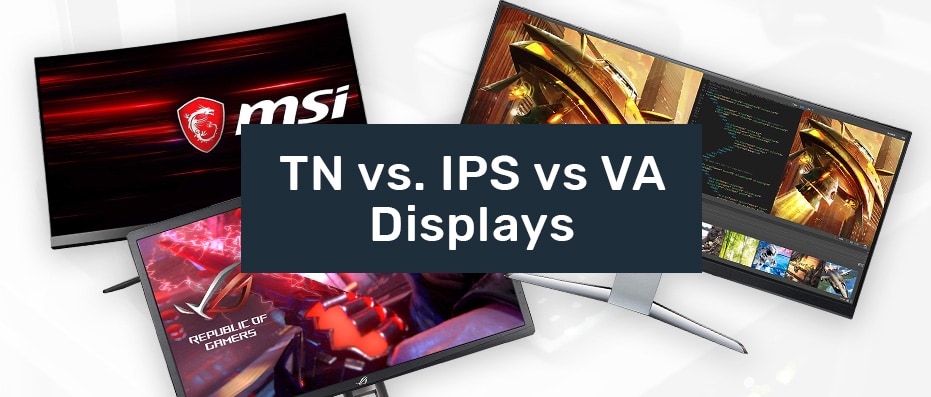

Our first option are TN or Twisted Nematic panels. These panels have been around for quite some time, being the first type of LCD panel that underwent mass production. They were the closest thing to a direct upgrade for the much older CRT monitors because it made monitors lighter, more compact, and energy-efficient. Even today, you’ll come across many gaming setups that use monitors with TN panels.
Advantages
The main advantage of TN over other options is speed; compared to other LCD panel options (and even CRT monitors), TN panels have way lower input lag and very high refresh rates. Because of these two advantages, TN panels are a favorite among gamers playing fast-paced games, where even the slightest delay between inputs and visual feedback could mean losing an intense game. TN panels usually have a refresh rate of either 60Hz or 144Hz, with the latter offering a much more fluid gaming experience. Because they are the most common option available, they also tend to be the most affordable choice, making them a favorite for low or mid-ranged gaming setups.
Ideal setup – A monitor with a TN panel must be placed squarely in front of you because the slightest angle can ruin color quality.
Perfect for – Budget builds, first-person shooters, fighting games, racing games, other fast-paced game genres.
Disadvantages
You’d think your search for a gaming monitor would stop at the first option, but you have to keep in mind that TN panels also have a few flaws that could ruin your games. For example, TN easily has the worst viewing angles. This wouldn’t normally be an issue if you find yourself just looking straight at your monitor. However, people watching beside you may already start seeing the far edges of the image “graying” out. The vertical viewing angle is even worse; if you do so much as to change the elevation of your seat or tilt your monitor up or down, you’ll likely see the discoloration almost immediately.
Are IPS Monitors Worth it?

IPS or In-Plane Switching panels are the second most popular type of panels used for different monitors. Although monitors with IPS panels are an option, most people will be familiar with IPS panels found in other screened devices such as tablets and mobile phones. In fact, IPS panel are openly advertised for these devices’ “display type”.
Advantages
IPS panels are specifically designed to make up for the shortcomings of the TN panels’ shortcomings, the most important part being the improved viewing angles. Compared to TN panels, IPS panels also have better contrast ratio and accuracy, which improves the overall visual clarity of the images displayed on the screen. Aside from being the ideal panel type for graphic artists, IPS panels are also the best choice for a gamer who values image quality over speed or those who tend to position their screen far away where the slightest shift in viewing angles would render gaming with a TN panel almost unusable.
Disadvantages
Although IPS panels are superior to TN panels when it comes to eye candy, it does perform a bit worse when it comes to speed. IPS panels are known for having longer response times, which can be awkward when playing fast-paced games because of the more noticeable input lag. As a result, those who prefer playing more competitive titles should stick to a TN panel. Last but not least, IPS panels tend to be on the more expensive side, with a 144Hz costing way more than a TN panel with a similar frequency.
Ideal setup – IPS panels can be positioned slightly farther away, making them great for playing from the couch across the living room. They also allow more leeway when it comes to viewing angles so they make great secondary (side) monitors for multi-screen setups.
Perfect for – RPGs, Turn-based games, other slow-paced games where visuals take priority over speed, Games that involve multiple players using the same screen.
What is a VA Display?

VA or Vertical Alignment panels are considered a fine compromise between the two previous panels. Va panels offer better color accuracy and viewing angles than TN panels, but they also offer faster response rates than IPS panels. Many consider VA panels as a “jack-of-all-trades” because it doesn’t have any glaring weaknesses compared to the other two panels. VA panels also sit in the middle of TN and IPS panels in terms of price.
Advantages
The main reason why you’d want to get a VA panel is the balance between latency and visual quality. Viewing angles aren’t as bad as that of TN panels while still providing fast enough response rates that many consider better than IPS panels. This makes VA panels a safe choice when you’re having trouble choosing between the first two options.
Disadvantages
While VA panels lack glaring weaknesses, it also lacks any outstanding characteristics. A VA panel can’t outperform TN when it comes to response rates, and it’s lacking compared to an IPS panel when talking about visual quality. The TN panel may be a jack-of-all-trades, but it’s also clearly a master of none.
Ideal Setup – Almost any setup that uses either TN or IPS panel will work decently with any VA panel. However, do not expect it to perform to the same level as either alternative.
Perfect for – Any games that do not require extreme response rates or visual quality.

Tips on Looking for the Right Monitor
Picking a panel type to suit your gaming needs is great, but there are other key factors that you may want to check out once you start looking for a specific monitor. Here’s a quick guide to help you find something that will fit perfectly with your setup, TN, IPS, or VA.
- Pick a size – Your monitor’s size will greatly affect your gaming experience. More importantly, it will also dictate how far your monitor will be from you, possibly influencing the panel type that would work best. Smaller monitors work best with IPS panels because of the viewing angles, while larger ones are less dependent on panel type.
- Resolution – Aside from the viewing angles, your monitor’s resolution will also have an effect on how detailed your images will be. 1920×1080 monitors are the most common option, but 4k or Ultra-HD monitors are also available for high-end setups.
- Multi-monitor setup – For one reason or another, you may want a gaming setup that requires more than one working monitor. For this kind of setup, you’d want monitors with panels that you can view from multiple angles. Having a TN as a main monitor is fine, but you have to remember that you’ll have viewing angle problems if it’s used as a secondary display.
- Other Uses – How you use your gaming setup will also dictate the panel type you’re using. If your PC is solely used for gaming, then TN monitors will suit you just fine. However, if you frequently use your PC for other tasks such as viewing movies or work (especially photo or video editing), then either an IPS or TA Monitor will be a more suitable choice.
Our Monitor Recommendations
There are hundreds of gaming monitors available on the market today. That being said, picking a specific model can be very difficult especially if you’re looking for something that will suit your specific needs.
This is why we created a list of good recommendations, tried and tested by us and other gamers to make sure you start your search right.
When it comes to fast-paced 1080p gaming, few can come close to the VG248QE, made by well-known computer parts manufacturer ASUS, this 24-inch monitor is more than capable of providing you crisp HD images the best way a TN monitor can without drilling a hole in your pocket. Of course, it still has the lackluster viewing angle of TN panels, but having a 144Hz monitor with only 1ms response time for a very affordable price more than makes up for that drawback.
Specification
- Size – 24 inches
- Refresh rate – 144Hz
- Response time – 1ms
- Resolution – 1920 x 1080
If you want something a bit bigger than the first option, MSI has something worth checking out. Sure, it stretches out the resolution by a few inches, but for some gamers where a larger screen means easier target-spotting, this could be a good thing. Furthermore, you still get 144Hz and near-instantaneous response times for a very reasonable price.
Specification
- Size – 27 inches
- Refresh rate – 144Hz
- Response time – 1ms
- Resolution – 1920 x 1080
Gaming at 21:9 (ultra wide) ratio gives you a good panoramic view of different gaming environments, and that’s exactly what this IPS monitor is great for capturing visually impressive gaming worlds in the best 1440p gaming monitor (HDR) resolution. If you don’t mind having “only” 100Hz and a delay of 4ms, it’s the ideal high-resolution option even for competitive gamers. However, keep in mind that this option costs more than an entire mid-range GPU so you better prepare your wallet.
Specification
- Size – 35 inches
- Refresh rate – 100Hz
- Response time – 4ms
- Resolution – 3440 x 1440
There’s no such thing as an “ultimate” gaming monitor, but this 27-inch beast comes close to the description. Displaying Ultra-HD images at 144Hz, many consider it to be one of the most powerful IPS gaming monitors available today. What’s the catch? You probably need a powerful CPU to be able to get the most out of it. This monitor also happens to be one of the most expensive options out there, but that’s to be expected for something that performs so well.
Specification
- Size – 27 inches
- Refresh rate – 144Hz
- Response time – 4ms
- Resolution – 3840 x 2160
The C27FG70 brings you the all-around performance of VA panels to a 24-inch curved screen. What really makes it an appealing option is its ergonomic arm, making it easy to adjust the monitor so you can get the best viewing angle possible. VA monitors rarely stand out, but if you insist on looking for a great example for a workhorse/gaming setup, then this should be at the top of your list.
Specification
- Size – 24 inches
- Refresh rate – 144Hz
- Response time – 1ms
- Resolution – 1920 x 1080
That wraps up our take on the different types of gaming panels! We hope this will help you pick the ideal gaming monitor for your gaming setup!







