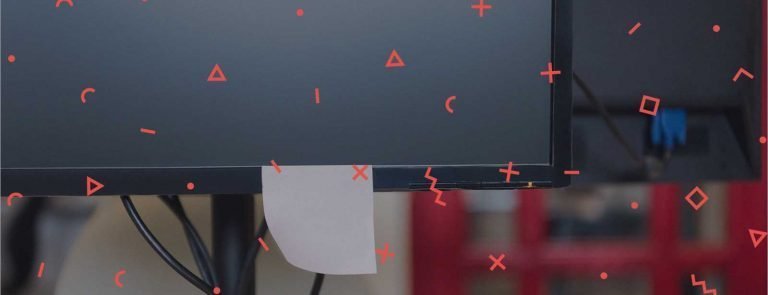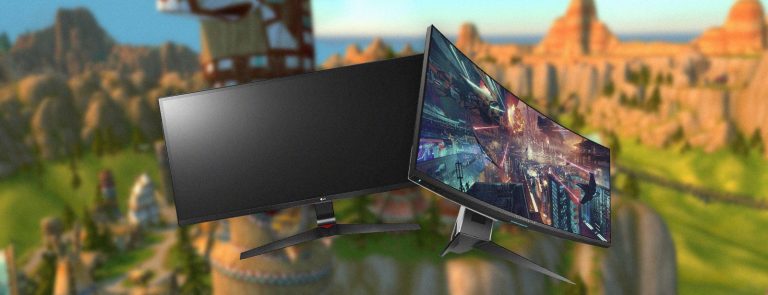What Is The Best Monitor Size For Gaming?
The best monitor size for gaming is 24 inches as it’s still the most common size for 1080p displays. If you are going to play games at 1080p then you should avoid getting a monitor that is bigger than 24-inches otherwise you will be able to see the individual pixels and that breaks immersion. Other than that, you can opt for a bigger display if you want to game at 1440p or 4K. Bigger displays do well if they offer higher resolutions but if you like to sit close to the screen then you should avoid getting a display that is bigger than 27-inches as it won’t be comfortable.
Remember that having a high-resolution screen that is smaller than 24-inches is a waste because you can hardly tell the difference when the display is so small.
The importance of the size of the monitor can often be overlooked.
Monitor size plays an important role and needs to be according to the resolution and viewing distance. Here we are going to talk about the best monitor size for gaming and which size you should get depending on the resolution of your display.
Read also: Best 1440p Gaming Monitors
What is a Monitor Size and How do you Measure it

Monitor size is usually measured in inches. It is measured diagonally. A 21-inch monitor will be 21-inches from one edge to the other diagonal edge.
Is a Bigger Monitor Better for Gaming?
The best monitor size for gaming depends on the resolution that you prefer and the viewing distance. The general rule of thumb is that if you are going to be close to the display then 24-inches is enough. If you do need a bigger display or higher resolution then you can opt for a 27-inch screen but you should not go any higher than that.
If you are interested in getting a bigger display then you should opt for 1440p or 4K resolution. Anything above 27-inches would not be ideal if you are going to sit close to the display. If you are interested in getting a display that is bigger than 30-inches then you might find yourself better off getting a TV rather than a monitor.
When it comes to price to screen size, the general rule of thumb is that you can get a bigger screen when buying a TV as compared to a monitor. To give you an example, for the same amount of money, you can get a 42-inch monitor or a 55-inch TV. As content is available in 4K, both TVs and monitors offer this resolution.
Gaming monitors are not meant for an audience and that is why the maximum size is smaller as compared to TVs. You will have an easier time finding a 55-inch TV rather than a gaming monitor of the same size. It all comes to personal preference. If you want better a quality display then you should opt for a monitor but if you want a bigger display for the same amount of money then you should go with a TV instead.
If you are interested in gaming in bed or no the couch then a big TV would make sense. TVs offer better viewing angles and color accuracy which will improve immersion.
What about Ultrawide Displays?

Most monitors have an aspect ratio of 16:9. There are some that have a 16:10 aspect ratio but those are pretty rare.
Nowadays we have ultrawide displays that have an aspect ratio of 21:9. These monitors can be great for gaming especially if you have a high-resolution model. The issue appears in games that do not support these bigger displays.
Modern FPS games do not support horizontal FOV wider than 90 degrees. While this is fine for a standard monitor, it can cause stretching and image distortion on ultrawide displays. This is something that breaks immersion and just does not look good.
To give you an example, Overwatch beta did have support for ultrawide monitors but in the final version of the game, the FOV was reduced. This killed the advantage that ultrawide users might have over regular monitor users.
Resolution recommendations for ultrawide displays are a bit different. If you are sticking to 1080p then 25-inches will be enough but if you are interested in 1440p then you should go with a 34-inch display.
You can opt for a 38-inch screen if you are interested in going with a 3940×1600 resolution.
Remember that ultrawide displays have more pixels and you will need a decent graphics card to deal with them. Make sure your graphics card will be able to handle the additional pixels before you buy an ultrawide gaming monitor.
Curved Monitors

Curved monitors introduce another dimension and also take advantage of peripheral vision.
Curved monitors enhance the level of immersion and offer a more realistic view of whatever you are looking at. The curved design also helps reduce distortion as the light is directed to the eye instead of the side of your head.
These monitors are great and you might be asking yourself why people still use flat monitors when these are available. The simple answer is that curved monitors are more expensive. Manufacturers often charge a premium for such displays. Even if the size is the same, you will end up paying more for a curved display as compared to a flat one.
Prices are lower than before but curved monitors are still expensive.
You can expect prices to go down further as this technology becomes mainstream. While this will depend from person to person, mounting is another factor that you need to keep in mind.
A flat monitor will sit flush with the wall but that is not the case with a curved display. If you mount a curved display then the sized will be angled and you might not like that. If that is indeed the case then you would be better off with a flat display instead of a curved one.
Viewing Distance
Viewing distance is often proportionate to the size of your display.
If you have a 24-inch screen then you should sit 24-48 inches away from the display in order to get an ideal experience.
Final Words
The size of the gaming monitor should be according to the resolution and view distance.
The right size also depends on whether it is an ultrawide or standard 16:9 aspect ratio display. If you are going with a standard flat monitor then 24-inches is ideal for 1080p resolution. If you are planning to get a bigger screen then you should increase the resolution to 1440p or 4K.
While a curved gaming monitor does have its advantages, they are rather expensive. If you are on a budget then you can get a flat model but if money is no object then a curved model would be much better.
An ultrawide is also great but you need to check whether the games you are interested in playing support the wider screen.
This is everything that you need to know about the ideal screen size of a gaming monitor.
Keep this information in mind when buying your next monitor and you should have an ideal experience playing gaming and consuming content.