Are TVs as Good as Monitors for Gaming?
When it comes to gaming you have a choice of getting a gaming monitor or a TV. Each option has its pros and cons. A TV has a bigger screen and can be cheaper as compared to gaming displays but the FPS might be locked. Monitors often have higher refresh rates that allow users to experience smooth gameplay but that often comes at a higher price.
There are plenty of TVs and gaming monitors on the market and the variety can confuse you. If you are interested in getting a new display for gaming and deciding between a monitor or a TV then you have come to the right place. Here we are going to look into the differences and the features that each option has to offer.
| Pros | Cons | |
|---|---|---|
| Monitors | Low response times Higher pixel density DisplayPort support High variety of resolutions | Smaller screens |
| TVs | Bigger screens Wider choice of screen sizes Better split-screen multiplayer | High response times Resolution gap |
Why is a monitor better than a TV?

TVs and monitors seem to be the same. TVs might seem to be bigger monitors but if there was no difference you would not be here. A gaming monitor has higher pixel density as compared to TVs. Gaming monitors also have higher refresh rates and lower response times.
When playing competitive online games that are fast paced you will have a better experience with a gaming monitor because of the reduced input lag but if you are playing a single-player game that is slower and story driven then you will have a much better time on a TV because of the immersive and bigger screen size.
This will give you a basic understanding of how TVs and monitors are different but we are going to look into the specifics.
Image Quality and HDR
When it comes to resolutions, TVs are available in 1080p and 4K. 8K displays are also being introduced but they are not common due to the lack of 8K content and the higher price. Gaming monitors are not only available in 1080p and 4K but 1440p as well. 1440p resolution comes between 1080p and 4K.
TVs focus on better colors but monitors now come with IPS technology so the difference is not as major as it once was. When it comes to HDR support, it is a relatively common feature on modern TVs. HD support is not something that you will usually find on a gaming monitor.
When it comes to HDR support TVs are a better option. Consoles support HDR and if you are interested in taking advantage of the feature then you would be better off with a TV. Gaming monitors that feature HDR are very expensive.
Input Lag
One of the disadvantages of using a TV for gaming is input lag. This is not something that Effect gaming monitors. In order to compensate for this issue modern TVs come with a gaming mode that reduces input lag. Console gamers might not feel the difference if the game is locked at 30 FPS but if you play a game that is running at 60 FPS then the difference is rather noticeable.
If you are planning to use a TV with your gaming PC then you should look for a TV that comes with a game mode feature. Otherwise, the experience will not be ideal. Talking about the numbers, most gaming monitors come between 1ms to 5ms but TVs can range up to 20ms. This is not something that is advertised for TVs and the gaming mode does help compensate but you will need to keep this in mind when deciding between the two.
Refresh Rates
Gaming monitors often offer higher refresh rates compared to TVs. Gaming monitors can come with 144 Hz or higher options. This ensures a buttery smooth gaming experience. TVs usually do not offer high refresh rates. TVs commonly have a 60 Hz refresh rate. TVs that offer higher refresh rates often have an issue that is called the soap opera effect.
This results in a TV show or movie appearing smoother than natural. This might be an issue when viewing content but it will not affect gaming. It is worth mentioning that high refresh rate TVs are more expensive but then again, the same can be said for gaming monitors as well.

Some TVs are designed for gaming but as you can tell, such TVs are priced higher. If you do need a bigger display for gaming then you can opt for a TV but you will need to pay a higher price.
If you are interested in saving some money or want higher refresh rates then you will be better off getting a monitor instead. If you do buy a TV then it is recommended that you get a model that supports higher refresh rate natively rather than use trickery.
If the TV does not support native 120 Hz refresh rate then it will try and make up for that by placing frame between the real ones. If that is indeed the case then that will work fine for still objects but movement in games can be unpredictable and the end result can be horrible. That is not an issue that you will face with gaming monitor provided that you have a decent graphics card that can run games at such a high refresh rate.
Sync Technologies (G-Sync and FreeSync)
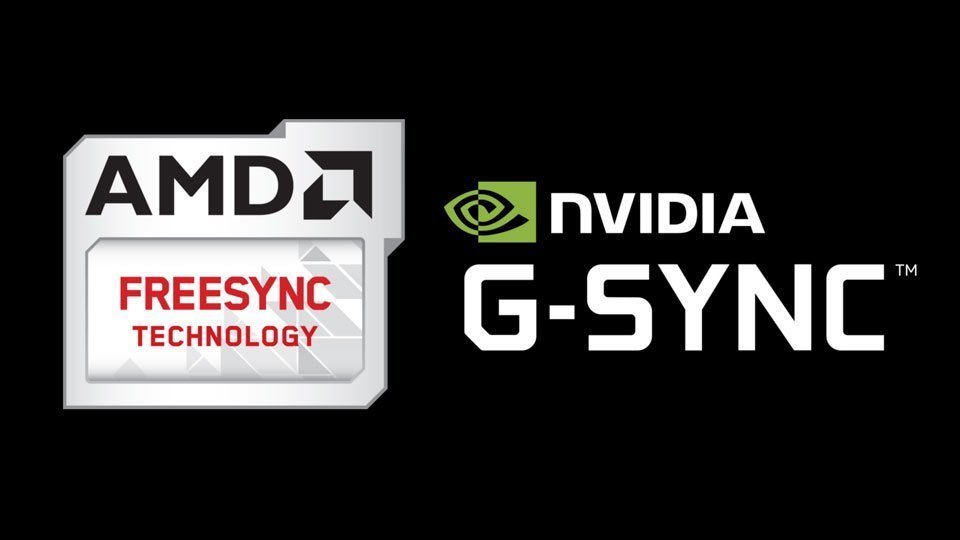
Sync features remove screen tearing by matching refresh rate to framerate. This increases the perceived smoothness of the gameplay. FreeSync is open source and is widely available as compared to G-Sync. It is worth mentioning that in order to take advantage of G-Sync you will need to have an Nvidia graphics card.
It is worth mentioning that G-Sync is a feature that you will mostly find on gaming monitors rather than TVs. We have seen TVs that come with this feature but that is not common. FreeSync is more common for TVs and can also be found on gaming monitors as well. Another factor that you need to keep in mind is that displays that come with G-Sync support come at an extra cost. The same is not true for displays with FreeSync support.
Screen Size
When it comes to price to screen size, the general rule of thumb is that you can get a bigger screen when buying a TV as compared to a monitor. To give you an example, for the same amount of money, you can get a 42-inch monitor or a 55-inch TV. As content is available in 4K, both TVs and monitors offer this resolution.
Gaming monitors are not meant for an audience and that is why the maximum size is smaller as compared to TVs. You will have an easier time finding a 55-inch TV rather than a gaming monitor of the same size. It all comes to personal preference. If you want better a quality display then you should opt for a monitor but if you want a bigger display for the same amount of money then you should go with a TV instead.
Connectors And Ports
Connectors and ports are different for TVs and monitors. We have come a long way since the Super Nintendo. Nowadays, TVs usually have HDMI connectors for video and can come with other ports such as audio jack and USB ports. TVs can also come with an optical audio port for setting up home cinema speakers and other high-end audio solutions. Modern smart TVs that need an internet connection also have Wi-Fi support and Ethernet ports.
Monitors come with different connectors for video including HDMI, DisplayPort and DVI-D ports. They can also have USB ports and audio jacks but usually, do not have ethernet ports or come with wireless internet support. Consoles and TV use HDMI and if you are interested in using DisplayPort then you should use a monitor instead.
It is important to note here that if you want true 120 Hz or above then you will need Dual Link DVI, Display Port or HDMI 2.0. The first two options are not available on a TV and while you do get an HDMI port you need to know the standard that it supports. HDMI 1.4 will not output 120 Hz. HDMI 1.4 only supports up to 60 Hz refresh rate.
Viewing Distance
TVs come with bigger screens and that is why TVs have better viewing distances. If you game in the lounge or use a console then a TV provides better viewing distances as compared to a monitor. A TV can be hooked up to your console and you can play games with ease. You will not have the same level of comfort with a gaming monitor.
Gaming monitors are perfect for gaming at your desk but if you would rather play games in the lounge on a sofa then you will have a better experience with a TV.
Viewing Angles
While IPS monitors do offer better quality viewing angles as compared to TN panels, TVs still offer better viewing angles as compared to monitors. Gaming monitors are designed for a single person and that is why the viewing angles are rather narrow as compared to TVs that are designed for an audience.
Pricing
When it comes to pricing, you will find that a basic gaming monitor is rather inexpensive when it comes to TV. On the other hand, when it comes to price to screen size you will find that a TV is cheaper. That is because monitors are available in limited sizes as compared to TVs.
Additional features such as higher refresh rates also increase the cost of a monitor. All things considered, if you are looking for a decent gaming experience then you will be able to achieve that with a gaming monitor without spending too much money as compared to a TV.
Bottom Line
When it comes to choosing between a gaming monitor and a TV both have their pros and cons and we have looked into what they are. It all comes down to your personal preference, your needs and what kind of games that you will be playing.
When playing competitive online games that are fast paced you will have a better experience with a gaming monitor because of the reduced input lag but if you are playing a single-player game that is slower and story driven then you will have a much better time on a TV because of the immersive and bigger screen size.
If you want a bigger display then you should go for a TV but if you need reduced input lag nd higher refresh rates then you should opt for a monitor instead. Remember that if you want true 120 Hz or above then you will need Dual Link DVI, Display Port or HDMI 2.0. The first two options are not available on a TV and while you do get an HDMI port you need to know the standard that it supports. HDMI 1.4 will not output 120 Hz. HDMI 1.4 only supports up to 60 Hz refresh rate.
If you are on a budget and want a decent gaming experience then a monitor will do the job just fine. If you can spend more money then you can look into getting a high-end TV that comes with all kinds of bells and whistles.
I hope that you now have all the information that you need to make an informed decision and that you will be able to choose between these two options.


