Call of Duty mobile is now available to play on almost all mobile devices. With the whole Battle Royale trend getting boring, Activision is back with a free-to-play Call of Duty version that features multiplayer playlists such as Team Deathmatch, Frontline and so on.
For those who are still wondering how far this game will go, 30 million downloads in 48 hours are the response since launch. So if you’re a Call of Duty fan, you’ll love this smooth mobile version that has brought back the love for quick multiplayer matches back into the shooter game communities worldwide.

The New Multiplayer Modes in Call of Duty Mobile
Activision has brought in a brand new playlist to its mobile version of the game. Players can now create 5 player party lobbies and grind it out. This has sparked a great amount of excitement amongst players. Let’s take a look at the various available game modes.
Team Deathmatch
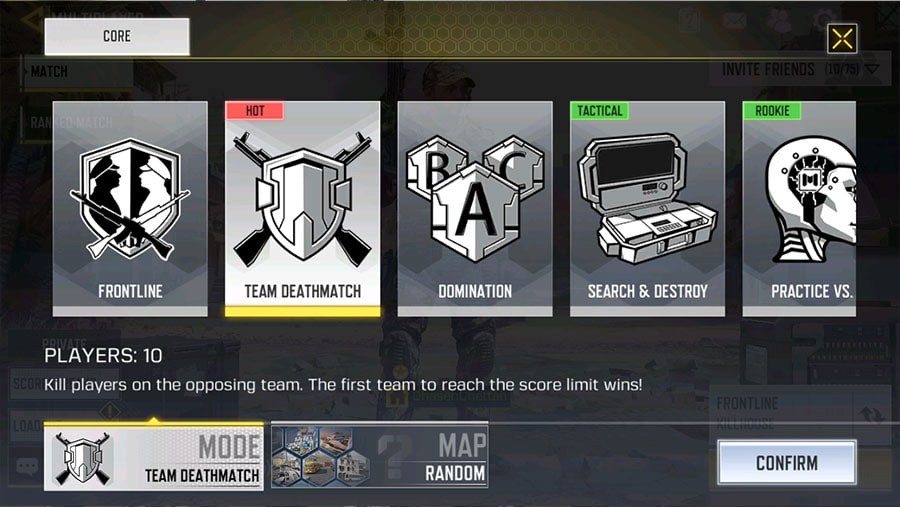
There are plenty of maps to choose from and skill-based matchmaking is active as well. Level based matchmaking guarantees players of a similar level to match up against your team. This is considered the perfect way for a player to smoothly enter into the game.
Frontline

Upon respawning, every player is immune to fire for roughly 10 seconds and can damage players while remaining invincible. The main strategy in this mode is to reach the middle of the map and to stand ground while eliminating waves of enemies coming in.
The first team to reach a score of 50 wins!
Domination
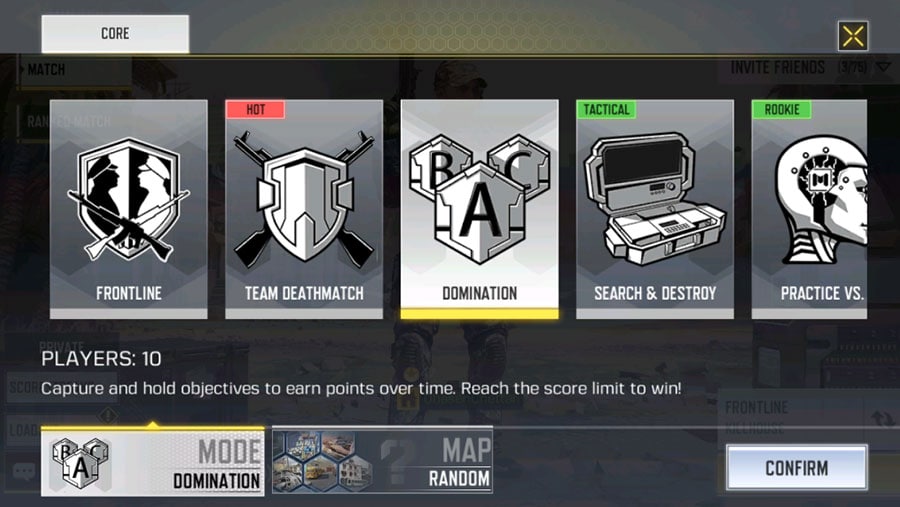
This 5v5 mode requires teams to capture positions marked on the map. Each team has to stay within the marked area for a certain amount to capture it.
Search & Destroy
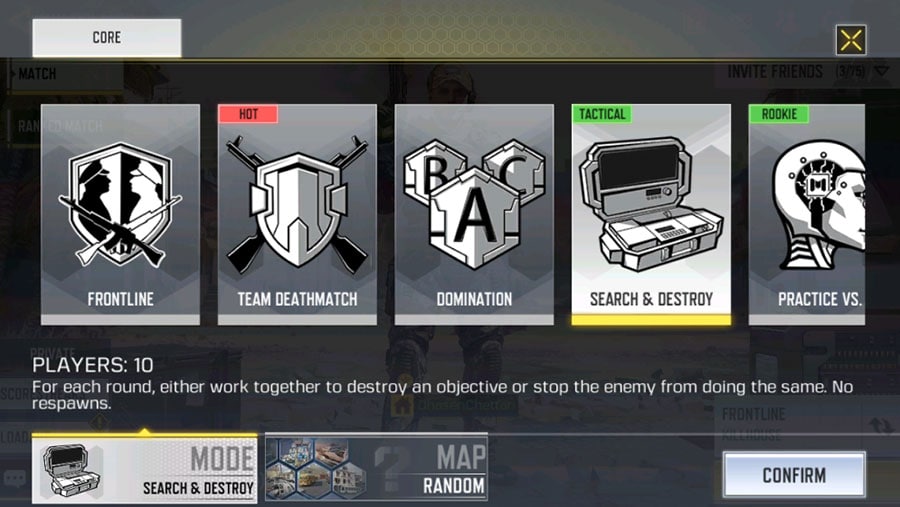
So these are the available game modes at the moment. Maps featured are the same in every mode mentioned above. While playing ranked matches players do not get to choose the mode or the map, they are selected at random.
Best Loadout for Call of Duty Mobile


Depending on the map and the role you play with your squad, three types of loadouts are essentially required to play the game.
A shotgun loadout, an assault rifle loadout and sniper loadout are the most used loadouts in the game. After every match you are given XP cards on the basis of your performance and it is important for you to make use of them. Guns have attachments and it’s on the basis of these XP cards you’d to use them.
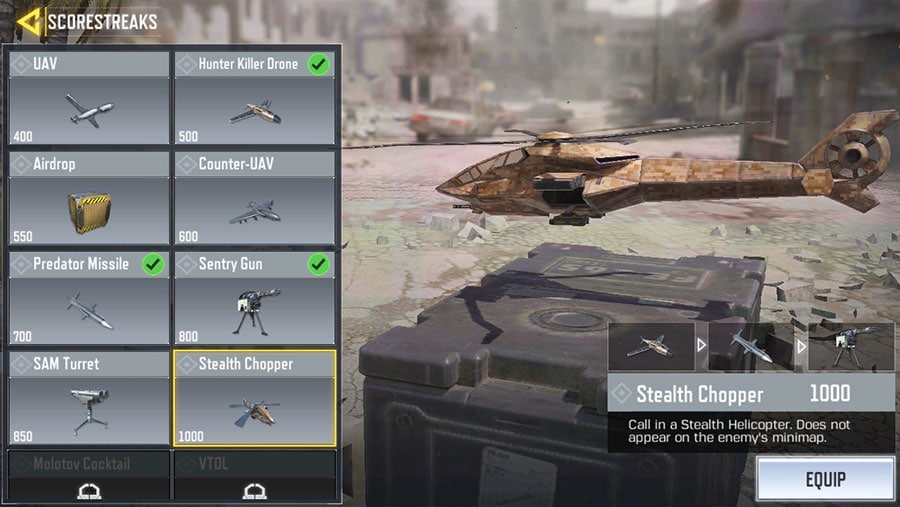
Scorestreaks play an important role as well in this game, they are activated when a players get multiple kills on each fight and depending on how many kills get gotten the scorestreak points keep increasing.
You can pre-assign 3 of your favorite scorestreaks to your loadout and depending on the amount of scorestreak point you’ve accumulated, scorestreaks unlock themselves for the player to use. Again, you get to choose from a long list depending on how many you’ve unlocked.
Related Players
Posts You Might Also Like
- Best Mouse for Call of Duty: Modern Warfare
- Best Keyboard for Call of Duty: Modern Warfare
- Best Headset for Call of Duty: Modern Warfare
- Best Controller for Call of Duty: Modern Warfare
- Best Monitor for Call of Duty: Modern Warfare
- Best Computer for Call of Duty: Modern Warfare
- Best Laptop for Call of Duty: Modern Warfare
- Best Settings for Call of Duty: Modern Warfare
- Best Apex Legends Settings


