How many Mbps do I Need for Gaming?
For console gaming the recommended minimum is 3 Mbps Download Speed and 0.5-1 Mbps Upload Speed. When it comes to gaming on PC/MAC recommended minimum is 3–6 Mbps Download Speed and 1 Mbps Upload Speed. However, stable connection and lower ping is something that gamers look for when gaming, rather the the highest possible internet speed.
Decent internet speed is very important in gaming especially if you play competitive online games such as FPS games like Call of Duty, Fortnite or Overwatch. You need low ping and high internet speed so that there is no delay whatsoever. Here we are going to talk about what kind of internet speed is recommended for gaming as we recenty made a guide on the best ethernet cables for gaming and what factors can affect internet speeds.
| Gaming system | Minimum Download Speed | Minimum Upload Speed |
|---|---|---|
| Console | 3 Mbps | 0.5-1 Mbps |
| PC/MAC | 3–6 Mbps | 1 Mbps |
What Is The Best Internet Speed For Gaming?

Console manufacturers recommend that your internet download speed should be 3 Mbps when it comes to download and 0.5-1 Mbps when it comes to upload speed. This is ideal for gaming but the speed alone is not the only thing that affects online gameplay.
A game is playable around 100 ping but any more than that and you might not enjoy the experience. Lower numbers are better no matter the case and it is ideal that you ping is lower than 80.
Wired Vs Wireless Internet Connections

When it comes to getting a stable internet connection a wired connection is always the best. You are also able to get faster internet no matter where you are but you need to wire your router to your PC. While cable management can be an issue especially when putting down cables over long distances you do get better stability which is vital for some people.
Wireless connections are getting better and with adapters, you can get speeds of more than 1200 Mbps. That is very impressive keeping in mind that wired connections are able to beat wireless connections.
Ethernet cables are not flexible when it comes to moving around. No matter if you are moving around the house or from place to place. If you game on a laptop or need to move your PC around then an ethernet connection is going to be a pain and you would be better off with a wireless solution. Wireless solutions can be unstable and are not as reliable as wired options. Wireless connections rely on signal strength and there are plenty of things that can interfere with the signal. If the signal has to pass through a wall then you will not get ideal speeds and you might have other electronic devices that might interfere with the signal as well. This is something that you need to keep in mind when deciding between the two.

DSL
DSL Stands for digital subscriber line. This connection is established through a phone line. This sort of connection usually uses copper cables and has a theoretical maximum speed of 100 Mbit. While that might be the case on paper, in real life the speeds are much lower and that can be an issue if you are gaming. These sorts of cables can be damaged and might not be easily replaced depending on the infrastructure.
Coaxial cable
A coaxial cable is what we commonly call cable TV. While these types of connections often provide faster internet when compared to DSL connections, your mileage may vary from ISP to ISP. This is something that you will have to check out on your own.
Fiber optic cable
These cables use light to transmit data. Compared to the above-mentioned options, these provide impressively fast internet speeds. This type of connection is becoming increasingly popular but you will need to contact your ISP in order to find out whether or not there is a fiber optic cable network in your area.
If it is then you are in luck and you should get this internet solution for faster internet and lower latency in games. This is the kind of connection that gamers and streamers opt for provided that it is available.
Satellite
A connection with the Internet is established through an orbiting satellite. One of the main selling points of this connection is that it is not affected by ground infrastructure but this convenience comes at a high cost. The high cost is the main reason why this sort of internet connection is not popular. If money is no object then you should consider getting a satellite connection. It will provide you with superior internet speeds and lower latency compared to other options on this list.
Mobile network
This type of internet connection is made through your mobile phone and in essence it is a wireless internet connection so the speed and latency can be all over the place. The connection is not stable and depending on your service provider and where you live the reliability can be questionable as well.
These types of connections have pretty expensive internet packages which do not make them ideal for gaming in most cases. You can use a mobile network in case of an emergency when there is no other option but other than that, this is not something that we can recommend.
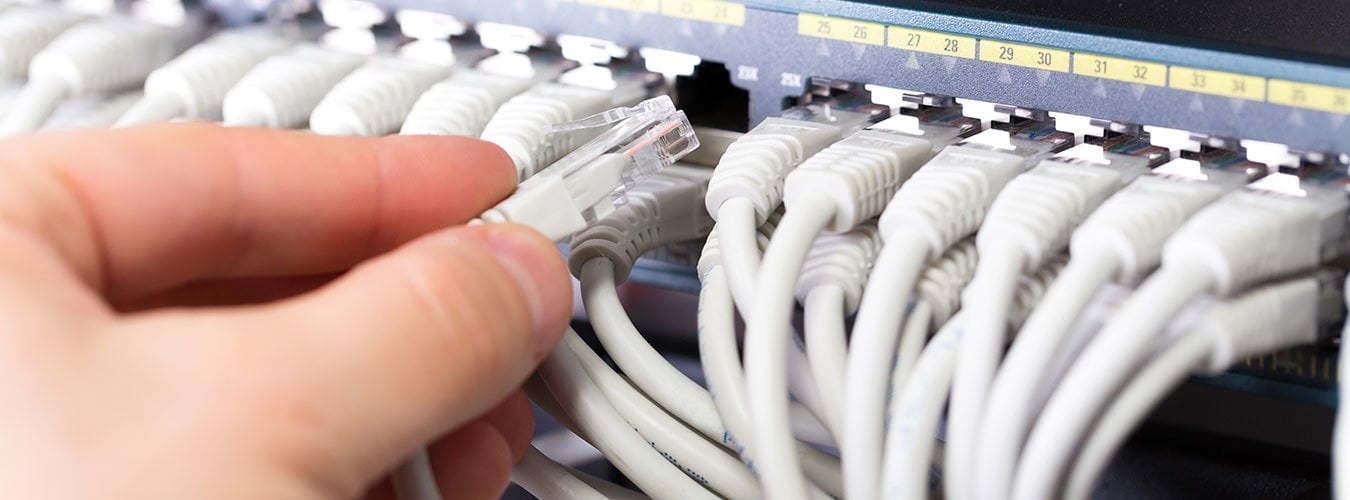
Different Types of Ethernet cables
As mentioned above, a wired network is always better and will provide a stable connection as compared to a wireless one. There are different types of ethernet cables on the market and even though they all might look the same, they perform differently. The different types are mentioned below:
CAT3 Ethernet Cables
These cables used to be good for wired networks in the past and were able to support 10 Mbps connections but are now obsolete. You most likely won’t be able to find one now. If you use modern hardware then you should not get one of these cables.
CAT5 Ethernet Cables
CAT 5 cables use the 5th generation of Twisted-pair technology. They are currently the most popular cables when It comes to worldwide usage. The cables are also backward compatible with Cat 3 applications and can support 10/100 Mbps internet connections.
Even though better cables are available on the market, these are very common due to the price to performance ratio that they offer. CAT5e cables are even better versions that offer 1000 Mbps speed and are known as Gigabit Ethernet cables. The universal connector can be plugged into almost all modern devices and these cables are compatible with modern modems, routers, consoles and even TVs.
CAT6 Ethernet Cables
CAT6 ethernet cables can provide speeds up to 10 Gbps but these are not enhanced versions of CAT5. CAT6 is a new standard. CAT6 is not as common as other cables mentioned on this list but as the internet is getting faster and people consume mode data, this standard will become more common.
These cables also come in an enhanced version called CAT6a which offer better speeds at twice the distance. You can expect to see these cables being adopted in the near future but if you are using CAT5 then you should be fine for a while and do not really need an upgrade unless there is some kind of major breakthrough.
CAT7 Ethernet Cables
This is the latest standard and the least used one. While the speed is the same as CAT6a the frequency is 100 MHz higher. These types of cables are meant for big organizations and cannot be recommended for use at home.
Good Internet Connection for Streaming?
Upload speeds are usually lower than download speeds and that is something that you need to keep in mind. The upload speed that you need to stream gameplay depends on the resolution that you want viewers to be able to enjoy your content in.
If you are streaming a game and you want the viewer to be able to experience it in 720p then you will need 4 Mbps upload speed as a bare minimum. That requirement will increase if you increase the resolution. 1080p will be more demanding and 4K even more so. 1080p is the standard for streaming and that is what you should aim for but if your internet is not that fast then 720p is decent as well.
How to improve connection speed
If you are interested in boosting the speed of your internet then here are a couple of things that you can do to get additional speed.
Use Wired Connection
When it comes to getting a stable internet connection a wired connection is always the best. You are also able to get faster internet no matter where you are but you need to wire your router to your PC. While a wireless connection is convenient, in most cases it offers lower internet speeds and a higher ping when compared to a wired internet connection.
Close Background Programs That Use the Internet
At times there are programs running in the background that can consume your bandwidth. If that is indeed the case then you will not be getting the best experience in-game. This can lead to lag, longer loading times and high ping. You can open the Task Manager to see what programs are running in the background. You can close them in order to get better ping and a much better in-game experience.
Connect Directly to Your Router
Having a direct connection with your router allows you to get the highest internet speeds. If there are devices between your system and the router then they could be using bandwidth without you knowing. You do not want to have an unstable connection when gaming and in order to avoid that, you should connect your console or PC directly to your router.
Upgrade the Router
If you have an older router than chances are that it is not able to keep up with the internet speeds that the service provider is providing. If that is the case then you should look into upgrading to a more capable router that will be able to handle and deliver higher internet speeds.
Don’t Use Multiple Services On The Same Line
Internet service providers often give internet packages in bundles that include services for your TV and a phone. If that is the case then you will not want that all that running in the background if you are on the same line.
A call can interfere with your gaming experience and if someone is streaming content on TV then that means that your system is not getting all the speed that the ISP has to offer. It is better to have a dedicated line for gaming in order to get better internet speeds.
Restart the Router
Restarting the router from time to time might help you in some cases. Turn the power off and remove the power cable. Wait for a minute and power the router back on. You should do this once a month or when you feel like you are not getting the usual internet speeds.
Conclusion
A wired internet connection is the best option. It will offer you higher internet speeds and a stable connection when compared to a wireless option. Wireless options are convenient but are slower than wired connections. When it comes to wired internet, fiber optics connection is the best option to go with. It offers the user high-speed internet for a fair price.
While mobile internet is also an option, it is usually very expensive and not something that we can recommend for daily use especially if you are planning on streaming your gameplay as well. Streaming requires higher upload speeds and this will depend on the resolution of your content.


