High-end gaming CPUs can be very expensive, especially Intel products, but you do not need to spend a lot of money on the latest CPU for gaming, particularly if you are only going to game at 1080p. When it comes to gaming, the graphics card is doing most of the heavy lifting, and you just need a CPU that can keep up with the graphics card. You can easily save some money on an older CPU and use that money towards a better graphics card for gaming. Today we are going to be looking at the best LGA 1150 CPU.
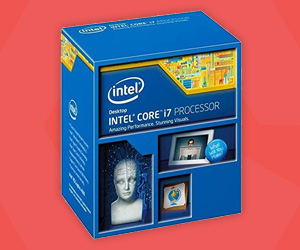
Best Overall
- 4 Cores & 8 Threads
- 4-4.4 GHz Clock Speeds
- 32 GB Memory Support
Also Great
- 4 Cores & 8 Threads
- 3.6-4 GHz Clock Speeds
- 32 GB Memory Support
Budget Pick
- 4 Cores & 4 Threads
- 3.5-3.9 GHz Clock Speeds
- 32 GB Memory Support
Over the years, Intel has not provided consumers with groundbreaking performance through the different generations of its CPUs. The performance boosts have been minor.
The past few generations are based on the same manufacturing process, so you are not missing out on much. If someone already has a decent 8th generation process, then the jump to the 9th generation might not seem worthwhile.
These CPUs are roughly 3-4 years old, and that is why you can get some killer deals. Not to mention that they are still great for gaming and come with the essentials that you need, including 4 cores, 8 threads, and support for 32 GB RAM, if not more.
Top 5 Best LGA 1150 CPUs for Gaming
Here are the CPUs we will be checking out in the rest of the article. This is a quick overview to compare different specifications.
| SKU | Cores/Threads | Clock Speeds | Integrated Graphics | Memory Support | |
|---|---|---|---|---|---|
| Intel Core i7-4790K | 4/8 | 4-4.4 GHz | HD Graphics 4600 | 32 GB | Check Price |
| Intel Core i7-4790 | 4/8 | 3.6-4 GHz | HD Graphics 4600 | 32 GB | Check Price |
| Intel Core i7-4770 | 4/8 | 3.4-3.9 GHz | HD Graphics 4600 | 32 GB | Check Price |
| Intel Xeon E3-1230V3 | 4/8 | 3.3-3.7 GHz | No | 32 GB | Check Price |
| Intel Core i5-4690 | 4/4 | 3.5-3.9 GHz | HD Graphics 4600 | 32 GB | Check Price |
Best LGA 1150 CPU
1. Intel Core i7-4790K – The Best LGA 1150 CPU
The Intel Core i7-4790K is a few years old, but it was the top of the line SKU back in its day and our pick for best LGA 1150 CPU. The CPU has an unlocked multiplier, which means that you can overclock it. The i7-4790K was the first Intel CPU that could run at 4 GHz across all cores out of the boss. This is an overclockable CPU so you can take the clock speed even higher provided that you have proper cooling.
4 GHz is excellent for gaming, and the CPU does come with 4 cores and 8 threads. In 2020, more cores and threads are coming to the mainstream, but game developers are not catching up as fast as you might think. Most mainstream users still use 4 cores for gaming, and only enthusiasts use more than 4 cores. 4 cores and 8 threads are ideal for gaming even in 2020. It is safe to say that you will be able to play pretty much any game with such a CPU in the upcoming few years, provided that you have a decent graphics card to do the heavy lifting.
The CPU uses the LGA1150 socket like all the other CPUs on this list, and we recommend using a Z97 motherboard with this CPU if you are interested in overclocking. You can use the CPU with Z87 motherboards, but you will need to update the BIOS, which could be tricky, keeping in mind that this is an older CPU. If you do find a way to do that, you could save some additional money.
The CPU supports 32 GB of RAM, which is more than ideal for gaming. Keep in mind that this is an older CPU, so you will be limited to DDR3 memory rather than the latest DDR4 standard. The CPU does feature Hyper-Threading, which improves performance when multitasking or multi-core workloads such as video editing.
The CPU comes with Intel HD Graphics 4600 integrated graphics, which is fine for display purposes, but you are not going to use it for gaming. The CPU does run a bit hotter than older versions, but it also offers more overclocking potential. Be sure to use a decent cooling solution, and the heat should not be a problem.
Read also: Best Motherboard for i7 9700K
Interestingly, I had this CPU paired with the Nvidia GTX 1060 6GB and upgraded to the Intel 9400F a while back. The older CPU was able to run games such as The Division 2 and Destiny 2 perfectly well at 1080p at more than 60 FPS with reasonably high graphics settings. The CPU did its part and performed well. It would have lasted a few more years, but I wanted to build a better-looking gaming PC with RGB goodness.
2. Intel Core i7-4790
This is the locked version of the 4790K that we mentioned above, which means that you cannot overclock it but still has similar specifications. The CPU can boost to 4 GHz, but the base clock speed is lower at 3.6 GHz. That is still decent for gaming. You get support for 32 GB of RAM, which is pretty overkill for gaming. You cannot overlock this CPU, so you do not need to get a fancy Z series motherboard. You can save some money by getting any mainstream motherboard that supports the CPU.
If you are not looking to overclock your CPU and are more comfortable using the CPU with the stock speeds, then this the best LGA 1150 CPU. It still has 4 cores and 8 threads, which will give you plenty of performance for gaming and multitasking.
The CPU comes with Intel HD Graphics 4600 integrated graphics, which is fine for display purposes, but you are not going to use it for gaming. Other than that, you will still be limited to DDR3 memory. If you are looking for a non-overclockable CPU, then this is a great option.
3. Intel Core i7-4770
Here we have yet another Intel 4th generation CPU. This one also comes with 4 cores and 8 threads and cannot be overclocked. The CPU has a base clock of 3.4 GHz and can boost to 3.9 GHz, which is decent for gaming. The CPU cost around $300 when it first came out, but it has since lowered considerably. This is not an unlocked CPU, so you can make do with a mainstream motherboard as well.
Other than that, the features are pretty similar to that of the 4790. You get support for 32 GB of RAM, which is plenty for gaming, and you also get the Intel HD Graphics 4600 integrated graphics. These can be used for display output, but gaming, you will rely on your graphics card. As mentioned before, the leap in performance through the generation is not very significant, so you can play all the modern games with this CPU provided that you have a decent graphics card to render all those pixels.
You can also use this CPU for gaming at 1080p, but you can also use it for 1440p gaming. If you are looking for a locked CPU for a reasonable price, this is one to consider.
4. Intel Xeon E3-1230V3
Xeon CPUs are not typically designed for gaming, but they can be used for that purpose. The Intel Xeon E3-1230V3 features the same LGA 1150 socket and comes with 4 cores and 8 threads like the i7 variants that we have looked into above.
Read also: Best Motherboard for i7 7700k
The power requirement is similar as well, and the CPU supports 32 GB of RAM like the other SKUs that we have looked into here. The CPU has a base clock speed of 3.3 GHz and can boost to 3.7 GHz, which is lower than the i7 models that we have looked into here. This is because Xeon CPUs are made for industrial use where they will run around the clock.
The processor does not come with integrated graphics, but that is not going to be a problem as you are going to use a graphics card for gaming anyways. Even though this is not a traditional consumer CPU, you can still get some good deals on it, making it great for money in 2020. You still get plenty of performance, cores, and threads that will deliver smooth gaming experiences and the ability to muti-task.
5. Intel Core i5-4690
The Intel Core i5-4690 was a decent mid-range CPU back in the day, and it still is. It still has 4 cores, but instead of 8 threads, it only has 4. That does mean lower multithreaded performance, but you still have the 4 cores, so gaming is okay. If you are only going to play games at 1080p, this is an ideal CPU to go with as you can save some money, compared to the i7, and this CPU is going to work with a mainstream motherboard rather than a high-end Z series board.
You still get support for 32 GB of RAM, which is more than what you need for gaming. The CPU has a base clock of 3.5 GHz and can boost to 3.9 GHz.The clock speeds are higher than the Xeon SKU, and you will get impressive performance in games. The CPU does not support Hyper-Threading, but you do get the HD Graphics 4600 like the more expensive models.
This is the best LGA 1150 CPU if you are interested in saving money and putting your savings towards powerful graphics cards, which will do most of the heavy lifting in games.
Which is the Best LGA 1150 CPU For Gaming?

If you are interested in the best performance and over-clocking then the Intel Core i7-4790K is the best LGA 1150 CPU.
If you would rather stick with the stock speeds and save some money by going with a mainstream motherboard, then the Intel Core i7-4790 is the clear winner.
If you are looking for value for money, then the Intel Core i5-4690 is a great option to pick, keeping in mind that it comes with 4 cores and 4 threads at a lower price and works with mainstream LGA 1150 motherboards.
GamingFeature invests hundreds of hours of research and testing to help our readers in finding products that fit their specific needs. You support us through our independently chosen links, which earn us a commission. Read more about what we do.
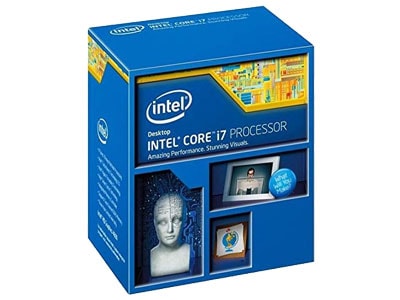
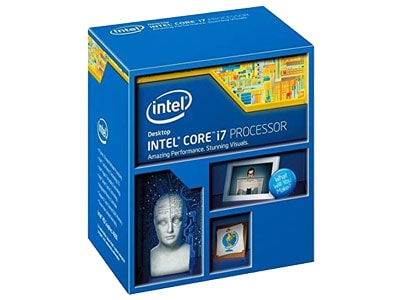
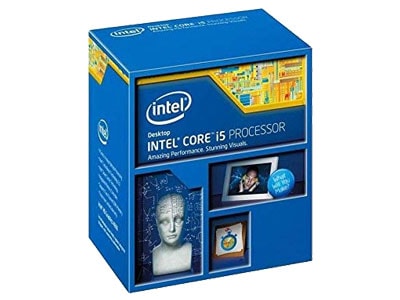
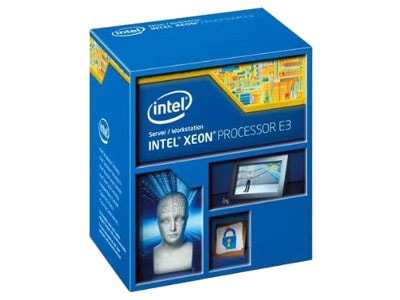



1 thought on “Best LGA 1150 CPU”
Hi Alex, interesting article thanks. I’m slightly curious as to why there’s no mention of the i5-4690K? this was a great CPU, I got mine overclocked and stable at 4.4 GHz (did hit 5 GHz but was pretty unstable) so i’m guessing at a stable 4.4GHz OC it’s out performing the locked i7-4790 and was much cheaper
I guess my question or article request would be “Whats the best GPU for i5-4690k in 2020?”
I don’t have a great GPU (GTX 760) and was thinking of upgrading it, but have read a few articles about balancing GPU and CPU which has left me slightly confused that the CPU might not be able to cope with say a RTX 2080. I’d ideal like something that can ray trace and handle VR but I don’t particular want to fork out a new motherboard/CPU/RAM, and also don’t want to fork out for an expensive GPU that my computer couldn’t get the best out of.