While choosing the graphics card or the CPU might seem like the most important decision, choosing the right motherboard is also a major decision that you have to make.
The size of the motherboard can dictate other parts of the build and limit compatibility with other components.
Some people tend to choose other hardware first and then pick a suitable motherboard, and then there are those that pick the motherboard first and build a system around it.


ATX is a common standard and is the largest of the three form factors that we are talking about here. ATX motherboards can house all the components that the other form factors can and can fit into an ATX case perfectly.
Both ATX and Micro ATX motherboards can support 4 RAM sticks. Talking about graphics card expansion and PCIe slots the ATX form factor can have as many as 7 slots.
Micro ATX boards, on the other hand, can only have up to 4 slots. This is something that you need to keep in mind if you are interested in using highspeed storage that uses PCIe slots like your graphics card.
So Is Micro ITX Smaller than Mini ATX?
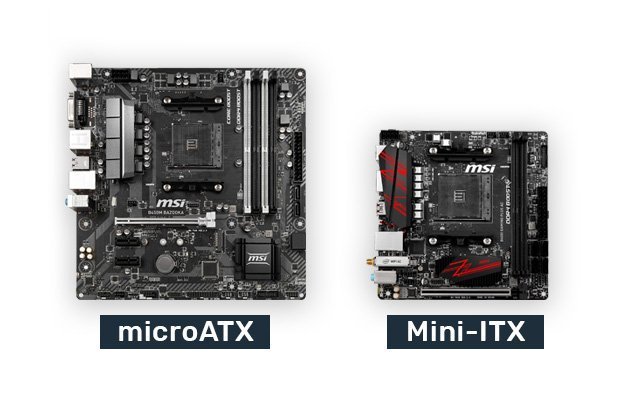
Here comes the tricky part; Mini ITX is smaller than Micro ATX. By the names itself it can be quite hard to understand.
We have talked about the Micro ATX form factor above but the Mini ITX boards are even smaller and only come with 2 RAM slots. You can get 16 GB sticks in order to get to 32 GB of RAM so that is not an issue here.
If you are going with a small form factor build and are interested in getting the ITX board then keep in mind that smaller cases have little room for airflow and you will need to provide ample cooling in order to get the best possible performance.
This is not an issue with other form factors as you can easily add fans and liquid cooling very easily due to the additional space.
How do I Choose a Motherboard for Gaming?
If you need a small form factor PC that does not take a lot of space then you should go with the Mini ITX standard. If you need upgradeability and want to future-proof your build then ATX is going to be the best choice. If you are getting a killer deal of a Micro ATX board then you can consider that that as well.
Micro ATX boards are great value for money keeping in mind that you have enough PCI slots for 2 graphics cards and a few other components.
You also get 4 RAM slots. These motherboards are often cheaper as compared to ATX boards because of their high demand. You should go with the ATX motherboard if you are really going to use all those PCIe slots.
ATX Motherboard Recommendations
Intel MSI MPG Z390
Here we have a standard ATX board from MSI for Intel CPUs. It is designed for the 8th and 9th generation of Intel CPUs. It is a Z series motherboard which means that if you have a K series CPU then this board can overclock your processor. You will need ample cooling in order to pull that off but the feature is there if you want to use it.
The motherboard has a Black and Silver theme which is great if you are going for a dark theme for your PC build. You also get a ton of features such as SLI and Wi-FI support. You also have M.2 slots and USB 3.1 Gen 2 support. The motherboard supports 32 GB of RAM up to 3300 MHz which is very impressive indeed.
It can also optimize your system for VR. It can also increase the performance of data transfers. Audio quality is also great for gaming. This is a premium motherboard so you are paying a bit more for the better quality of materials that have been used in making it.
AMD ASUS ROG Strix B450-F
Here we have another motherboard from Asus. this one comes with dual NVMe M.2, USB 3.1 Gen2, gigabit LAN and up to 64GB of DDR4 (3200 MHz). The board has an integrated I/O shield so installing it is going to be very easy indeed. Other than that you have RGB lighting and all the PCIe slots that you could ever need for gaming.
Not only does the ROG logo and heatsink cybertext light up but you can also sync the lighting with other components of your build as well as peripherals that you use. The motherboard does not have Wi-Fi but you do have other features that we have mentioned above.
Even with all these features, this motherboard is still cheaper than other options that we have mentioned in this list and you should consider it if you are interested in building a tower PC.
Micro ATX Motherboard Recommendations
Intel MSI MPG Z390M
Here we have a nice Black and Silver motherboard that should blend in with the rest of your hardware if you are planning a Black theme. It is designed for the 8th and 9th generation of Intel CPUs. It is a Z series motherboard which means that if you have a K series CPU then this board can overclock your processor. The motherboard supports dual-channel DDR4 Memory, up to 4500(OC) MHz.
Other than that, you also have 2x TURBO M.2 slots that support Intel Optane memory. The motherboard comes with RGB lighting which can be synced with the rest of your build. This is a premium motherboard for high-end gaming machines. If you are looking for a premium motherboard that not only works well but looks good too then this is an option that is worth looking into.
AMD ASUS ROG Strix B450-F
Here we have another Black motherboard from MSI but this one is mostly Black with some White text on top. The AM4 socket supports all AMD Ryzen CPUs so not only can you use this motherboard with current and older AMD Ryzen CPUs but upcoming variants as well. This makes these motherboards great value for money as you do not need to change the motherboard in order to use the new AMD Ryzen chips.
The motherboard supports 32 GB or RAM up to 3466 MHz speeds. It can also optimize your system for VR. It can also increase the performance of data transfers. Audio quality is also great for gaming. This motherboard is relatively inexpensive compared to the other models that we have looked into and is great value for money keeping in mind the features that it has to offer.
Mini ITX Motherboard Recommendations
Intel ASUS ROG Strix Z390-I
The ASUS ROG Strix Z390-I is designed for the 8th and 9th generation of Intel CPUs. It is a Z series motherboard which means that if you have a K series CPU then this board can overclock your processor. You will need ample cooling in order to pull that off but the feature is there if you want to use it. While the motherboard is small it does have modern features such as dual M.2, USB 3.1 Gen 2, 802.11ac Wi-Fi and ASUS Opti-MEM II.
Asus is the best motherboard manufacturer in the business and not only does the motherboard provide plenty of functionality but it looks great too. You have RGB lighting on the motherboard which can be customized according to your preference. You can sync the lighting with other components and peripherals if you want. If you have a side panel then this motherboard is going to look really great.
The Pre-mounted I/O shield makes the motherboard very easy to install. All you need to do is slide it in and mount it into place with the screws. The integrated SupremeFX sound is immersive. You also have RGB connectors if you want to connect lighting strips or RGB fans.
AMD ASUS ROG Strix X470-I
Here we have another motherboard from Asus but this one supports AMD CPUs. The AM4 socket supports all AMD Ryzen CPUs so not only can you use this motherboard with current and older AMD Ryzen CPUs but upcoming variants as well. This makes these motherboards great value for money as you do not need to change the motherboard in order to use the new AMD Ryzen chips.
This small motherboard comes loaded with all kinds of features which include dual M.2, USB 3.1 Gen 2, 802.11ac Wi-Fi, and Gigabit LAN. This is an X series motherboard so you can overclock your AMD Ryzen CPU if you want the additional performance for the money that you have spent.
ASUS exclusive Aura Sync RGB lighting lets you control the lighting effects of your motherboard. You also have RGB headers in which you can plug in RGB lighting strips or RGB fans. The lighting can be synced with other components and peripherals as well.
The motherboard also features 8-channel HD audio with dual headphone amplifiers, LED-Illuminated jacks, and ROG exclusive SupremeFX S1220A codec. All things considered, this little motherboard packs a lot of features and if you are interested in building a compact gaming PC with an AMD CPU then this is a motherboard that you should consider getting.
Summing Up
We have talked about the different motherboard sizes that are popular in the market as of today. Namely ATX, Micro ATX and Mini ITX and which one you should get if you are building a PC.
We have gone over the different features that each one has to offer and which one you should get if you are interested in building a gaming PC.
The problem with ITX boards is that you only have a single PCIe slot which is going to be used by your graphics card. If you need to plug something else into a PCIe slot then that is not going to be possible with a graphics card installed
We have also recommended some options for you to consider. Remember that the size of the motherboard does not impact the price. The price will depend on the quality of materials that have been used in order to make the motherboard.
If you are interested in buying a durable motherboard and are going to use it for a couple of years at least then you should spend a bit more in order to get a better quality motherboard rather than getting the cheapest one that meets your needs. At the end of the day, you are getting what you paid for.








