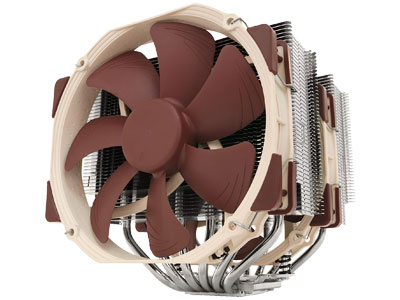Even today, the Intel i7 7700K is a very popular CPU. However, it does not come with a cooler out of the box, and that is why you will need to get one.
If you are planning on overclocking, then you will want a decent cooler. Here we are going to talk about some of the best coolers for the Intel i7 7700K that you can buy.

That goes for both air coolers and AIO liquid coolers. AIO liquid coolers need ample room as you do need to install the radiator and the fans on top of that. If you are interested in mounting fans on both sides of the radiator, then you are going to need even more space in your case.
Top Rated CPU Coolers For Intel Core i7 7700K
| Gaming Glasses Name | Type | Supported Fans | Supported Sockets | |
|---|---|---|---|---|
| NZXT Kraken X62 | AIO Liquid Cooler | 2 | Intel LGA 2066 / 2011-v3 / 2011 / 1366 / 1156 / 1155 / 1151 / 1150 AMD AM4 / AM3+ / AM3 / AM2+ / AM2 / FM2+ / FM2 / FM1 | Check Price |
| Noctua NH-D15 | Air | 2 | Intel LGA 2066 / 2011-v3 / 2011 / 1366 / 1156 / 1155 / 1151 / 1150 AMD AM4 / AM3+ / AM3 / AM2+ / AM2 / FM2+ / FM2 / FM1 | Check Price |
| EVGA CLC 240 | AIO Liquid Cooler | 2 | Intel LGA 2066 / 2011-v3 / 2011 / 1366 / 1156 / 1155 / 1151 / 1150 AMD AM4 / AM3+ / AM3 / AM2+ / AM2 / FM2+ / FM2 / FM1 / TR4 | Check Price |
| Corsair Hydro H60 | AIO Liquid Cooler | 1 | Intel LGA1151, LGA2066 AMD AM4 | Check Price |
| Cooler Master ML360R | AIO Liquid Cooler | 3 | Intel LGA 2066 / 2011-v3 / 2011 / 1366 / 1156 / 1155 / 1151 / 1150 AMD AM4 / AM3+ / AM3 / AM2+ / AM2 / FM2+ / FM2 / FM1 | Check Price |
The Best Cooler for i7 7700K in 2020
1. NZXT Kraken X62 – Best Liquid Cooler for i7 7700K
The NZXT Kraken X62 has been around for a while but it is still an amazing AIO liquid cooler. It comes with a 280mm radiator and you can install 2 fans on it. The unique mirror design sets it apart from the competition and while there are plenty of great AIO liquid coolers on the market right now, you can’t really find something that has the same performance and looks.
The NZXT Kraken X62 is very special. If you are fine with paying the premium then you should go for it. You will not find this perfect blend of performance and looks anywhere else. The CPU cooler can be seen as a bit expensive but I would call it a work of art when it is on display and you really can’t put a price tag on that.
If you are spending a decent amount of money on a cooler then chances are that you want it to look good as well. The cooler has all kinds of customization options. You can control the RGB lighting and effects in the software and you can sync fans and other components that support RGB lighting.
The price is pretty high, compared to other coolers that you can buy but look at it as a long term investment. You are not really going to change your CPU that often. The cooler is durable and will last the test of time. You can check out any review of the cooler and that is what you will learn.
Pros
- Unique design
- Great performance
- RGB lighting
- Mirror Design
- Easy to install
Cons
- CAM software can be improved
- Expensive
2. Noctua NH-D15 – Best Air Cooler for i7 7700K
Unlike the other options on this list, the Noctua NH-D15 is an air cooler. Noctua is a respectable brand and has been in the PC hardware market for a long time now. The D15 is a dual-tower air cooler. A fan can be placed in the middle of it and the sides as well. This is great for push-pull configurations.
The Noctua NH-D15 is a very impressive air cooler and that is why it is on our list with AIO liquid coolers. You do need to check for case compatibility and RAM spacing because it is bulky, That is true for pretty much any air cooler on the market. Other than that, if you are going with an air cooler then this is as good as it gets.
This might be an air cooler but it is more than effective for overclocking your Intel 7700K. The cooler has 6 heat pipes which are great for silent cooling. The D15 is meant to replace the D14 and has won more than 250 awards since release. The installation process is very easy and the cooler can be installed on pretty much any socket type including LGA1150, LGA1151, LGA1155, LGA1156, LGA2011, LGA2066 & AMD AM2(+), AM3(+) FM1, FM2(+) AM4. This makes it a great option for pretty much any build.
Intel 9th generation of CPUs use the LGA111 socket, so if you plan on upgrading your CPU down the line then you can use the same cooler. Noctua is known for making quality products and that is why the cooler has a 6-year warranty.
Related: Best Air Cooler for i7 8700k
Pros
- Impressive performance
- 2 fans included
- Outstanding quality
- Comes with additional adapters
Cons
- Bulky
- Can have RAM installation issues
3. EVGA CLC – Budet i7 7700K Cooler
EVGA has been making gaming products like graphics cards and motherboards for a while now but the company is relatively new when it comes to coolers. The EVGA CLC 240 is a relatively new product but it performs well. You get a 240MM radiator that comes with 2 fans. These are special EVGA design fans that maximize airflow while keeping operation silent.
You do get RGB lighting on the water cooling and the logo lights up as well. RGB is not everyone’s cup of tea but you can turn it off if you do not like it. Compatibility is strong and the cooler supports all kinds of sockets including LGA2066, 2011, 2011-v3, 1150, 1151, 1155, 1156, 1366, AM2, AM3, AM4, FM1, FM2 and TR4. That covers pretty much any CPU on the market in 2019.
While this is no NZXT Kraken, it is not as expensive either. It is great for pretty much any CPU and will do the job for your 7700K. Installation is pretty easy and the cooler is impressive value for money compared to some other products on the market.
The RGB lighting is compatible with other EVGA components so if you already have an EVGA motherboard or graphics card then you might as well get a CPU cooler from the same company as well.
If you are interested in silent operation then you are going to be a bit disappointed. The fans that come included with the cooler are not silent and you will need to replace them to make things better. That does mean spending more money which is not ideal when you are looking for an AIO liquid cooler which should have better fans out of the box. The noise is significantly reduced once you have swapped the fans.
Pros
- Impressive value for money
- Quality product
- Easy to install
Cons
- The software can be improved
- Included fans are not the best
4. CORSAIR Hydro Series H60
Corsair has been in the PC hardware market for a long time now and the Hydro series has serious performance while keeping the price tag reasonably low. The H60 only comes with a 120mm radiator and fan but it is still good enough to keep your CPU cool. You can even overclock your 7700K if you want without worrying about the temperature getting out of hand.
The Corsair H60 is great value for money. You get two fans our of the box but your case might you can make do with one. If you can make do with the slightly bulky design then this is a great option to consider for your 7700K or any other CPU that you might be interested in upgrading to in the future.
The H60 is a simple but effective cooling solution for your PC. It does not have fancy RGB lighting or a unique design like the Kraken but it is simple and I know that some people prefer that over bling. While there is no RGB lighting you have a White backlight which will go well with a White theme PC.
Read also: Best Air Cooler for i7 8700k
Pros
- Cooling is outstanding
- Very quiet
- Software is easy to use and very customizable.
- The USB slot is on the bottom of the pump, allowing more room for installation.
- Price is competitive.
Cons
- A bit bulky
- LED is dull
5. Cooler Master MasterLiquid ML360R
The Cooler Master MasterLiquid ML360R is a long name but it is also a great CPU cooler for all kinds of CPUs. The AIO liquid cooler has a 360 radiator and it supports pretty much any socket from AMD and Intel that came out over the course of the last decade. The water block is mostly Black but the logo and the sides do light up.
There are three fans that come with the AIO and they are optimized for airflow and feature RGB lighting as well. Installation is pretty easy and the fans come with thumbscrews so you can easily install them on the radiators. The cooler does come with a controller that controls the lighting effects of all the fans and the water block so that is something to keep in mind. If you have a cluttered PC then you will need to make room and install that controller. The back of the controller is magnetic so you can stick it wherever you want.
The Cooler Master MasterLiquid ML360R is a beefy cooling solution which can cool pretty much any CPU on the market right now. You get all kinds of RGB functionality and the controller helps you customize that but the included software is not great.
Overall the installation is pretty easy and you will be able to put it together by following the included manual. The RGB lighting is very impressive indeed. The colors are vibrant and the compatibility with other components is great. You can customize the colors and effects until you get what you like.
The controller is an easy way to change the lighting effects but you can use the software as well. Be advised that the software is not the best in the world and needs a lot of improvement. If you can live with messing with the controller now and then, that would be a more convenient option.
Pros
- Great cooling performance
- Plenty of RGB customization
- Included RGB fans
- Easy installation
Cons
- Too many cables
- Software is not reliable
What CPU Cooler for i7 7700K Should I Pick?

There are all kinds of different factors that you can take into consideration when buying a CPU cooler. The most important ones are the heat output of your CPU and the space that you have inside the case. Make sure that the cooler can fit into your case and that it does not interfere with your RAM.
GamingFeature invests hundreds of hours of research and testing to help our readers in finding products that fit their specific needs. You support us through our independently chosen links, which earn us a commission. Read more about what we do.