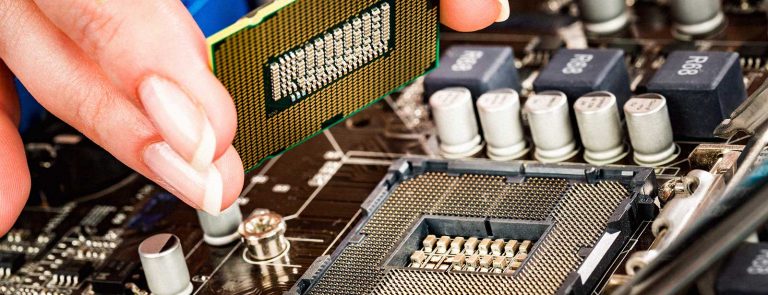Laptops are becoming thinner and thinner for each day and that is great for portability, but in most cases that means that thermals are not doing great.
Today, we’re going to have a look at the best laptop cooling pads in the market. Ranging from cheap to premium cooling pads and with heavy weight on portability.
If you are using a thin and light laptop then chances are that it does not have any fans and is passively cooled.
That is great as the device does not produce any noise, but the drawback here is that when it gets hot the device will thermal throttle and will not perform as it should.
This is done so that the high temperature does not damage the hardware of the laptop. While this is a great safety feature, it also means that your device needs significant cooling in order to perform at its best and that is where cooling pads come in.
Read also: Best Gaming Laptops under 400 dollar
Top Rated Laptop Cooling Pad Comparison Table
If you are interested in getting a cooling pad then you have come to the right place.
Here we are going to look into some good cooling pads for the user that cares about its hardware. These laptop cooling pads will keep the temperature of your laptop in check and some of them come with additional features such as USB ports and RGB lighting.
The following is the breakdown of all the laptop cooling pads that we are going to look into and some of their features that you might be interested in learning about at a glance.
| Cooling Pad | Fans | USB Ports | LED Lighting | |
|---|---|---|---|---|
| Havit HV-F2056 | 3 | 1 | Blue | Check Price |
| CM Storm SF-15 | 1 | 3 | Red | Check Price |
| Tree New Bee | 4 | 1 | Blue | Check Price |
| Targus Chill Mat | 2 | None | None | Check Price |
| Opolar Cooler | 1 | None | None | Check Price |
| TeckNet Cooling Pad | 2 | 1 | Blue | Check Price |
| Merkury M-CP310 | 1 | 1 | None | Check Price |
| TopMate TM-3 | 5 | 1 | Blue | Check Price |
| Thermaltake Massive 20 | 1 | 0 | RGB | Check Price |
| Pccooler Pad | 5 | 1 | Red | Check Price |
The Best Laptop Cooling Pads in 2020
1. Havit HV-F2056 – Best Cooling Pad for Laptops
This laptop cooling pad from Havit is thin and light and will keep your laptop cool when under load. The cooling pad comes in Black but the fans have LED lights have come in Blue or Red. You can choose between the two. There are three fans in total and should be more than enough to keep your laptop cool under load.
The cooling pad can also be used as a laptop stand and there are two different adjustable heights that you can choose between. The metal mesh is powerful enough to hold your laptop but it is also light so that you can take it with you.
Havit HV-F2056
All things considered, this is a great cooling pad and will keep your legs from getting warm when you use your laptop. It will also keep the laptop cool when under load which will ensure that your productivity is not interrupted. Something to keep in mind is that your laptop should take in air from the bottom in order for the fans to be effective.
While there are three fans, they are pretty silent and do not make a lot of noise. The stand also offers some extra USB ports but they are not particularly fast so you should not use it for data transfers.
The cooling pad is powered by USB but there is a power button on the side that allows you to switch it on or off without having to pull the USB cable out every single time. This is a handy feature to have.
Pros
- Three fans
- Fans are silent
- Adjustable height
- Power on/off switch
- LED lights
Cons
- Documentation could be better
2. CM Storm SF-15 – Premium Laptop Cooling Pad
Cooler Master is very well-known in the gaming space and here we have the Storm SF-15 cooling pad. Like other products that the company has to offer, this cooling pad has an aggressive design which is appealing to the average gamer.
The cooling pad is Black and comes with Red lighting which looks good in the dark. Cooler Master has not gone with multiple small fans for this cooling pad but has opted for a single large fan. The fan is 160mm and should be enough to cool your laptop even when you are gaming.
CM Storm SF-15
All things considered, the Storm SF-15 cooling pad is a great option to consider if you are a gamer and are looking for a cooling pad to cool your laptop. You can get a difference of up to 10 degrees Celcius and that is major when it comes to gaming. If you are in the market for a cooling pad then this is something that you should consider.
The design is a bit bulky but then again it does have to accommodate that massive fan. The height of the cooling pad is adjustable even though it is a bit bulky. You also get some USB ports on the side which can be used to plug in peripherals of devices but I would not use them for data transfer. There are 4 USB ports in total so you can plug in a lot of devices.
The cables are cleanly hidden and the cooling pad supports laptops with a screen size of up to 15.6-inches. There are 6 LED strips on the bottom of the cooling pad that produce that glowing effect.
Here is what you need to know about the Storm SF-15 cooling pad.
Pros
- Inaudibly quiet
- Pumps cool air
- Massive fan
- High airflow
- USB hub
- LEDs & Fan activated separately
Cons
- Not very portable
- Included USB cable is short
3. Tree New Bee – Budget Laptop Cooling Pad
The Tree New Bee cooling pad has a very stylish design and is not just another rectangular slab that you place under your laptop like most other cooling pads. The cooling pad is Black with mesh and the fans have Blue LEDs. the Blue glow is nice to look at in the dark.
There are 4 fans in total and they have variable speeds. There are two fan controllers so the speed of the fans on the left can be different compared to the ones on the right. This is a useful feature to have depending on the ventilation system of your laptop.
Tree New Bee
The Tree New Bee cooling pad has a very unique design, unlike other cooling pads that are available on the market right now. Not only does it look great but does its job of cooling laptops well too. If you are a gamer or a heavy user then this will help make the most out of your laptop and keep the temperature in check under load.
The cooling pad is compatible with laptops between 12 and 17.3-inches. These include laptops from Apple, Hp, Alienware, Dell, Lenovo, ASUS. The fans are silent and do not make a lot of noise even when all of them are running at full speed.
This is an especially effective product if you are a heavy user or a gamer. If you tend to use your laptop a lot of use heavy applications such as games and your laptop runs hot then this cooling pad will help you keep the temperature in check and keep your laptop cool when under load.
The cooling pad also offers additional USB ports which can be used to plug devices in. The non-slip material on the pad helps keep your laptop in place. Keep in mind that if your laptop is particularly heavy then it can still slide off if you have the cooling pad inclined.
Pros
- Frame is solid
- Very lightweight
- You can use the cooling pad flat or tilted
- 4 fans with variable speed
- Two separate speed controllers
- Very quiet
Cons
- Heavier laptops tend to slide off
4. Targus Lap Chill Mat
Targus is very well-known for making laptops bags but the company makes cooling pads as well. Here we have the Targu Lap Chill mat that is a cooling pad for your laptop. There are different models and variants that you can choose from.
The Lap Chill Mat keeps the laptop away from your legs and provides a stable surface for you to work on. There are two fans in the base that cool the laptop even when under load. The design is clean and subtle, unlike other cooling pads that we have looked into here.
Targus Lap Chill Mat
The Lap Chill Mat is a well-designed laptop cooler that you should consider if you are interested in getting something that is subtle but gets the job done as well. This is one of the best coolers out there when it comes to design and functionality. It does not cost too much either.
The cooling pad is slim and lightweight. The ventilation grill is designed so that air can pass freely. The cooling pad is compatible with laptops up to 17-inches. While the cooling pad is made of plastic it feels more premium than some others that we have tested.
The cooling pad keeps the fans of your laptop from kicking in early on. The fans on the cooling pad are pretty silent and you will not be able to hear them unless you are in a very quiet room. If you need something subtle that gets the job done and does not attract attention then this is an option that you should consider.
Pros
- Good Design pulls air
- Does not blow air at your legs
- Width is ideal for lotus-position
- Cushioning is comfy the legs
Cons
- Rubber feet tend to come off
- Mesh area is not super grippy
5. OPOLAR Laptop Fan Cooler
The OPOLAR Laptop Fan Cooler is not a cooling pad but it will still keep the temperature of your laptop in check. Essentially it is a blower that will clip onto the side of your laptop on the air vent and will allow your laptop to vent hot air much faster.
This will keep the air flowing and keep your laptop cool even when under load. If you are using CPU or GPU intensive applications such as games then this cooler is going to drop the temperature of not only the internals but the surface by a significant degree.
The new model includes an LED display that will tell you how hot the air coming out of your laptop is. You can see that number fall over time as you turn the cooler on. The fan speed is customizable. There are 13 different speed settings that you can play with. The range of the fan speed is between 2600-5000 RPM. This means that the fan can get very fast when needed.
OPOLAR Fan Cooler
If you are looking to cool your laptop but are not particularly interested in getting a cooling pad then this is a great alternative for you to check out. It does not push cool air into the device but does pull hot air out. Some would say that this is much better than a cooling pad but that depends on the ventilation system of your laptop and where the vents are located.
When not at the max speed, the fan is reasonable silent and does not produce a lot of sounds unless you are in a very quiet room. The cooler can reduce the temperature of your laptop by 18 to 50 degrees. Some would argue that this is much better than a cooling pad but it all depends on your preference and the ventilation system of your laptop.
The cooler is compatible with pretty much any laptop but we do not recommend using it with ultrabooks or laptops that are thinner than 0.4 inches. You can set the fan speeds manually but there is an automatic setting in which the fans will speed up on their own when your laptop gets hot. The fan speeds will ramp back down again when your laptop is cool enough.
Pros
- Temperature display is valuable
- Fan is strong and fairly quiet
- Mounts on the side
- Portable
- Multiple fan speeds
Cons
- Fan speed needs to be set every time in manual mode
- Default temperature target cannot be changed in auto mode
6. TeckNet Cooling Pad
The TeckNet Laptop Cooling Pad is very slim and light. The frame is Black but the Fans have a Blue glow. There are two fans in total which will cool your laptop when powered on. There are 2 USB ports, one is used to power the cooling pad while the other is an extra one which can be used to connect devices to your laptop. In 2020, laptop manufacturers are getting rid of the USB Type-A port and are now using USB Type-C instead.
If your laptop only has a single USB Type-A port then it is going to be occupied by the cooling pad but that is not going to be an issue as the cooling pad has an extra USB port for you to use. This is a great addition to have even though I am guessing that the data transfer speeds are not going to be all that high.
TeckNet Cooling Pad
The TeckNet Laptop Cooling Pad is another great option to look into if you are interested in a portable cooling pad that you can put into your bag and take with you. The additional USB port is a great feature to have if you only have one on your laptop.
The LED indicator at the rear will indicate when the cooling pad is active and doing its job. The fans are silent and you will not hear them unless you are sitting in a very quiet room. The cooling pad keeps the fans of your laptop from kicking in early on. This decreases sound overall and you can work or consume content is peace.
The cooling pad works with devices ranging from 12 to 16 inches. This includes laptops from Apple, HP, Dell, Lenovo, Asus, etc. The cooling pad also has a power button that allows you to turn it on or off without having to pull out the USB connector each time.
Pros
- Compact design
- Great cooling for heavy users
- Portable
- Little impact on battery life of the laptop
Cons
- Blue light stays on
7. Merkury M-CP310
The Merkury cooling stand is a regular stand that you can get for very little money. If you are looking for something that is relatively cheap then this is an option that is worth looking into. The stand is adjustable and you can set your laptop at certain angles. This is very helpful if you want to use your laptop while lying in bed.
There are two feet in the front that will keep your laptop from slipping off the stand and they can also come in the way of your trackpad depending on where it is placed. There are 2 USB ports, one is used to power the cooling pad while the other is an extra one which can be used to connect devices to your laptop. In 2020, laptop manufacturers are getting rid of the USB Type-A port and are now using USB Type-C instead.
Merkury M-CP310
If you are interested in something inexpensive that will get the job done then the Merkury cooling stand is something worth looking into. It is simple but functional and there are no LED lights. I know that some people do not like them and if you are one of those people then you can opt to get this.
If your laptop only has a single USB Type-A port then it is going to be occupied by the cooling pad but that is not going to be an issue as the cooling pad has an extra USB port for you to use. This is a great addition to have even though I am guessing that the data transfer speeds are not going to be all that high.
The stand offers a lot of adjustability and even the feet at the bottom can be moved so that you can type better. There is a single fan and it is transparent. This is something to keep in mind if you do not like LED lights and want to keep things simple. The base is inclined towards the fan just a little bit so that the air can reach your laptop.
The fan is big enough to move air to your laptop and keep the temperature in check even when under load. The build quality is not the best but for the price, it is a great option to consider.
Pros
- Inexpensive
- A lot of adjustabilities
- Single transparent fan
Cons
- Build quality is not great
8. TopMate TM-3
The TopMate TM-3 has a really cool design and is not your regular rectangular slab of plastic and metal. The frame is Black but the Fans and LEDs are Blue. People have mixed feeling about lighting. While some people like LED lights, others do not.
There are 5 fans in total. The middle one is a bit bigger and then you have 2 smaller ones on either side. These will be more than enough to keep your laptop cool even if you have a beefy high-end gaming laptop. This will also ensure that you can game for long periods of time without your CPU throttling because of the heat.
TopMate TM-3
If you need something robust to cool your gaming laptop then this is a great option to consider. The 5 fans are more than enough to keep the temperature in check even when gaming for longer periods of time.
The recline can be adjusted and there are multiple angles at which you can set your laptop. Other than that you also have a display at the front along with controls for the different fans. There are 6 fan speeds to choose from and you also have Blue LEDs on each side of the display.
There is a flap at the front which can be deployed to keep your laptop from sliding off the cooling pad. There are 2 USB ports, one is used to power the cooling pad while the other is an extra one which can be used to connect devices to your laptop. If your laptop only has a single USB Type-A port then it is going to be occupied by the cooling pad but that is not going to be an issue as the cooling pad has an extra USB port for you to use.
This is a great addition to have even though I am guessing that the data transfer speeds are not going to be all that high. The price is a bit higher compared to regular cooling pads that you can get for pretty cheap but you are getting some additional features and adjustability.
Pros
- Impressive cooling
- 5 fans
- Fan speeds can be controlled
- LED display
Cons
- A bit bigger than other options
9. Thermaltake Massive 20
Thermaltake is known for making some great gaming products and has been in the gaming space for a long time now. Here we have the Thermaltake Massive 20. This is a cooling pad that has RGB lighting on the side. It has a single 200mm fan which is massive and more than enough to keep your laptop cool when gaming.
The fan speed can be changed with a knob on the pad and the lighting and colors can be changed as well. You simply press a button to do both. The LED schemes include Wave, RGB Spectrum, Pulse, Blink and Full Lighted. The cooling pad can support laptops up to 19-inches. The pad is pretty large and will work with pretty much any laptop.
The fan speeds range between 600-800 RPM. The speed might seem slower than others on this list but it is worth noting that the fan is so large that it does not need to run to fast in order to provide similar airflow.
Thermaltake Massive 20
If you are looking for a cooler that comes with RGB lighting that will match your gaming setup then this is an option worth looking into. The Thermaltake Massive 20 not only looks good but performs well too.
The fan is silent and does not produce a lot of noise. You will not hear it unless you are sitting in a very quiet room. The cooling pad uses a USB port but can also be powered on DC as well. The height and the angle of the cooling pad can be adjusted as well. The cooling pad is pretty large so taking it with you is going to be a problem but it will fit into a larger bag, just your laptop bag.
With these features, the cooling pad is a bit expensive compared to other models but you can rest assured that you are buying a cooling pad from a reputable company that has been in this market for many years and knows what it is doing.
Pros
- Well built
- Barely audible
- Adjustable fan speed
- LED on/off button
Cons
- A bit expensive compared to the competition
10. Pccooler Cooling Pad
The Pccooler Laptop Cooling Pad is another cooling pad on our list that comes with 5 fans. 4 of them are 85mm fans and are located on the sides but the one in the middle is the larger 110mm fan. The fans glow Red with the help of 10 Red LED lights.
The cooling pad supports laptops ranging from 12 to 17 inches. The 5 fans are more than enough to cool your laptop even if you have a beefy gaming laptop and you play for long durations of time. The cooling pad will keep the temperature in check and will ensure that your hardware performs well.
Pccooler
If you need a cooling pad to keep your laptop cool even when you are gaming or using an intensive application then this is going to do the job just fine. There are 5 fans that are more than enough to keep the temperature in check even when the laptop is under load.
There are 2 USB ports, one is used to power the cooling pad while the other is an extra one which can be used to connect devices to your laptop. If your laptop only has a single USB Type-A port then it is going to be occupied by the cooling pad but that is not going to be an issue as the cooling pad has an extra USB port for you to use.
The angle of the cooling pad can be adjusted according to your preference. There are 6 different settings to choose from. The stand is pretty silent when cooling a laptop and will not make a lot of noise.
Pros
- 5 fans
- LED lights
- Impressive cooling
Cons
- A bit bulky
What to Look for When Buying a Laptop Cooling Pad
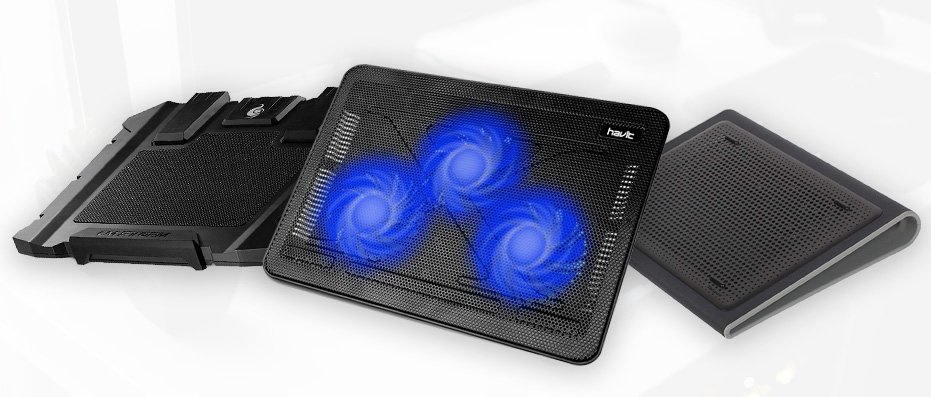
Here are some of the things that you should keep in mind when in the market for a new cooling pad.
The Size
If you prefer to use a laptop over a desktop then chances are that you prefer portability. If that is true then you need to buy a cooling pad accordingly. We have included some cooling pads that function well and are portable too. Having a compact cooling pad or one that folds away will allow you to take it with you in your laptop bag. This can be a major convenience especially if you are planning on using intensive applications on your travels.
While tasks like word processing or content consumption do not heat up your laptop or put load on the hardware, other tasks like video editing can rendering can stress the hardware and lead to your laptop heating up. If you are planning on doing some content creation on the go then you should have a smaller cooling pad that you can easily take with you.
How Many Fans Do You Need?
This depends on the laptop and the size of the fans. If you have a beefy laptop with a discrete graphics card then it is going to need better cooling which means more fans. That is not the only variable here. You also need to consider the size of the fans. If the fans are smaller then they cover a smaller area and you need more of them. The same is not the case for larger fans.
Thermaltake Massive 20 for example, has a massive 200mm fan which is enough to cover the bottom part of your laptop. You do not need additional fans when you have such a huge fan cooling your laptop.
Are Faster Fans Better?
In most cases, faster fans are going to be better because they can push more air. The trade-off here is that the faster the fan spins the more noise it will produce. The fan speed and fan size are inversely proportional in the sense that a larger fan can provide the same cooling effect as a smaller fan even at a slower speed.
You might have a 100mm fan running at 1000 RPM, the cooling effect will be similar to a 200mm fan that is running at 500 RPM. Fans can get pretty fast when needed but they are kept slower on purpose so that they operate silently rather than producing a lot of noise.
Additional USB Ports
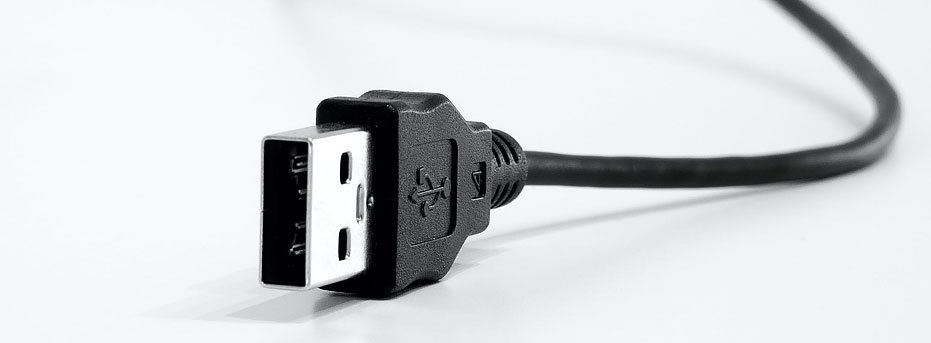
Laptop manufacturers are getting rid of the USB Type-A port and are now using USB Type-C instead. If your laptop only has a single USB Type-A port then it is going to be occupied by the cooling pad but that is not going to be an issue as the cooling pad has an extra USB port for you to use. This is a great addition to have even though the data transfer speeds might not be too high.
Quality
Quality is often tied with the price and the same is the case here. If you are going with the cooling pad that is the least expensive then chances are that it is not going to last too long. If you are interested in a quality product that is going to work for a longer period of time then spending a little more will take you a long way. You do not need to spend a lot of money in order to get a great product. Just a little more than the bare minimum.
Summing Up
Here we have looked into some of the best laptop cooling pads that you can get right now.
There is something for everyone whether you are a gamer and need a cooling pad for your gaming laptop or a content creator that needs to keep the workstation cool. We have also included some inexpensive options as well as some premium ones so that you can find the option that you are looking for.
Keep in mind that you are getting what you paid for. If you have gone for an inexpensive model then chances are that it is not going to last very long. If you want a cooling pad that is going to be durable and will stand the test of time then dropping those few additional dollars is going to help you in the long run. Getting the product from a reputable brand also helps.
I hope that you have learned something from this guide and found what you were looking for.
GamingFeature invests hundreds of hours of research and testing to help our readers in finding products that fit their specific needs. You support us through our independently chosen links, which earn us a commission. Read more about what we do.