Which is Better for Gaming Intel or AMD?
For those looking for an immediate answer, here’s a quick rundown on what we think is the best answer.
- If you’re looking for a high-end option that will ensure the best performance for the next several years, the latest Intel processor is the better option.
- If you want a balance between performance and reasonable pricing, both AMD and Intel are viable options.
- If you’re building a gaming setup on a restricted budget, you can get more out of an AMD processor.
So it turns out that both CPU brands are worth the money given different situations, but why is that the case?
What’s the big deal about choosing a processor anyway?
CPU for gaming
If you’re new to the concept of building your own gaming setup, one of the first things you need to consider is the processor. While there are many options out there, gamers agree that some processors are better than others.
Whether you’re going for a serious gaming setup with money to burn or looking for something easier on the budget, you have to figure out whether to go for an AMD or an Intel processor.
Which one is worth your money?
The answer depends on your current (and future) gaming needs. Let’s take a closer look at processors to get a better understanding of the matter at hand.
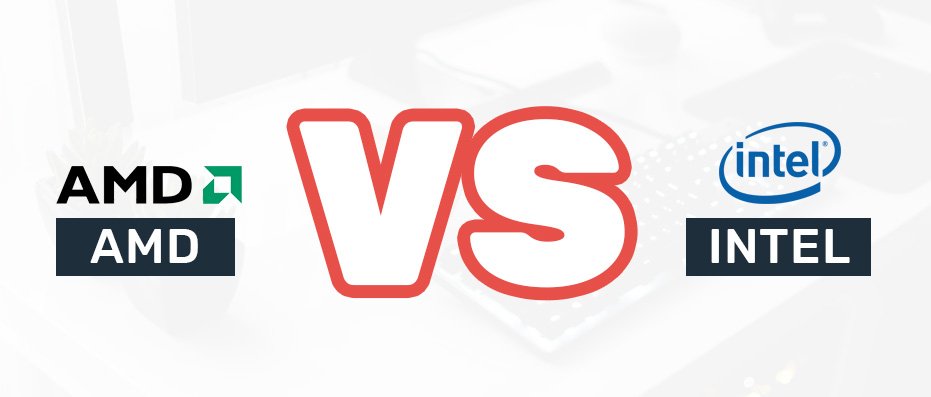
Processors and Gaming in a Nutshell
Many gamers know that the processor is the “brains” of the computer, and that “faster is better”. Both are true, but that’s a shallow interpretation of the role of processors in your gaming rig’s performance. Standard processes such as running the operating system and other tasks aside, here are some of the more relevant factors that can be affected by a processor.
- Loading times – Stronger processors can sort through the data necessary for game assets to load. This factor is also affected by the type of storage device (NVME/SSD/HDD) where the important data is stored. The better the processor, the less time you have to spend looking at loading screens.
- Streaming – Some games tend to load files even when you’re already in the game. A good processor will be able to “stream” game assets as needed, allowing for smoother transitions as you move from one place to another. On a slow processor, it might take time for some objects to fully render, causing them to suddenly pop up or even load only partially as rough textures or “skeletons”.
- Framerate – How many frames per second (FPS) your gaming rig can render when playing. A better processor combined with a good graphics card will result in higher FPS counts. In some cases, a slow processor’s limited power can hold back a high-end graphics card, causing a “bottleneck” and keeping the FPS count from going any higher.
- Multi-tasking – It’s common for gamers to have several programs running alongside their resource-intensive games. This is especially true for those who prefer streaming their games on popular online platforms. A processor that excels in multi-tasking will provide a smooth gaming experience without you having to close certain tasks before launching a game.
Things to Look for in a Processor
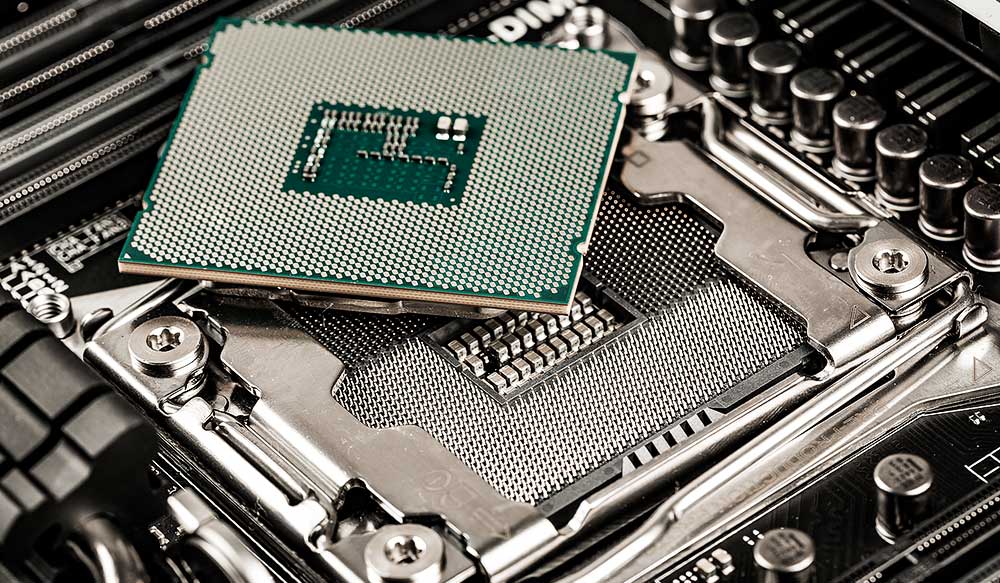
In order to achieve good levels of performance considering the three factors we mentioned earlier, you need to look at certain things to see if your choice of AMD or Intel Processor is worth getting.
Here’s a quick rundown on the things you have to factor in.
- Socket – Processors are designed to fit certain chipsets, which are designed to allow communication between different components. Fortunately, you don’t have to think too much about this; both AMD and Intel processors will have their chipsets listed either on the boxes as “sockets”, on both manufacturer’s websites, or listed on the motherboard’s box. Motherboards will also have specific processors openly listed if you don’t know which processors are compatible with their sockets.
- Clock Speed – Expressed in megahertz (MHz) or gigahertz (GHz), this term refers to how fast a processor’s core operates. Because clock speeds can change on what you’re running on your gaming rig, today’s processors have two listed clock speeds: a minimum “base” speed and a “turbo speed”. Clock speeds may be increased manually by overclocking a processor.
- Cores – A typical processor today is actually made up of two or more processors bundled into one. Each of these processors is called a “core”. Most experts recommend getting at least a quad-core (4 cores) processor, but there are now 6, 8, 16, and even 32-core processors available in the market. Clock speeds are equal among cores so a 4.0 GHZ 6-core processor will have all six cores capable of running at that speed.
- Threads – The number of processors a single core can handle. Modern processors have cores that are capable of supporting multiple threads; AMD calls it SMT (simultaneous multi-threading), while Intel calls it Hyperthreading. The higher the thread count, the better a processor is at handling tasks that require multiple processes.
- Integrated GPU – Some processors have an integrated graphics processing unit (GPU). It’s possible to build a gaming rig with these processors without having to shell extra cash for a dedicated GPU. While it’s possible for your gaming setup to use both the integrated and dedicated GPU, it’s not possible (nor practical) to combine both GPUs’ processing power when running games. It’s also important to note that even the best integrated GPU will only perform as good as a low-end graphics card, but it’s still an option for those looking for low-end setups.
- TDP – All processors will generate heat whenever you’re using your PC. Temperatures can be controlled with CPU fans, but some will require better cooling than others. To make things easier for buyers, processors have a listed Thermal Design Profile (TDP), which is expressed in watts. Instead of listing how hot a processor can go, it just lists the minimum wattage of a CPU cooler necessary to keep the processor from overheating. For example, a processor with a TDP of 100W will need a 100W CPU cooler or better. Many processors will have a compatible CPU cooler bundled with them, but others do not and require a separate CPU cooler to be purchased.
Other Factors to Consider
Just reading the previous section, it’s easy to assume that you only have to pick a processor that’s fast enough, has enough cores, and support multi-threading.
- Budget – If you’re picking a processor based solely on performance, price shouldn’t be an issue. However, a limited budget will dictate which processor will be worth your money. You can’t just keep getting whatever is the fastest, and your budget will also determine what other factors to prioritize given which options are available at a certain price point.
- Intended Purpose – Is your gaming rig solely meant for playing games or do you plan to use it for other tasks such as video editing and graphic design? You might have to go for processors with higher core counts and faster clock speeds. If you don’t see yourself using your rig aside from gaming, browsing, and basic-level office work, then a mid-range processor will suit you just fine.
- Overclocking – Overclocking involves making adjustments to your processor’s clock speeds and voltage to increase its performance. Some processors are especially designed to be overclocked (courtesy of “unlocked” cores), while others do not scale well. Some processors are even better off untwraked out of the box. If you plan to overclock your processor, make sure you pick an option that supports it. Otherwise, get a processor with good “out-of-the-box” performance.
- Power usage – Some options are more energy-efficient than others, but it’s not directly tried to their processing power. In fact, some of today’s most powerful processors can do the same work as their older counterparts while still using less energy. Power usage will directly affect the long-term value of your processor.
Our Recommendations
Because both AMD and Intel are worth the money depending on you’re a wide variety of factors, we made a quick rundown on what we think are the best bang for the buck at different price points. We’ll start out with our main recommendation, followed by the other brand’s equivalent alternative and a third “special” mention that you may want to consider if the first two do not suit your needs.
High-end Builds
High-end gaming setups are designed to pump out the best performance without that much regard for the cost of individual components but you’d still want to make sure that you’re getting the most out of what you’re paying. These processors are not only fast but also guaranteed to keep your gaming setup capable of running games at the highest settings several years from now.
Best Pick: Intel Core i7-9700K
8 cores and 8 threads of raw processing power makes the i7-9700K our favorite pick for those looking for a processor strong enough to play the latest games at 4k resolution. Although the newer i9-9900K is a more powerful pick, we think the gap between the two processors isn’t enough to justify the price of Intel’s newest flagship product. With the i7-9700k, you get a similar level of performance for over a hundred dollars less so you can spend more on a suitable CPU cooler.
Alternative Pick: AMD Ryzen 7 2700X
Sporting a higher base clock speed and 1 extra thread per core, the Ryzen 7 200X is the closest to the i7-9700K in terms of performance. The processor comes with AMD’s very own Wraith Prism cooler, and trust us when we say that it’s a godsend; the Ryzen 2700X runs hotter than its Intel “equivalent” and it also uses up more energy. It also tends to use up more power than the i7-9700K, but considering the fact that it’s cheaper (fan and all), it’s a viable, albeit toasty alternative.
Notable Pick: Intel Core i9-9900K
If performance was the only thing you need to think about, you can’t go wrong with the i9-9900K. With a max clock speed of 5 GHZ, this eight-core monster is the best mainstream processor in terms of raw power. We’re specifically pointing out that this is the most powerful “mainstream” choice right now; it’s still outperformed by AMD’s Ryzen 32-core Threadripper processors which we consider a niche pick at best.
Medium-range Builds
Mid-range gaming setups require a fine balance between cost and power. Fortunately, any mid-range gaming setup still has enough power to run most AAA games at ultra HD with settings mostly maxed out.
This price point is the home of 1080p gaming, with some extra tasks like streaming and casual video-editing at an acceptable level of quality. For this reason, most gamers go for mid-range setups when building their first gaming rig.
Best Pick: AMD Ryzen 5 2600X
Since streaming gameplay has become the norm for many gamers today, we wouldn’t be surprised if you were looking for a processor that allows you to game and stream at the same time without costing an arm and a leg. Overall, we consider AMD’s Ryzen 2600X good enough to carry out those tasks while also being affordable enough that those looking to build a gaming setup that will play whatever are trending on Twitch, YouTube, or FB Gaming. The 6-core processor comes bundled with a Wraith Spire Cooler which offers adequate thermal management, but you can expect this powerhouse to run a little on the warm side – typical of most AMD processors.
Alternative Pick: Intel i5-8600K
You’re just planning to game without much streaming, or if you’re really set on getting an Intel processor, the i5-8600K is the closest thing to a Ryzen 5 2600X from the blue brand. While it lags behind its AMD counterpart when it comes to video encoding because it lacks multi-threading support, this processor is still more than capable of providing smooth 1080p gaming without bottlenecking your GPU or turning your CPU into an oven like most Ryzen processors do. Here’s the catch: the i5-8600K costs a bit more than its rival, plus you have to shell out extra cash for a third-party CPU cooler.
Notable Pick: AMD Ryzen 5 2600X
We recommended the Ryzen 5 2600X as the best budget gaming build. However those who don’t mind tinkering with their rigs may have a better time with its regular variant. At first glance, the 2600 and the “X” version are pretty much the same processor, but the regular version has a slightly lower “out of the box” speed. Fortunately, both variants have their cores “unlocked” so it’s possible to bring up the regular 2600’s speed up to par with its X variant. If you do plan to overclock the 2600, you might have to look for a different CPU cooler since the Wraith Stealth cooler bundled with it might not have enough power to keep the processor from running too hot.
Entry-level Builds
Entry-level gaming setups are great for those who just want an entertainment system, but not really into committing to a hardcore gaming experience. While you can’t expect an entry-level rig to give you good framerates on 4K, many of them can still run the game smoothly at 1080p with some settings turned low.
This price point appeals most to gamers with older game libraries and those who plan to use the PC for basic productivity tasks more than actual hardcore gaming.
Best Pick: AMD Ryzen 3 2200G
If you don’t mind having a gaming setup without a dedicated graphics card or if you’re still waiting for one, the Ryzen 3 2200G’s integrated Radeon Vega 8 graphics will let you play most AAA games with the settings turned way down. In fact, it has enough processing (and graphical) power to run popular titles such as Overwatch and Counter-strike: Global Offensive at framerates greater than 40fps. When you’re ready, just upgrade from integrated graphics to a GT1030 or even a GTX1050 TI and you have a budget-friendly build perfect for some casual 1080p gaming.
Alternative Pick: Intel Pentium G4560
A long time ago, Intel’s Pentium processors dominated the market… and then their i3-series and AMD’s Athlon dethroned them. We were actually surprised when Intel released the Pentium G4560, and then we were even MORE surprised when we found out that it can keep up with the 7th-gen i3-7100 and even the 5th-gen i5-6500, both of which are entry-level favorites. On its own, the integrated GPU doesn’t really amount to much. However, the Pentium will run games decently at 720p when paired with a dedicated graphics card.
Notable Pick: AMD Ryzen 5 2400G
The Ryzen 5 2400G has a lot more processing and graphics power than the Ryzen 3 2200G. It also comes with a Wraith Stealth cooler, which is similar to the regular Ryzen 5 2600. In fact, this could have been good enough to be considered a midrange pick. The only reason we’re picking the 2200G over this one is its awkward pricing: for just a little more cash, you’re better off getting any of our mid-range AMD recommendations end expect a significant difference in performance, especially if you plan to add a dedicated graphics card in the near future. Otherwise, this processor will still serve as a good pick for a lightweight home entertainment rig.
Other Helpful Tips
Whether you’re picking an AMD or Intel processor, there are a few other things that you have to keep in mind when building a proper gaming rig. Remember these and you’ll have an easier time assembling your first gaming setup.
- Remember that some motherboards support overclocking and others do not. This is important if you plan to tweak your processors for better performance.
- All of the processors mentioned above can be overclocked, but be very careful when doing so since the wrong settings can damage both the processor and motherboard, even if they have safety features.
- Regardless of a processor’s TDW, make sure that your processor does not go over 75 degrees Celsius on a full load. Although processors are rated for higher temperatures, too much heat can be detrimental to a processor’s long-term lifespan.
- Most processors will do fine paired with fan-based CPU coolers at their stock speeds. However, a liquid-based CPU cooler may be needed to keep overclocked CPUs from running too hot.
- Unless you’re really starved for better performance, there is really no need to overclock any of our processor picks; they will do well in their respective price points even without further tweaking.
This wraps up our take on which brands, or more specifically, processors are worth the money.
We hope this will help you pick something that will best suit your budget and your gaming needs. Got other processors that you want to recommend our fellow readers?
Feel free to share it on the comments section below!










