The AMD Ryzen 3000 series was recently released, but the AMD Ryzen 7 2700X is still one of the best CPUs that AMD has to offer today.
Here we are going to look into some of the best motherboards that you can buy for the AMD Ryzen CPUs today.

We have included X570, X470, B450 and B350 motherboards on this list as all of these support overclocking. We will also cover the differences between these chipsets, so keep reading for more information.
Best Overall
- Great Value for Money
- Low Latency
- 2nd & 3rd Gen AMD Ryzen
Premium Pick
- Plenty of USB ports
- PCIe 4.0
- 2nd & 3rd Gen AMD Ryzen
Budget Pick
- Affordable Price
- Very Fast Wi-Fi
- 1nd & 2nd Gen AMD Ryzen
Top Rated AM4 Motherboards for AMD Ryzen
The following are all the motherboards that we are going to look into in this article and some of their features that you might be interested in learning about at a glance:
| Motherboard | Chipset | M.2 Slots | RAM Support | Wi-Fi | |
|---|---|---|---|---|---|
| MSI X470 Gaming Plus | X470 | 2 | 4 x DIMM; Max. 64GB DDR4; 3200+ MHz (O.C) | No | Check Price |
| ASUS ROG X570 Crosshair VIII Hero | X570 | 2 | 4 x DIMM; Max. 64GB DDR4; 3466+ MHz (O.C) | Yes | Check Price |
| GIGABYTE B450 AORUS PRO | B450 | 2 | 4 x DIMM; Max. 64GB DDR4; 3466+ MHz (O.C) | Yes | Check Price |
| MSI B450 Gaming PRO Carbon AC | B450 | 2 | 4 x DIMM; Max. 64GB DDR4; 3466+ MHz (O.C) | Yes | Check Price |
| ASUS Prime X470-Pro | X470 | 2 | 4 x DIMM; Max. 64GB DDR4; 3466+ MHz (O.C) | No | Check Price |
| MSI B450 Tomahawk | B450 | 1 | 4 x DIMM; Max. 64GB DDR4; 3466+ MHz (O.C) | No | Check Price |
| ASUS ROG STRIX B350-F | B350 | 1 | 4 x DIMM; Max. 64GB DDR4; 3200+ MHz (O.C) | No | Check Price |
The Best AM4 Motherboards for AMD Ryzen in 2020
1. MSI X470 Gaming Plus – Best AM4 Motherboard
Here we have another motherboard from MSI. The X470 Gaming Plus coms in Red and Black which is a pretty common theme amongst gamers. This motherboard should blend in well with the rest of your build. The PCIe x16 slot is reinforced for better GPU support and durability.
The motherboard has 4 RAM slots and supports up to 64 GB of memory at 3200+ MHz. It has 2 M.2 slots with heatsinks that compliment the theme of the board. Other than that you get 6 SATA 3 ports for SSDs and HDDs. You have plenty of options when it comes to storage expansion.
The X470 Gaming Plus comes at a very reasonable price and has all the features that you are going to use for gaming and content creation. If you can live without a USB Type-C port then consider getting this motherboard.
The motherboard supports multiple AMD graphics cards. We recommend using a single powerful graphics card for gaming but the option is there if you need it. The motherboard does not come with a USB Type-C port which is a bummer but it is reasonably priced to make up for it.
Related: Best i7 9700K Motherboard
It does feature an EZ Debug LED which will come in handy when troubleshooting in case something goes wrong.
Pros
- Great value for money
- Impressive BIOS
- Clear CMOS button
Cons
- No USB Type-C port
- VRM heatsinks could be better
2. ASUS ROG X570 Crosshair VIII Hero – Premium AM4 Motherboard for Ryzen
Asus is known for making some of the best motherboards and the ASUS ROG X570 Crosshair VIII Hero is one of the top of the line boards that you can buy in 2020. The major selling point of this motherboard is that it features PCIe 4.0. You can take advantage of the higher bandwidth that the new standard has to offer with storage devices and graphics cards that are supported. Right now, there are not Intel products that support this feature.
This is a premium motherboard, so you get plenty of armor all over it. The PCIe slots are reinforced and there is a small chipset fan to keep the temperature in check. There are temperature sensors all over the motherboard as well. The motherboard has 2 M.2 slots and heat sinks that match the look of the board.
The motherboard has 4 RAM slots and supports up to 64 GB of memory at up to 3466 MHz. Other than that, you get 8 SATA 3 ports for SSDs and HDDs. It is safe to say that you have plenty of options when it comes to storage.
The ASUS ROG X570 Crosshair VIII Hero is a premium motherboard and the price reflects that. You do get all the bells and whistles that you could ever ask for in 2020 and PCIe 4.0. If you are looking for the best motherboard that money can buy then this is it.
The motherboard does not have any display output but you need not worry as the AMD Ryzen 7 2700X does not come with integrated graphics. You will need to rely on the ports on your graphics card for display. You do get plenty of USB 3.2 Gen 2 and USB 3.2 Gen 1. You even have a USB Type-C port.
Read also: Best Motherboard for Ryzen 7 1700
The motherboard even comes with clear CMOS and BIOS flashback buttons on the back in case something goes wrong with the BIOS. You also get onboard Wi-Fi 6 (802. 11Ax) with MU-MIMO support. The I/O shield is pre-installed for easy installation. This is an Asus motherboard, so you get features like Fan Xpert 4 and SupremeFX. The motherboard has plenty of RGB zones and headers for supported LED strips and other components.
Pros
- PCIe 4.0
- Pre-installed I/O shield for easy installation
- Clear CMOS button
- BIOS flashback button
- Plenty of USB ports
- Numerous fan headers
Cons
- Expensive
- RMA is not the best
3. GIGABYTE B450 AORUS PRO – Best Budget AM4 Motherboard
The GIGABYTE B450 AORUS PRO WIFI is not the top of the line version but it still has all the features that you are going to use and much more. It comes with plenty of armor and a Black and Silver theme which should blend right in with the rest of your setup. The motherboard comes with a pre-installed I/O shield for easy installation.
The motherboard does come with HDMI and DVI ports but you are not going to use them as the AMD Ryzen 2700X does not have integrated graphics. You do get plenty of USB 3.0 and USB 3.1 ports. You even have a USB Type-C port. It even features Dual-band 802.11AC Wi-Fi.
The GIGABYTE B450 AORUS PRO WIFI looks great and is functional as well. If you are looking to save some money and want good value for money then this is a motherboard that we recommend.
The motherboard has 4 RAM slots and supports up to 64 GB of memory at up to 3466 MHz. It has 2 M.2 slots with heatsinks that compliment the theme of the board. Other than that you get 6 SATA 3 ports for SSDs and HDDs. The PCIe x16 slot is reinforced for better GPU support and durability.
There are plenty of RGB zones on the motherboard that you can customize in the software and you do have headers for LED strips and other components that support the feature. This is a GIGABYTE motherboard, so you get features like Smart Fan 5 and AMP UP Audio for added in-game immersion.
Pros
- Fast Wi-Fi
- Very nice design
- M.2 heat sinks included
- Impressive value for money
- Pre-installed I/O shield
Cons
- RGB software needs to be improved
4. MSI B450 Gaming PRO Carbon AC
The MSI B450 Gaming Pro Carbon AC is a very nice looking motherboard that has a sleek Black design. There is RGB lighting on the side and the chipset armor as well. If that is not something that you are into then you can turn the lights off as well. The Black theme of the motherboard is great to look at and it should blend in with the rest of your build very well.
The x16 PCIe slot is reinforced to provide better support to your graphics card and ensure durability. The motherboard has 4 RAM slots and supports up to 64 GB of memory at up to 3466 MHz. Other than that you get 2 M.2 slots for fast storage and 6 SATA 3 ports for SSDs and HDDs.
The motherboard supports Crossfire if you are interested in using two AMD graphics cards. We recommend a single powerful graphics card for gaming but the option is there if you need it. The motherboard comes with all the ports that you are going to need including HDMI, DisplayPort, USB 3.1 and even USB Type-C.
The MSI B450 Gaming Pro Carbon AC is great value for money. This is not a top of the line model but it comes with all the features that you are going to use. Not only is the motherboard function but it looks very nice too.
Mystic Light provides a lot of customization when it comes to RGB lighting and you can sync other supported products like graphics cards, keyboards and mice. It also comes with an EZ Debug LED which is great for troubleshooting in case something goes wrong.
The MSI B450 Gaming Pro Carbon AC comes with onboard Wi-Fi. We recommend a wired internet connection for gaming but the option is there if you are interested in using it.
Pros
- EZ Debug LED is great for troubleshooting
- Impressive value for money
- BIOS is easy to use
- Easy overclocking
- Neutral colors
Cons
- Only one M.2 shield
- RGB header placement is not ideal
5. ASUS Prime X470-Pro
We have another motherboard from Asus. The Prime X470-Pro is not the latest motherboard on the market but it is a decent mid-range motherboard with plenty of bells and whistles. The motherboard comes in Black and Silver which looks really nice. There are 2 M.2 slots and one of them has a heat sink that goes with the overall look of the motherboard.
The motherboard does come with HDMI and DVI ports but you are not going to use them as the AMD Ryzen 2700X does not have integrated graphics. You do get plenty of USB 3.0 and USB 3.1 ports. You even have a USB Type-C port.
The Asus Prime X470-Pro is a decent mid-range motherboard for the AMD Ryzen 2700X. It works with the CPU out of the box and does not need any BIOS updates. The motherboard looks great and has all the features that you are going to need.
The motherboard has 4 RAM slots and supports up to 64 GB of memory at up to 3466 MHz. Other than that, you get 6 SATA 3 ports for SSDs and HDDs. It is safe to say that you have plenty of options when it comes to storage. The PCIe slots are reinforced for better GPU support and durability.
This is an Asus motherboard, so you get features like Fan Xpert 4 and SupremeFX. The motherboard has plenty of RGB zones and headers for supported LED strips and other components.
Pros
- Very nice design
- Works with 2700x out of the box
- Impressive mid-range motherboard
- Addressable RGB headers
Cons
- Not for extreme overclocking
- Not compatible with Windows 7
6. MSI B450 Tomahawk
The MSI B450 Tomahawk has a sleek design. The motherboard comes in Black and Grey which looks very nice. This is an ATX motherboard and will fit into any ATX case. The motherboard is a very good combination of looks, price and features.
You get 4 RAM slots and the motherboard supports up to 64 GB of RAM. That is more than enough for gaming and ideal for content creation. The motherboard supports RAM speeds up to 3466MHz, which is very impressive indeed. It also comes with a pair of M.2 slots that can be used for fast storage. Other than that, you get 6 SATA 3 ports for HDDs and SSDs. So you have plenty of storage options.
The MSI B450 Tomahawk offers impressive value for money. Not only does it look great but it comes with all the features that you expect from a modern motherboard. This is a great motherboard to pair with the AMD Ryzen 7 1700
This is an MSI motherboard, so you get features such as Game Boost, GAMING Hotkey, X-Boost and EZ Debug LED. Other than that, the motherboard supports Crossfire so you can use multiple AMD graphics cards. We recommend using a single more powerful graphics card for gaming but the option is there if you need it.
The motherboard has been tested by Esports players to ensure high performance and reliability. You should not have a problem with this motherboard is you are going to use it for gaming.
Pros
- Impressive value for money
- Great design
- Basic bios settings are easy to navigate
- EZ debug LED light
Cons
- Only 2 fan headers
- Only 2 RGB headers (non-addressable)
- USB 3 header is at the bottom
7. ASUS ROG STRIX B350-F
Here we have yet another motherboard from Asus. The ROG STRIX B350-F is an older model but you can get it at a discounted price. This mid-range motherboard supports the AMD Ryzen 7 2700X and looks great too. It has plenty of RGB Lighting zones that you can customize and it comes with RGB headers to sync the lighting effects with other compatible parts and peripherals.
The motherboard has a Black and Silver theme and should blend in with the rest of you build very nicely. There is no armor on the I/O and some people might not like that but there is armor on the chipset and the VRMs. The PCIe slots are reinforced for better GPU support and durability.
The Asus ROG STRIX B350-F has a design that gamers are going to love. If you can make do without USB Type-C then this is a motherboard that you should consider buying for the AMD Ryzen 7 2700X.
There is a single M.2 slot for high-speed storage but other than that you get 6 SATA 3 ports for SSDs and HDDs.The motherboard has 4 RAM slots and supports up to 64 GB of memory at up to 3466 MHz.The motherboard does come with HDMI and DVI ports but you are not going to use them as the AMD Ryzen 2700X does not have integrated graphics. You do get plenty of USB 3.0 and USB 3.1 ports. Unfortunately, there is no USB Type-C port.
This is an Asus motherboard, so you get features like Fan Xpert 4 and SupremeFX. The motherboard has plenty of RGB zones and headers for supported LED strips and other components.
Pros
- Easy to use BIOS
- Mid-range motherboard
- Overclocking is easy
- Plenty of USB ports
- Impressive build quality
- Very nice design
Cons
- No USB Type-C port
- Price is a bit higher than other B350 motherboards
X570 vs X470 vs B450 vs B350: What Is The Difference?
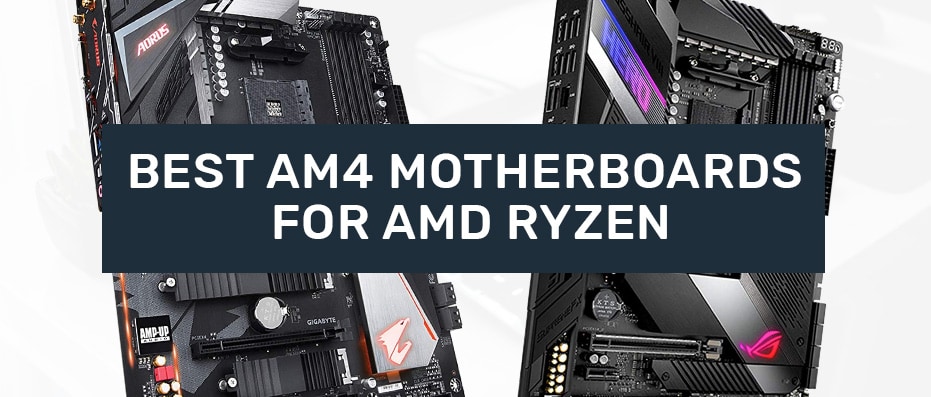
All these motherboards do look the same and come with similar features but the chipsets are different so there might be some different, right?
That is indeed the case. The X570 and X470 motherboards are for enthusiasts that want the best of the best. The difference between the two is the PCIe generation and high-speed platform lanes.
Moving on to B450 and B350 chipsets. The B450 chipset is the newer one but both of these are for mainstream users. Both of these chipsets support overclocking and have 28 high-speed platform lanes.
B450 supports AMD StoreMI technology while B350 does not. Neither of the two has dual x8 graphics slots. So keep that in mind when deciding between the two.
Which AM4 Motherboard Should I Pick for AMD Ryzen?
The term best is relative but what we can tell you is that if you are looking for the best motherboard that you can buy today and money is no object then you should go with the ASUS ROG X570 Crosshair VIII Hero. It has all the features of the other motherboards and comes with PCIe Gen 4. You get all the bells and whistles that you could ever ask for in a motherboard.
If you are interested in saving some money and would rather get a mainstream motherboard then you should look into the GIGABYTE B450 AORUS PRO WIFI. This is a very nice mid-range motherboard that looks great. It has all the features that you are going to need and even comes with USB Type-C and onboard Wi-Fi. These are the motherboards that we can openly recommend.
GamingFeature invests hundreds of hours of research and testing to help our readers in finding products that fit their specific needs. You support us through our independently chosen links, which earn us a commission. Read more about what we do.












