Gaming Laptop vs. Desktop: Which Should I Choose?
You can go for a gaming desktop or a gaming laptop, but which one really fits your needs? We decided to sum it up like this: If you want a more flexible gaming setup in terms of specs or style, then go for a gaming desktop. If you want something portable so you can game anywhere, anytime, then a gaming laptop is the better choice.
Are you tired of playing PC games on someone else’s computer?
If that’s the case, then it’s high time that you get your own gaming setup. A gaming computer will give you countless hours of entertainment, plus it can also double as a movie player, a music player, and a productivity tool. However, you need to figure out what kind of device you’d want for your setup.
Okay, that doesn’t seem like a hard decision, but how exactly did we come up with this conclusion? To fully understand why those options are best for those circumstances, we’ll take a deeper look into gaming laptops and desktops.

Before you head out there and buy the first laptop or desktop you can find, you have to know what a proper gaming setup is. Not all laptops and desktops are created equal, especially when it comes to performance. A gaming laptop must meet the following requirements.
- Processing power – Because PC games are essentially like any other program run by a laptop or desktop, they require a lot of processing power to run. A processor also has a big effect on how fast a game can load up to a certain point. The better your gaming setup’s processor is, the fewer “stutters” caused by delays in loading the necessary files for the game to run will happen.
- Graphical power – PC Games are some of the most graphically intensive tasks that a laptop or desktop have to perform. This factor greatly depends on your setup’s video card but it will also be affected by the processor. A powerful video card will render graphics at the highest settings at a decent framerate, making a game look much more beautiful than when run with a weaker alternative.
- Storage Space – Having a decent storage space will allow you to store more games in your setup, giving you enough variety. More free storage is always good; some AAA titles can easily go over 50 gigabytes. Gamers have to choose between HDD and SSD storage, with HDD being the better read-write drive and SSD being the “high performance option”.
- RAM – RAM or Read Access Memory refers to the amount of data temporarily accessed by your computer to run certain tasks such as games and system programs. Most games today need at least 4 gigabytes of RAM to run properly. Combined with other background system programs, a gaming setup should have around 8 gigabytes of RAM to ensure as smooth experience, although 16 gigabytes is now becoming the norm due to the release of more resource-heavy titles.
- Ergonomics – When it comes to gaming setups, ergonomics refer to how comfortable or natural the user feels while using the computer while playing games. It’s very important for a gaming setup to remain comfortable for several hours at a time. Most people think that ergonomics is mostly about the keyboard and mouse, but other parts of your gaming setup such as the monitor and even chair can also affect it.
Read also: Best Gaming Laptop under $700
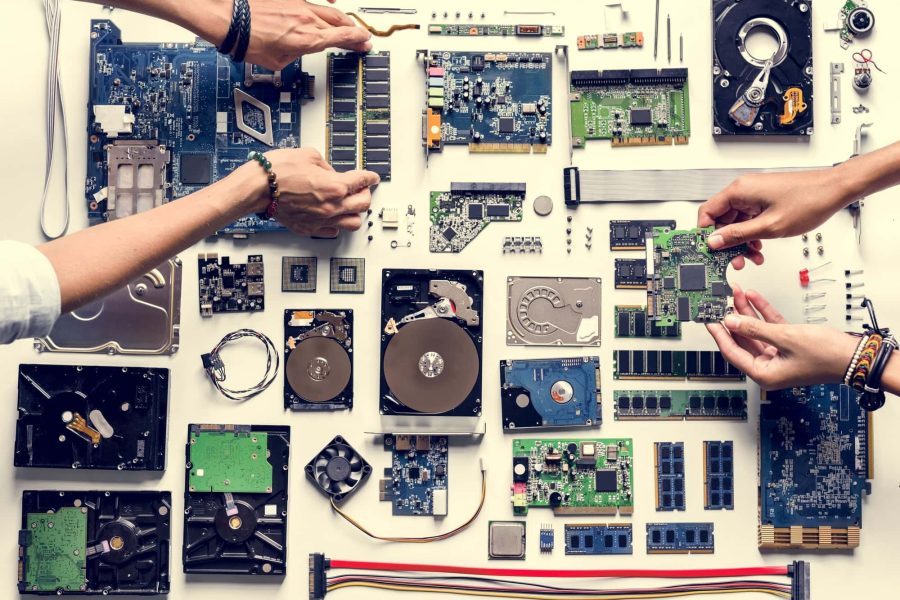
Gaming Desktop
The most popular option for gaming enthusiasts, gaming desktops are available in all shapes, sizes, and even sophistication. A gaming desktop consists of the CPU, a display (or a set of multiple screens), a keyboard, a mouse, the furniture, and perhaps peripherals such as extra game controllers. Let’s take a look at these individual components to gain a better understanding of the entire setup.
- The CPU – The “heart” of the gaming desktop and the one that has the greatest effect on the quality of gaming experience. More commonly known as “rigs”, desktop CPUs are the main focus of building proper gaming setups. This part of the gaming setup houses different components that will affect the performance of your entire setup.
- Display – Responsible for converting digital data into visual data, displays for most gaming rigs have a single LED or LCD screen setup. However, multiple screens are becoming more common, especially for people who prefer multi-tasking. Other, less common display options include screen projectors and VR headsets.
- Audio – Provides the sounds necessary for an immersive gaming experience, most gaming setups usually have headsets as their main form of audio, although the use of loudspeakers are not uncommon.
- Keyboard and Mouse – The “bread and butter” of PC gaming, the mouse and keyboard must be good enough to provide near-instant input and feedback to give gamers a good sense of control over whatever games they are playing. Most setups tend to use “gaming” versions of keyboards and mice because regular “office” alternatives can be unreliable in certain gaming situations.
- Furniture – Most people tend to forget that the furniture plays a big part on a gaming setup’s ergonomics. The more comfortable the screen height (courtesy of the desk or wall brackets supporting the screen) and back support (provided by the chair), the easier it is to focus on gaming.
- Miscellaneous Peripherals – Other devices that can be connected to the rig to further enhance its functionality. Common peripherals include the web cameras, microphones (if not already integrated in the headset), joysticks, and virtual reality controllers.

Why Go for a Gaming Desktop?
There are plenty of reasons why desktops remain the most popular form of gaming setups. Let’s take a look at their greatest strengths.
Flexibility in Performance
Gaming desktops (more specifically, the CPUs) are very customizable, which means it’s easy to make changes that will improve the performance of a gaming setup. For example, if a new game requires more processing power than your current gaming setup can handle, then upgrading a few components instead of purchasing a brand-new rig is a viable option. This also means that it’s also possible to replace individual damaged components.
Longevity
Because it’s possible to replace individual components of a gaming desktop, it’s common for gamers to “upgrade” on a regular basis. With properly timed upgrades, you can keep a single gaming setup viable for a very long time without sacrificing the quality of your gaming experience.
Cost-Efficiency
Don’t let the price tag fool you. For a hardcore gamer, the desktop is a very cost-efficient option. Spending resources on keeping your setup up to date is also more manageable because spending some cash on multiple component purchases is way easier than getting an entirely new setup every few years.
Potential
Even if budget is not an issue, desktop gaming is still the superior option in terms of potential. Overclocking allows you to get more out of your current processor and video card without replacing them, and adding more hard drives will allow you to store more games that you can enjoy playing.
Disadvantages of Gaming Desktops
Despite having many good points, there are also a few reasons why you may want to pass on a gaming desktop. Here is a brief overview of those reasons, which may convince you to switch to a gaming laptop as an alternative.
Bulk
A gaming setup has the potential to take up a lot of space. You need to dedicate a significant part of your room to a proper gaming setup. This is especially true for rigs with massive tower cases and multi-screen setups. If you find yourself running short of room space, then a gaming desktop might not be for you.
Complexity
A gaming desktop’s incredible customizability can also work against it. Components may be easily replaceable, but they are also more likely to get disconnected. Even worse, an inexperienced PC builder can end up purchasing upgrade parts that end up not being compatible with the current rig! Some gamers prefer just buying “pre-built” gaming desktops to spare themselves the trouble of picking individual parts, but those rarely have the optimal combination of components for the price.
Lack of Mobility
Perhaps the greatest weakness of a gaming desktop is its lack of mobility. Unlike laptops, bringing a desktop from one place to another can be a very difficult – if not impossible – task. This means you’re out of luck if you want to enjoy gaming unless you’re staying in your home (or if you have your own car to haul your setup with you).
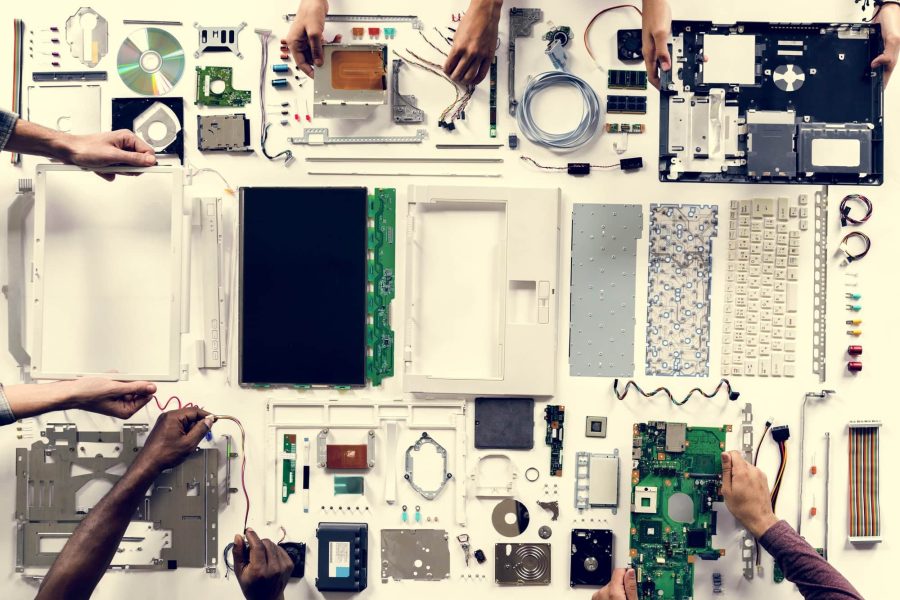
Gaming Laptop
Laptops have come a long way from being “lightweight” office equipment who can barely keep up with desktop computers in terms of raw power. Today, it’s possible to find gaming laptops that are up to par with a high-performance gaming rig when it comes to providing a smooth gaming experience. Let’s take a look at the different aspects of today’s mobile gaming PCs compared to their desktop counterparts.
- CPU – Gaming laptops also have a CPU, like their desk-based counterparts, but everything’s already integrated into one compact device.
- Display – A gaming laptop has a medium-sized LED or LCD screen (rarely more than 17 inches), but it can be connected to a spare monitor if necessary.
- Audio – Most gaming laptops give you the option of hearing through its integrated speakers or allowing you to connect a headset via an audio jack or USB cable.
- Keyboard and Mouse – Unlike desktops, gaming laptops have built-in touchpads; it’s possible to use a gaming laptop without connecting a mouse. Some gaming laptops may also provide an extra degree of control by featuring touch screens. However, if you want to strategy or first-person shooters, you should still get a dedicated gaming mouse.
- Furniture – You won’t need a dedicated chair or desk for a gaming laptop; any smooth surface will do. In fact, you can even just place it on your lap as laptops they were originally intended to be used.
- Miscellaneous Peripherals – Almost any peripheral that can be added to a desktop gaming rig can also be connected to your gaming laptop. However, you may have fewer connectors to accommodate as many add-ons.

Why Go for a Gaming Laptop?
Getting a gaming laptop has its own set of benefits that a gaming desktop can’t provide. Let’s take a closer look at what you’re getting if you decide to get a laptop for your next gaming setup.
Compact Design
Even the biggest gaming laptops require a fraction of the space of an average-sized gaming desktop. This means a gaming laptop is perfect for gamers with small rooms or limited surface area. As mentioned before, the least you need to be able to use the laptop is enough space on your lap and perhaps enough space to move your gaming mouse.
Simplicity
With a gaming desktop, you’ll have to keep thinking of how individual components can affect each other. Checking for compatibilities, worrying about available slots, and even assembling perfectly-compatible components can be quite the hassle. With a gaming laptop, all you need to do is check out the specs and find out which model matches your ideal specs; there’s no further assembly or troubleshooting required. Best of all, a gaming laptop comes bundled with its own operating system so there’ s no need to worry about disk formatting before being able to use it.
Mobility
The main reason you’d want to get a gaming laptop is its mobility. If you’re the type who tends to move from one place to another, you can always put your laptop in a bag and play your favorite PC games whenever you have the chance to take a breather. Many brands selling gaming laptops today even have their own specialized laptop-carry backpacks.
Flexibility in Availability
Gaming laptops are also flexible like their desktop counterparts, but that flexibility lies in being accessible almost anytime. Sure, a gaming desktop can also double as a workstation, but a laptop can also do that while someplace else such as a cafe, your office, or a library. In case of a power outage, all you have to do is relocate somewhere with electricity, and that’s only when your laptop is nearly out of battery charge. Yes, you can still access your games even when the power’s down for up to a few hours on a full battery!
Disadvantages of Gaming Desktops
Gaming laptops are versatile gaming options, but they also have their own share of weaknesses that might have you thinking twice about “going mobile”. Here’s a rundown on why you may want to pick a desktop over a gaming laptop.
Limited Lifespan
A lot of today’s modern gaming laptops are more than capable of playing the biggest games without a lot of issues. However, as time passes, new games may require more resources. Unfortunately, upgrading a gaming laptop is difficult because replacement components (save for the hard drive and RAM modules) can be difficult to find and install. You’re usually better off switching to a completely different laptop if your current one can no longer properly run the games you want.
Limited Potential
Unlike gaming desktops, you’re pretty much stuck with the best level of performance your laptop can provide. There’s very little room for improvement for most gaming laptops barring the use of expensive external components. Even something as trivial as expanding hard drive space can be difficult because gaming laptops rarely have room for more than one hard drive.
Expensive
Today’s gaming keyboards are capable of running games as well as desktop-based setups, but that level of quality of performance usually comes at a hefty price tag. In fact, a high-end gaming laptop can easily cost double or triple the cost of an equally-powerful desktop setup. Add the fact that you’re usually stuck with “upgrading” to a completely new laptop and you lose out in terms of long-term cost-efficiency.
Desktop Gaming Recommendations
If you’re looking for a true powerhouse and you have the budget to spare, look no further than the Corsair One i160. The compact design of the CPU may fool you into thinking that it doesn’t offer much, but it has the muscle to play your games at 4k resolution without any issues.
Specification
- CPU - Intel Core i7-9700K - Intel Core i9-9900K
- Graphics: Nvidia GeForce RTX 2080 - RTX 2080 Ti |
- RAM: 32GB
- Storage: 480GB M2 SSD and 2TB HDD
Alienware is a brand known for top-of-the-line gaming products, so you may find it surprising that we recommend an Alienware desktop as budget pre-built option. The processor and graphics card are powerful enough to let you play games at 1080p with everything turned up, and even go for 4k gaming with a few settings turned down.
Specification
- CPU: Intel Core i7 8700K
- Graphics: Nvidia GeForce GTX 1080 Ti
- RAM: 32GB
- Storage: 512GB M2 PCIe NVMe SSD or 2TB HDD
The best way to get the most value out of your desktop gaming rig is to pick your own parts, but since 1080p gaming is the current standard, you may want to come up with a build that would at least play games on high or max detail at those resolutions. Above are the listed recommended specs, but you can always go higher. Remember that a DIY PC build will almost always cost less than an equally powerful pre-built alternative.
Specification
- CPU: Intel Core i5-8400 or AMD Ryzen 5 1600, or better
- Graphics: Nvidia GeForce GTX 1060 or AMD Radeo RX 580, or better
- RAM: 8GB or higher
- Storage: 500GB HDD and 256GB SSD, or better
- PSU (Power): True-rated 400W PSU or higher
Laptop Gaming Recommendations
Many gaming laptops tend to sacrifice a bit of portability for the sake of better performance, but the Acer Predator Triton 700 is a rare exception. This slim gaming laptop will run any game at 1080p resolution without any problem. It’s portable, it’s powerful, and at only a little over five pounds, it’s probably the lightest powerhouse laptop you will find.
Specification
- CPU: Intel Core i7-8750H
- GPU: Nvidia GeForce GTX 1080
- RAM: Up to 64GB
- Storage: 512GB M.2 SATA SSD, 1TB HDD
- Screen Size: 17.3 inches
We got another recommendation from the predator series, but this time it’s for a more budget-friendly 1080p portable gaming setup. The GTX 1060 will let it run all but the latest games at HD resolution at high (or even max) settings. It’s also fairly light at a little less than six pounds, making it a great companion whether you’re gaming at home or on the road.
Specification
- CPU: Intel Core i7-7700HQ
- GPU: Nvidia GeForce GTX 1060
- RAM: 16GB
- Storage: 256GB M2 SATA
- Screen Size: 15.6 inches
The MSI GF63 8RC is the perfect lightweight option if you want to get a gaming laptop even with a limited budget. Sure, you won’t be playing a lot of games on ultra settings, but that’s an acceptable compromise considering how affordable this 4-pound gaming laptop is. Besides; medium settings don’t look that bad for most gaming titles.
Specification
- CPU: Intel Core i5-8300H
- GPU: Nvidia GeForce GTX 1050 4GB
- RAM: 8GB
- Storage: 1TB HDD
- Screen: 15.6 inches FHD
GamingFeature invests hundreds of hours of research and testing to help our readers in finding products that fit their specific needs. You support us through our independently chosen links, which earn us a commission. Read more about what we do.








