What the Difference Between an SSD and HDD for Gaming?
The difference between an SSD hard drive and a regular hard drive is the speed and how they work. An SSD has no moving parts and is smaller in size, while the HDD has mechanical parts inside are bigger. In terms of speed, the SSD is a lot faster than the HDD when it comes to reading and moving files, making games and programs load and perform faster. However, if you want to get the benefits of both SSD and HDD, the most cost-effective way to do it is by adding both to your computer.
Unlike playing console games, playing games on PC can greatly vary based on your computer’s components. This means you’d want to make sure that every part of your computer is optimized to give you the best possible experience.
Many gamers just think about their CPU’s processor and graphics card, but some are unaware of the importance of their storage device.
SSD vs HDD for Gaming
You’ll need to pick a good storage device for your gaming PC. You have two options: a Hard Disk Drive (HDD) or a Solid State Drive (SSD). Many would recommend getting an SDD, but why do many people believe that games run better on SSD? Is it really a no-brainer choice? We’ll have to take a closer look at the difference aspects of storage devices to find out.

Size, Speed, and Endurance of Hard Drives
The first thing you need to consider when looking for a storage device is the size. Some games require very little free space, while others can take several dozen gigabytes or more.
A good gaming storage device must also be fast. In order to properly render graphics or play sounds, a game has to access essential files stored in the storage device. The faster the storage device is, the less time it will take for the computer to process and use these files. Some games tend to “pre-load” files before the start of the game while others “stream” the data in regular intervals.
A fast storage device helps cut down loading times for the former, while it minimizes the chances of the game “buffering” for the latter. Since reading and writing a lot of data could take a lot of time, a modern storage device uses a cache that lets it keep the most recently-used information on a “temporary” storage of sorts. This helps reduce the amount of data that has to be directly read or written into the storage device and helps cut down loading times.
When talking about endurance, we’re not talking about the storage device getting knocked around. Instead, we’re referring to how well a storage device can keep performing at 100% over a long time of constant reading and writing. A low-quality storage device used for heavy gaming will eventually start having problems way sooner than a high-quality one.
Using these three factors as reference, let’s take a look at what you can expect from an HDD.
Hard Disk Drive (HDD)
An HDD is a type of storage device that features one or more platters or disks (hence the name) inside. Each platter is coated with a very thin magnetic film. In order to store or read data, an arm with a magnetic head hovers very close to the thin film and magnetizes it while the disk spins at a very high speed.
Today’s typical HDDs spin at speeds of around 5,400 or 7,200 RPM. Each spinning platter has one corresponding read write head. For the longest time, HDD was the only option for gaming PCs. In fact, even modern gaming consoles like Xbox One and PlayStation 4 almost exclusively relied on HDD storage devices to keep game data.
Size – If there’s one thing that HDDs are known for, it’s the sheer amount of data that they can store. While budget PC builds usually have 500GB HDDs, 1TB and 2TB HDDs are also popular among the more dedicated PC players. It’s easy to maintain a large game library with several major game titles even with just a single HDD in your CPU.
Speed – As mentioned earlier, today’s HDDs spin at either 5,400 or 7,200RPM. Because gamers prefer to keep load times as short as possible, it’s best for them to limit their choices to 7,200RPM HDDs. Most HDDs feature 64MB caches, but 128 and 256MB caches are also available for a slightly higher price.
Endurance – Having been available in the market for a long time, HDDs have garnered a reputation of being “read-and-write monsters”. An HDD can easily last for three to five years even if heavily used, and much longer than that for more casual users. This is why many gamers tend to just transfer their old HDDs to newer rigs to keep old games that they’ve been enjoying for years.
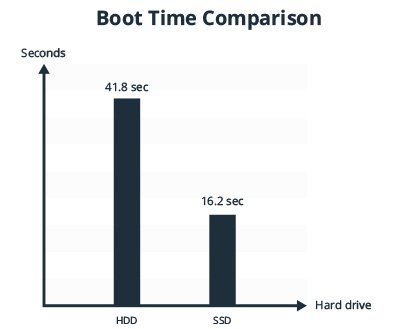
Solid State Drive (SSD)
The newer of the two PC storage device options, a Solid State Drive is a storage device that ditches the mechanical disks for micro-circuits and transistors in order to store digital information. Although SSDs do not have the platters found in HDD, they are usually available in the same form and shape as HDDs and use the same SATA ports used to connect to the motherboards.
Because of the nature of how data is stored, an SSD does not have any moving components in it. This means that an SSD also has the benefit of not getting damaged by small impacts when you have the computer on and you accidentally bump into your CPU.
Size – When SSD first hit the mainstream PC gaming market, people didn’t really like it that much. The first major SSDs were too small to contain even a relatively small gaming library. However, 1TB and 2TB SSDs are now available, although they cost a lot more than HDDs with the same capacities. Pricing aside, capacity is no longer that much of an issue compared to back then, several years ago.
Speed – Speed is easily the biggest advantage of SSDs over HDDs. An HDD’s physical mechanisms ensure that reading and writing data will take longer than it would an SSD. Gamers upgrading their storage devices from an HDD to an SDD will experience a significant decrease in loading times and experience shorter (if any) buffering when playing games.
Endurance – Although an SSD ties with HDD in terms of size and cleanly beats it in terms of speed, it loses when it comes to long-term endurance. Because information is stored in the electrical charges instead of more permanent magnetized patterns, an SSD can’t hold data for as long as an HDD. This also means that SSDs are not yet suitable for long-term file storage especially if you plan to use it for making an archive of your games.
Why is SSD Better for Gaming?
Although choosing between an HDD and an SSD seem like a matter of trading one advantage for another, the fact that an SSD provides a more significant improvement on game performance makes it a more desirable option for hardcore gamers. Simply being able to load files faster in some games could be the difference between a quality gaming experience and an occasional “slide show” of buffering data.
However, that doesn’t mean that you should completely ditch HDD storage devices. HDDs may not be as fast, but they’re great if you’re the type that prefers to play a wide variety of games since you don’t have to worry about losing data. Also, if you’re planning to build a budget-friendly gaming rig, having a lot of storage while keeping overall costs down is much more possible by sticking to HDD.
Both Is Better
If you want to reap the benefits of both SSD and HDD, the most cost-effective way to do it is by adding both to your computer. The SSD must have your computer’s operating system and your most frequently-used games – you’d want them to load as fast as possible, and a more affordable 256GB SSD should still be able to store a few big games. Have the rest of your games installed on a higher capacity HDD.
Sure, they won’t load as fast as the ones in your SDD, but its fine if you don’t play those titles that much. The same thing can be said for low-resource games, which do not take much to load in the first place.
If you’re the type of user who also tends to record your playthroughs, things can get a bit more complicated. An SSD allows you to record video at higher bitrates, but the way data is stored there means there’s always a chance to that you lose your footage, especially if there’s a power outage of sorts. Because of this, many gamers recommend playing games on SSD while having their gameplay recorded on a dedicated HDD.
Recommended SSD Hard Drives
Samsung 860 EVO 500GB
Enhanced performance in write speeds up to 550MB/s and 520MB/s respectively, ideal gaming use.
Crucial MX500 500GB
Sequential reads/writes up to 560/510 MB/s, and random reads/writes up to 95k/90k on all file types.
Recommended HDD Hard Drives
WD Blue 1TB SATA 6 Gb/s
A sixth-generation classic, WD Blue has only continued to advance and grow since it was first introduced. RPM: 7200 RPM.
Seagate BarraCuda Internal Hard Drive
For over 20 years, the Barracuda family has delivered ultra-reliable storage for the hard drive industry. RPM: 7200 RPM.
That wraps up our take on SSD and HDD. Do you want to know more about hard drives? Got a specific model that you’d want to recommend to our readers? Feel free to share your thoughts in the comments section.






