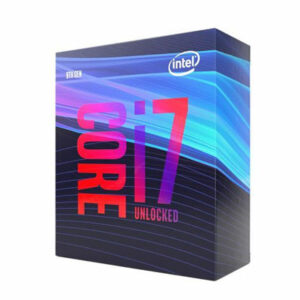Duong Huyh, better known as Kinstaar, is a full-time Twitch streamer from Switzerland. He streams for Solary and is currently focused on Fortnite. His Twitch channel has over 1.4M followers and his YouTube channel has over 920K subscribers.
Read below to find out all of Kinstaar’s Fortnite settings. We have included his mouse and graphics settings along with his keybinds. You can also see his Gear and PC configuration. If you see any incorrect information, please let us know in the comments down below.
Kinstaar Video and Graphics Settings
| Graphics Setting | Input |
|---|---|
| Monitor | Acer Predator XB241H |
| Window Mode | Fullscreen |
| Resolution | 1920×1080 |
| Frame Limit | Unlimited |
| 3D Resolution | 1920×1080 |
| View Distance | Epic |
| Shadows | Off |
| Anti-Aliasing | Off |
| Textures | Low |
| Effects | Low |
| Post Processing | Low |
| Vsync | Off |
| Motion Blur | Off |
| Show FPS | On |
| Allow Multithreaded Rendering | On |
| Brightness | 50% |
Kinstaar Fortnite Mouse Settings
| Setting | Input |
|---|---|
| Gaming Mouse | Logitech G Pro Wireless |
| DPI | 400 |
| Sensitivity X | 14.0% |
| Sensitivity Y | 14.0% |
| Polling | 1000 Hz |
| Targeting Sensitivity | 30% |
| Scope Sensitivity | 54% |
Kinstaar Fortnite Keybinds
| Action | Input |
|---|---|
| Keyboard | Logitech G Pro X |
| Wall | Q |
| Floor | V |
| Stairs | E |
| Roof | R |
| Trap | C |
| Building Edit | F |
| Harvesting Tool | Mouse 5 |
| Weapon Slot 1 | 2 |
| Weapon Slot 2 | 3 |
| Weapon Slot 3 | 4 |
| Weapon Slot 4 | 5 |
| Weapon Slot 5 | 6 |
| Use | MW Down |
| Crouch | Mouse 4 |
| Inventory | I |
| Reload | R |
| Map | M |
| Auto Run | Default |
Kinstaar PC Configuration
Kinstaar Setup & Gear
Youtube
Other Fortnite Players
Most Popular Posts

Apex Legends Best Guns – Top 15 Weapons Ranked
With the launch of Apex Legends you got introduced to a whopping 19 different weapons, having the knowledge in what

Apex Legends Stats – The Best Characters for Winning (Updated)
The community website play-apex.net has put together some cool stats from Apex Legends. As the game has no official leader-board

Shroud Escape From Tarkov Settings, Keybinds & Setup
Shroud Escape From Tarkov Settings & Setup Michael “Shroud” Grzesiek rose to fame as a professional CS:GO player and now

Best Headset for Call of Duty: Modern Warfare (PC, Xbox One & PlayStation 4)
Do you feel you’re missing the ultimate gaming experience just because of the poor speakers or lousy headphones you got

Best Motherboard for i7 9700K
The Intel 9700K is one of the top of the line CPUs that you can buy on the market right

Best Monitor for Call of Duty: Modern Warfare & Black Ops (PC, Xbox One & PlayStation 4)
So do you want to play the latest Call of Duty game i.e. Modern Warfare on a widescreen display with