Playing MMO games likes World of Warcraft need a proper keyboard.
While you can make do with any regular keyboard, gaming keyboards can make life much easier.

Other than that gaming keyboards can also come with features such as macro keys for mapping different commands and you also have a wide variety of switches to choose from as well.
Here we are going to look into some of the best keyboards for WoW Classic, or any MMO game for that matter.
Keypad Pick
- 32 Programmable Keys
- Gaming Keypad
- Backlit Keys and 16.8 Million Color
Best MMO Gaming Keyboard for World of Warcraft
The following are some of the keyboards that we are going to look into here and some of their features that you might be interested in.
You’ll find a more in-depth review of every gaming keyboard farther down. This comparison table consists of our absolute top rated picks after having a look at most gaming keyboard available.
| Keyboard | Keys Type | Lighting | |
|---|---|---|---|
| Corsair K95 RGB | MX Speed/Brown | RGB | Check Price |
| Razer Tartarus V2 | Mecha-Membrane | RGB | Check Price |
| Redragon K552 | Outemu Blue | RGB/Non-RGB | Check Price |
| Corsair K55 | Membrane | RGB | Check Price |
| Logitech G13 | Membrane | 4 colors | Check Price |
The Best Keyboard for WoW in 2020
1. Corsair K95 RGB
This is one of the flagship keyboards that Corsair has to offer this year. The wrist rest is one of the major highlights of the keyboard. The wrist rest has its own rubber feet so that it sticks in place. The wrist rest also has a pad that is magnetic. One side is smooth while the other side is textured and you can pick whichever side you want.
The keyboard comes with RGB lighting which allows you to control what colors and effects you get on the keyboard. You can sync the lighting with the rest of your build using the software. The color profile is saved on the memory of the keyboard so it will not change even if you plug it into a new system. You can save up to 3 profiles at a time. This model comes with a single line of macro keys rather than 3.
Corsair K95
The Corsair K95 RGB is a top of the line keyboard that comes with all the bells and whistles. That is one of the reasons why it is so expensive. If you want a quality product and money is no object then you should go for it.
The keyboard also comes with media keys so that you can change different audio settings without having to leave the game or go into a menu. An interesting feature that is worth mentioning is that the Corsair logo is RGB as well and you can customize it to match the lighting profile that you have set up.
The keyboard also comes with a USB passthrough which is a feature that fans have been asking for. This will allow you to plug your mouse into the keyboard so that only a single wire is plugged into your system. This makes cable management much easier. Something new to the series is the edge lighting that you get on top of the keyboard. There are 19 zones on the edge that can be controlled and customized according to your personal preference.
Read also: Best Headset for WoW
Pros
- USB passthrough
- RGB Lighting
- Edge Lighting
- Onboard memory
- Built well
- Wrist rest
Cons
- Expensive
2. Razer Tartarus V2 – Best Keypad for Wow
This is not really a keyboard, you can call it’s a keypad and this is something that some people prefer when playing games like WoW. Razer is known for making some great gaming gear and the Razer Tartarus V2 is no exception. It can be used for gaming and professional applications if you are interested in getting a dedicated peripheral for what you are doing.
The keys are impressive but they are not fully mechanical so they do feel a bit mushy at the bottom. The scroll wheel is not the best in the world but it is easily accessible with your fingers. The D-pad is positioned well and you can use it with your thumb. You can remove the knob on top to slim it down.
Razer Tartarus V2
The Razer Tartarus V2 is a premium device and even though it does not come with mechanical keys, it can be used in games such as vanilla WoW or Classic. There are some pros and cons but if you need additional macro keys then this is something that you can consider getting.
You have the space key below that and a thumbstick above it. The space key does have a lot of travel and while you will get used to it over time it is a bit too much a travel compared to what most people will find comfortable. Everything can be mapped using the software but you will need to login in order to access your profiles and settings.
If you like smaller peripherals then this is something that you will like. If you play games on your laptop then this is a great peripheral for that use case as well. You can have your mouse on one side and the Razer Tartarus V2 on the other rather than using the laptop keyboard which is not all that great compared to an actual keypad with keys that have proper travel.
The Razer Tartarus V2 has an integrated wrist rest and you will not tire with extended use. The grip is pretty natural and you will get used to the design once you have mapped the keys according to your preferences. Keep in mind that this is a niche product that is not for everyone that is one of the reasons why it has not replaced mechanical keyboards.
If you are playing a game that has complex buttons such as The Division 2 the using the Razer Tartarus V2 is not going to be ideal and you would be better off with a keyboard instead. On the other hand, if you are playing WoW Classic then I can see how this can be very helpful indeed.
Pros
- Compact
- Integrated wrist rest
- RGB
- Ergonomic design
Cons
- Niche product
- Keys are not mechanical
3. Redragon K552
Redragon is a relatively new player in the market but is known for offering some really great products that are competitively priced. If you are looking for inexpensive gaming gear that can get the job done then this is a great place to start. The Redragon K552 is a compact keyboard that comes with Outemu Blue switches. These switches are similar to MX Blue switches but are not exactly the same so you might need to test them out first to get a feel.
Redragon K552
The Redragon K552 is a solid keyboard that is inexpensive and durable. If you are on a budget then this is a great option to consider.
The keyboard is available in different variants. The RGB one is the most expensive and you also have a single backlit option and a non-LED option as well. If you are not interested in RGB or are not looking for backlights at all then the option is there. There are a couple of RGB lighting effects that you can cycle through on the keyboard. You get media controls and all the other functions that you expect to see in a keyboard today.
The keyboard has decent tactile feedback and the sound is nice as well. If you are looking for something that does not make a lot of noise then this might not be the keyboard for you.
Pros
- Inexpensive
- Well made
- Numerous lighting options
Cons
- Additional rubber padding would be better
4. Corsair K55
The Corsair K55 is a great keyboard for the price and is aimed at gamers that are on a budget. It comes with 6 macro keys which are great to have is you are a MOBA player and unusual for a keyboard in this price range. The keyboard comes with dedicated media keys so that you can tweak different settings without having to leave the game or go into a menu.
Corsair K55
The Corsair K55 is a great option for people that are new to PC gaming. If you are on a budget and need a decent keyboard for gaming and typing then this is a great keyboard for the price.
The keyboard comes with a textured wrist rest that snaps into place. The keys are membrane and that is one of the reasons why the price is so low. If you are new to PC gaming then this is a great starting point. You can upgrade to a mechanical keyboard down the line.
The Corsair K55 is kind of mushy and does not have a lot of tactile feedback but it is still great for gaming and typing keeping in mind the price. The keyboard has 3 RGB zones which can be customized according to your preferences. All the lighting presets are on the board and you can cycle through the different profiles rather than going into the software.
Pros
- Value for money
- RGB zones
Cons
- Wrist rest is hard
5. Logitech G13
The Logitech G13 is another keypad that can be used for gaming and professional applications if you need the additional macro buttons. This is a Logitech product so quality is expected and the company delivers on that pretty well. You have plenty of macro keys and while you only get the space key on most keypads this one gives you another additional button that you can press with your thumb near the thumbstick.
At the bottom, you have rubber feet all across the device so that it stays in place when you are gaming. The wire is pretty thick and long to help with cable management. You have an LED screen that displays important information. This is an impressive device but you should keep in mind that this is a very old device and is getting dated now. If you do need a keypad then there are much newer options as well.
Logitech G13
The Logitech G13 is a great product and it is very comfortable, just keep in mind that this is a very old device and there are new versions on the market right now.
The Logitech G13 has membrane keys which is something that you will notice at once if you already use a mechanical keyboard. The tactile feedback and the sound is not going to be the same and it is going to be a major downgrade.
The Logitech G13 lets you change the colors of the keys but there is no RGB lighting. That might not be a major issue for some people but that is a common feature in 2020. This is a very comfortable keypad and might be worth it if this is something that you are interested in. This is a niche product and is not for everyone so that is something that you need to keep in mind.
Pros
- Comfortable
- Great software
- Ergonomic
Cons
- Very old
- No RGB
Buyer’s Guide – MMO Keyboard for WoW
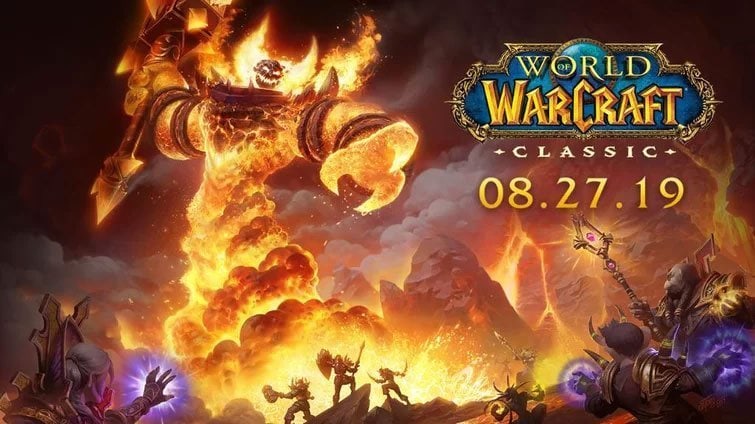
If you are in the market for a new gaming keyboard then here are a couple of things that you need to know about before you make a purchase decision.
Membrane Keyboards for WoW
In a membrane keyboard, the keys have different membrane layers which are used to send a signal to the PC that a key has been pressed. There are certain pros and cons of getting a membrane keyboard.
Mechanical Keyboards for WoW
Mechanical keyboards use switches to transfer typing signals and there are different kinds of switches with different kinds of properties.
Some require decent force to activate while others don’t and some make a clicking sound when pressed while others don’t.
Should I Pick a Membrane or Mechanical Keyboard?
A membrane keyboard has a membrane layer which is used to send a signal when a key is pressed. A mechanical keyboard uses a switch instead. A membrane keyboard can be great to type on, it all comes down to the amount of money that you are spending and the quality of the keyboard. A $50 membrane keyboard is not going to compete with a $200 mechanical keyboard but a $200 membrane keyboard can give you a similar experience.
Membrane keyboards are usually cheaper than mechanical ones. Membrane keyboards can also be quieter as compared to mechanical ones and that is something that you need to keep in mind if you live with other people or have a small home.
Mechanical keyboards do make more noise but the noise depends on the switch type. Different switches have different characteristics and that is something that you will need to keep in mind. It is best to test different switches before making a decision.
If what you want is something cheap to get you by and you are willing to get a new keyboard 6 months or a year down the line then you can go with a membrane keyboard instead. Membrane keyboards can be frustrating because you need to push the key down all the way in order for it to be registered.
If you type fast, you will notice that you might skip a key or two. This happens to me all the time. It depends from keyboard to keyboard but this is something that I have noticed when using a membrane keyboard. Mechanical keyboards have actuation points and do not really need to be pushed all the way. You can do that if you are used to it but it is entirely up to you.
Mechanical keyboards are also easier to clean as you can remove the keycaps and clean them easily. The same cannot be said about membrane keyboards. Another thing that you need to keep in mind is that because a mechanical keyboard has switches, it is going to be heavy.
This can be seen as a pro or a con, depending on what you look for in a keyboard and your personal preference. I for one like to have some weight so that the keyboard stays in place when I am gaming or typing really fast.
It all comes down to what you like and which type of keyboard suits you the best. That is why you should try both before getting one. You should also check out the different kinds of mechanical switches that are available. Find the one that suits your needs and preferences.

Common Keyboard Terms You Should Know About
- Full-size Keyboards: A full-size keyboard has all the buttons including the arrow keys and the number pad.
- 10 Keyless Keyboards: A 10 keyless keyboard will have the arrow keys but does not come with the number pad. This is the type that I personally prefer because I do not deal with a lot of numbers. I usually type words or play games so the lack of number pad does not bother me. This is something you will like if you like minimal design keyboards that are simple and unique.
- Compact Keyboards: The compact keyboard the smallest of the three and that is because it does not have arrow keys or the number pad. If you are short on space or like things simple and compact then this is something that you should look into.
- Wrist Rests: A wrist rest might be the last thing that comes to a gamers mind when setting up a gaming system. These do not seem as important as other gaming accessories. Wrist rests comfort your wrists and lets you type or game for longer periods of time. You may not realize the importance of a wrists rest until you start feeling discomfort or start using one. In some cases, the wrist rest is integrated into the keyboard and you are getting it for free. At times the keyboard does not have such an option and you need to get one separately.
- Media Keys: Dedicated media keys are always appreciated as they can help you adjust the volume settings without leaving the game. While there are shortcut keys that can be used instead of the dedicated keys but they are still appreciated.
Summing Up
Here we have looked into some of the best gaming keyboards that are available for play classic WoW. We have included some keypads as well if so that you can decide between both. There are mechanical and membrane options so that you can find something that suits your needs and budget.
The premium models do have all the bells and whistles but you should get the one that offers the best value for your money.
If money is no object then you can go for the flagship models that come with all the features. Getting a product from a reputable brand is always something that we recommend. Companies like Corsair and Razer have been in the gaming space for a very long time and are known for offering quality products.
If you are looking for a durable keyboard that will work for a few years then you should spend a bit more in order to get better build quality. This will ensure that your investment gets you the return that you need.
GamingFeature invests hundreds of hours of research and testing to help our readers in finding products that fit their specific needs. You support us through our independently chosen links, which earn us a commission. Read more about what we do.










