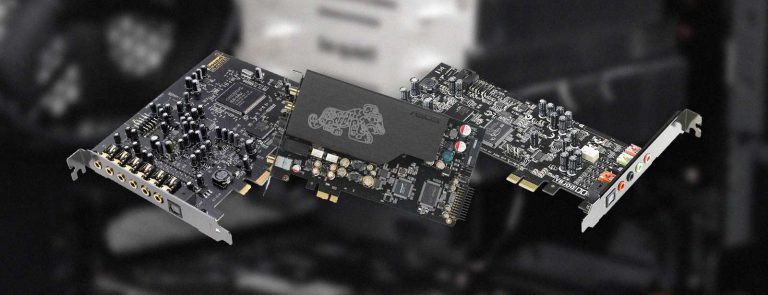Streaming games on Twitch, YouTube, Mixer and other gaming platforms has become a popular activity for many gamers.
A big part of what draws players into a specific channel is the streamer… that’s you!
That being said, you’d want to have the best microphone for streaming on Twitch, Youtube, etc. so your viewers will be able to hear you clearly.

For those looking for a streaming mic right away, we have a quick list of recommendations that can help you get started.
Top-Rated Microphones for Streaming Comparison Table
| Name | Pattern | Frequency | |
|---|---|---|---|
| Blue Yeti | Cardiod/Bidirectional/Omnidirectional | 20Hz – 20kHz | Check Price |
| Rode NT-USB | Cardiod | 20Hz – 20kHz | Check Price |
| Blue Snowball | Cardiod | 40 Hz – 18kHz | Check Price |
| Audio Technica ATR2500 | Cardiod | 30Hz – 15kHz | Check Price |
| Tonor USB Mic | Omnidirectional | 50Hz-16kHz | Check Price |
| Razer Seiren X | Cardiod | 20Hz – 20kHz | Check Price |
| Antlion ModMic 5 | Cardiod /Omnidirectional | 100 Hz – 10 kHz | Check Price |
| Fifine USB Mic | Omnidirectional | 20Hz – 20kHz | Check Price |
| Samson Meteor | Cardiod | 20Hz – 20kHz | Check Price |
| Zalman Zm-Mic1 | Omnidirectional | 100Hz – 16kHz | Check Price |
This list should cover your streaming mic needs, but why exactly did we pick those out of the several dozens of other mics out there?
To answer that question, we have to take a closer look at what makes a good microphone for streaming on Twitch and other platforms.
The Best Microphone for Streaming in 2020
1. Blue Yeti – Best Streaming Microphone
If we’re going to limit our recommendation to just one microphone, that would be Blue Yeti. This USB Mic costs just a little over a hundred dollars, which may give you the idea that it’s just a mid-range stand-in mic until you get your hands on a better option. However, the Yeti has what it takes to be your long-term workhorse mic. Sure, the Yeti can be outperformed by a dedicated studio mic, but the sound is clear and loud enough for everyday streams and podcasts. In fact, it’s even good enough for more casual studio recording sessions.
Perfect for vocals, musical instruments, podcasting, voiceovers, interviews, field recordings, conference calls.
The Yeti gets even better when you tinker with the dials, more specifically, the pattern dial located at the back. This means the Yeti can switch from a being a Cardiod to a Bidirectional or Omnidirectional mic and go back in seconds. Add the mic’s USB Plug and Play connectivity plus compatibility with almost any audio editing software and you get one of the most versatile and cost-effective options you can use for your streaming setup.
When it comes to looks, the Yeti doesn’t disappoint; it comes in Silver, Black, and “Cool Gray”, and the all-metal body looks like something a professional streamer will actually use. Together with the built-in metal base, the Yeti is heavy enough that it won’t accidentally get tipped over at the slightest bump, plus it also has a rubberized bottom pad to keep it from skidding.
Pros
- Can change pattern depending on the need for a cardiod, bidirectional, or omnidirectional pattern
- Good sampling frequency and clear recording quality
- Plug and Play for Easy setup
Cons
- Will also pick up nearby sounds such as keyboards and mouse clicks
2. Rode NT-USB – Premium Microphone for Streaming
A studio-level mic is great if your Twitch streams are heavily focused on discussions, which means you may have to go for something beyond a midrange option. The NT-USB claims to nail that level of quality, and, frankly, we agree for the most part. Read on to find out what makes this mic good enough to be on our list.
The NT-USB will give the meteor mic a run for its money when it comes to aesthetics. The clean design, side volume and gain dials, and the matte black finish combined with the rectangular pop filter that it comes with are all designed to tell you that this is a mic for professionals.
High-quality studio microphone with the USB connectivity, perfect for the serious streamer who invests heavily into their streaming setup.
Our only gripe is that Rode could have used a more stable tripod and pop filter arm so that we don’t have to worry about tipping the mic over with the slightest bump.
The NT-USB may be pricier than other items in this list, but we feel like its recording quality makes it a worthy investment. Its tight cardiod pattern reduces background noise by a good amount even without having to tweak it, giving us one of the clearest recordings. While it’s good at picking up voices, it’s also more likely to pick up noise coming from your keyboard or mouse, so that’s one thing you should take into consideration.
Pros
- Very good recording quality for a USB mic
- Solid overall build
- Pop filter does its job well
Cons
- Tripod and Pop filter stand feels cheap
3. Blue Snowball iCE – Budget Microphone for Streaming
We have another streaming mic from Blue, but this time it’s an entry-level option, a great budget mic for streaming. At half the price of the Yeti, the Snowball iCE is meant to be the more modern version of the original Snowball, a popular starting mic for podcasters. Does it fit the role as its midrange brother? Is the iCE a worthy successor to the original snowball? Here’s our take on Blue’s budget alternative.
While the Snowball iCE has a plastic body, it is a solidly built piece of hardware. Some streamers will like the minimalistic design and the built-in tripod stand, but we feel like other mics have a better base; you’d want to make sure you’re putting the mic somewhere very stable since we feel like the top-heavy design would make it tip over quite easily.
Custom condenser capsule offers crystal clear audio for both streaming and voice calls like Skype, Facebook and FaceTime.
The Snowball iCE is supposed to be an affordable mic, but that doesn’t come at the cost of quality. It can record sounds with minimal distortions and it doesn’t have a tendency to pick up too much of the sharp consonant sounds (like “t” and “ch”) so it’s perfect for its intended purpose; casual talking over a game stream. Our only beef with it is that it has a very wide sound pattern for a cardioid mic so expect it to pick up a little more noise than usual. Of course, that also means it’s a decent option if you want to record two people sitting side by side during your streams.
Pros
- Solid build even if body is made of plastic
- Recording sounds are clear enough for casual recording with minimal sibilance
- Affordable price tag
Cons
- Cardioid pattern can be a bit too wide
- Top heavy design plus thin stand makes the mic prone to tipping
4. Audio-Technica ATR2500
Audio-Technica is known for the quality of their studio mics, and that same brand of quality can also be found in their midrange cardiod mic, the ATR2500. When it was first released back in 2011, it was one of the best USB mics you can get your hands on. Today, we think that the midrange mic that could still holds up well to this day.
We liked the ATR2500 because of its minimalistic approach to design, with a simple profile and only volume controls and a clean overall look. The mic comes with its own pivoting desk stand which is handy, but we find it rather flimsy and were worried that the mic would tip over on the slightest bump on the table. Some users say otherwise, but we think it could definitely use a more solid base. It also comes with an analog-to-digital converter, so connectivity won’t be a problem.
Built-in headphone jack allows you to directly monitor your microphone output without audible delay.
Sound clarity is not an issue with the ATR2500 unless you’re looking for studio-levels of quality. Comparing it to the previous two recommendations, it clearly outperformed the Fifine 669 (plus you don’t have to hold your head so close to it), but you will still get better results from the Blue Yeti. You can treat it as a compromise between the two, trading a bit of quality for a better price. It’s the only notable issue is that it lacks built-in gain control so you’ll have to use your software to tweak that particular setting.
Read also: Best Microphone for Gaming
Pros
- Sound quality is good enough for podcasts and streaming
- Simple design profile with very sturdy metal body
- Comes with an analog-to-digital converter for better connectivity
Cons
- No gain control on the mic
- Desk stand feels flimsy
5. Tonor USB Mic
Tonor really didn’t put a lot of effort into naming this mic, but this entry-level gem is a lot more suprising than it actually is. At barely over 20 dollars, the Tonor USB mic is definitely a good starting option for those who are not entirely sold on getting a dedicated mic. Here’s what we think about Tonor’s entry in this list.
The first thing that we noticed about this USB mic is that it already comes with its own pop filter, a replacement foam, and even an attachment stand for the said filter. It also comes with its own desktop tripod mount that will let you angle your mic any way you want, but the legs don’t lock in place and they could sag under the mic’s weight if the legs are spread out too much.
Extremely cheap microphone for the entry-level streamer. Does the job nicely, but the quality is not the greatest to say at least.
Sure, the mic’s design isn’t the best among the entries in this list, but you’re already getting a lot of value for its price.
We gave the Tonor USB mic a shot and we were impressed at how well the pop filter can cut down sibilance. While some will find the mic a bit too sensitive (it picks up a lot of background noise), it’s not bad enough to keep your voice recognizable. We could hear cracking and hissing every now and then, but again, it’s barely there, which is good enough for an entry-level mic for streaming on Twitch. If you’re really pressed for budget but you want to try a dedicated mic complete with a pop filter, give this one a try.
Pros
- Comes with a pop filter and foam
- Decent level of recording quality for the price
Cons
- A bit of cracking and popping
- Tripod legs tend to sag and slide outwards
6. Razer Seiren X
Razer is known for their top-of-the-line gaming accessories, and the Seiren X is their attempt to establish their brand to those looking for a dedicated mic for streaming. Unlike other options in this list, the Seiren X is actually specifically marketed towards game streamers, so we’re curious to see if it does its job well.
The first thing you’ll notice about the Seiren X is that it is designed for both form and function. The sleek matte black design looks good enough to be part of any gaming setup. However, it’s also compact enough that it won’t clutter up your desk space and get in the way of your gaming.
One of the nicest looking microphones of them all from the famous gaming brand Razer. However, looks are not everything and there are multiple better choices out there
Another good thing about the mic is that the level of recording quality is already good enough for streaming even without having to mess around with the mic’s settings.
The Seiren X is not as versatile as the Blue Yeti because it lacks the latter’s ability to switch recording patterns. Other, more affordable mics can also perform similar to the Seiren X with enough tweaking. However, if you’re a streamer who would rather think about playing rather than messing with the more technical stuff, this Razer mic’s out-of-the-box performance should be more than enough to keep you covered.
Pros
- Sleek black design works great in most setups
- Good out of the box performance
- Great noise cancelling
Cons
- Cheaper options can perform similar to it with enough finetuning
7. Antlion Audio ModMic 5
Earlier, we mentioned how built-in mics found in headsets tend to suffer from sound quality. The ModMic 5 is Antlion Audio’s most recent take on combining the sound recording quality of a dedicated mic and the ease of use of a typical headset mic.
The ModMic 5 is actually two mics integrated into a single boom: an omnidirectional one and another, cardiod mic. Switching between the two can be done via a small push switch, making the ModMic 5 a lot more versatile than the average headset mic. To add to the ModMic 5’s versatility, it also comes with a modular mute switch if you need to cut the feed during your stream.
Attachable boom microphone for your gaming headset. Turn any headphones into a proper headset suited for streaming and gaming.
The mic can easily be hooked up to most types of headsets, so you’ll rarely have to worry about compatibility issues. You do have to worry about having two separate wires running to your headset so you need to prepare yourself for a bit of extra cable management.
In terms of sound quality, the ModMic 5 is definitely a few steps above built-in gaming headset mics. However, we feel that it falls just a bit short of “studio quality”; the omnidirectional mic is good at recording sound up close, but it’s not sensitive enough to be used on a separate stand; you will have to keep this mic close to you when streaming. Fortunately, this shouldn’t be an issue if you’re used to streaming with a headset on at all times. If you want something good that’s not a mounted or freestanding mic, the ModMic 5 should definitely be on your “must have” list.
Pros
- Easy to attach
- Doesn’t take up space
- You can switch between two sound patterns (cadioid and omnidirectional)
Cons
- Short recording range
- Some cable management is required
8. Fifine USB Mic
The Yeti may be the pound-for-pound premier pick for streaming mics, but what if you don’t feel like going “all-in” on a dedicated mic? The Fifine USB microphone costs less than half of the Yeti, but does it have what it takes to be a good entry-level option for a new streamer? As it turns out, the answer is yes!
Just like the Blue Yeti, the Fifine 669 is a Plug and Play device so you don’t have to worry about downloading extra drivers or software. The 669 also comes with a detachable but rather cheap-feeling tripod so you have to option to leave it on your desk or put it in a mount if you’re desk is already cramped, not that it will be because the 669 is one of the smallest mics we have on our list of recommendations
Despite being one of the more affordable options we came across, the 669’s metal body and no-nonsense design keeps it from looking like a cheap stand-in for a future mic upgrade.
In terms of sound clarity, the Fifine 669 definitely outperforms other entry-level mics and nearly every built-in gaming headset mic. However, it doesn’t have a mute button like our other recommendations, and it’s strictly a cardiod mic. That may seem bad at first glance, but you have to remember that this is an entry-level streaming mic and at such a low price point the 669 is as good as it gets.
Pros
- Excellent quality considering the price
- Plug and Play setup
- Solid overall build
Cons
- Finding the “sweet spot” for optimal mic placement can take some getting used to
9. Samson Meteor Mic
Function is the biggest factor when it comes to looking for the best mic for streaming on Twitch, but the Meteor Mic seems to be an exception to this rule. A chrome retro-style body with minimal features gives it a classy, clean look, but this small mic is not just about looking pretty.
The mic barely takes up any desk space, and the built-in rubber-tipped legs can be folded up when it’s not in use. More importantly, the mic can be tilted at an angle so it’s pointed directly towards your mouth for better recording. If you don’t want extra clutter on your desk when playing games, the Meteor Mic also has a threaded base that will let you mount it on a separate stand.
Fold-back legs provide optimal mic positioning and folds up for easy transport.
We were also surprised about the Meteor Mic’s recording quality considering its price. You won’t hear random cracks and pops when recording and the sound turns up much fuller than when you record with an entry-level mic. The sound pattern is relatively tight, but has a good enough range that it can pick up your voice clearly even you’re leaning back on your chair. If only the Meteor Mic had more controls than a mute button and a headphone volume dial, this would easily be on par with the Blue Yeti and other more expensive options in this list.
Pros
- Foldable legs allows you to angle the mic easily
- Decent recording quality with no popping
- Clean, attractive look
Cons
- Minimal built-in controls
- Lacks gain control; requires extra software
10. Zalman Zm-Mic1
Here’s the situation: you want to start streaming on Twitch right away, but you still A) haven’t decided on what gaming mic to consider or B) still waiting for funds for a mid or high-end option. You have a good set of earphones already, so why not get a budget-friendly option for now? This is exactly why the Zm-Mic1 deserves to be in this list.
The Zm-Mic1 is a clip-on option much like the more expensive Antlion ModMic 5. It attaches to earphones via a clip that fits headphones with thin cables.
This one is for the streamer who simply doesn’t care about audio quality other than it recording sounds. Could also be a good pick if you haven’t decided on what microphone you want but still has to stream meanwhile.
The mic doesn’t look flimsy, and installation is very straightforward. Not bad for something that’s usually available for only ten dollars.
The Zm-Mic1 has an omnidirectional pattern that is surprisingly more sensitive than we thought; you won’t have any problems about it not picking up what you’re saying regardless of how it’s positioned. Will this ten-dollar mic outperform other options in this list? We don’t think so, but for such a cheap option, you have a decent backup mic that will keep you covered until you get your hands on a better option.
Pros
- Very affordable
- Good mic sensitivity
- Solid build
Cons
- Sound quality is decent at best
- The mic might pick up too much background noise
- Clip doesn’t attach properly to thicker cables
What Microphone Should I Get for Streaming?

Simply having a microphone for your stream might seem “good enough” for many people, but a typical headset mic may not provide the best streaming experience for the viewer. You have to remember that most mics even in high-end gaming headsets tend to have limited functionality because most of the tech for the headsets is dedicated to the speakers.
These built-in microphones are likely to cause issues like poor reception, static on the feedback, and even unnecessary sounds such as popping (caused by pronouncing certain consonants such as “p” or “b”) or crackling. If you want to sound as clearly as possible in your streams, your best bet is to go for dedicated microphones. Of course, you still have to keep your eye (or ear) out for specific factors.
Budget
Let’s get this out of the way first: no matter what kind of streaming setup you have, you want to make sure your mic fits your budget. After all, having a high-end microphone is pointless if the rest of your setup is compromised due to budget restraints. When making our picks, we also considered options for different price points so we have a mic for high-end, midrange, and entry-level setups.

Directionality
Directionality is easily the most important factor when picking a mic for streaming on Twitch. This factor determines how the mic picks up sound. Streaming mics can fall under any of the three “types” of mic based on directionality:
- Cardioid or Unidirectional – As the name suggests, a cardioid microphone captures sound coming from a single general direction. If angled the right way, a cardioid mic will be able to pick up your voice while also significantly minimizing the amount of sound beyond a certain angle. This is the perfect type of microphone for a streamer who specializes in lets plays and monologues. In short, if you’re streaming solo, you can’t go wrong with this type of microphone.
- Bidirectional – Bidirectional microphones are designed to capture sound from two angles, usually from the front and from the rear, while still keeping noises from the sides significantly toned down. This type of mic works best for a streamer who frequently interacts with a guest. If you see yourself partnering with other streamers and having them over to your place, this is a good option for you.
- Omnidirectional – An omnidirectional mic captures sounds coming from any direction. While the extra sound reception seems like a bad thing for a streamer, it’s actually great if you prefer streaming content that involves moving around a wide room. However, getting the most out of it may require certain additions to your setup (more on that later).
Size
The size of the mic doesn’t necessarily reflect its ability to capture sound or reduce noise. However, you’d still want something that won’t get in the way of your stream. You can’t expect to have a full-sized boom mic in a small room. A good mic is compact enough to fit on your desk or attached to a non-intrusive mount.
We think our recommendations meet all the requirements of what counts as a good mic for streaming, but let’s take closer look at each of them so you have a better idea of what to pick.
GamingFeature invests hundreds of hours of research and testing to help our readers in finding products that fit their specific needs. You support us through our independently chosen links, which earn us a commission. Read more about what we do.